DRS Automation Levels Per Host, VM
One of vSphere's premier features is the Distributed Resource Scheduler. DRS is applied to clusters, but what about exceptions that you may want to implement? Sure, you can use the DRS rules and you will quickly realize that there are still improvement opportunities for extending your management requirements to the infrastructure.
Among the easiest ways to implement an additional level of granularity to a cluster is to implement per virtual machine DRS configuration. The primary use case for an individual virtual machine DRS automation level setting is to keep a specific VM from migrating away from a designated host. Other use cases can include allowing development workloads to migrate freely and not production systems. You can find this option in the properties of the DRS cluster in the virtual machine options section (see Fig. 1).
Likewise, you can configure the entire cluster as well as specific hosts to be eligible or ineligible for Distributed Power Management, which will power down and resume the hosts if they are under-utilized to the DRS configuration level.
Individual virtual machine DRS automation level settings coupled with separation (or keep together) rules will allow you to craft somewhat more specific settings for your requirements. Of course, we never seem to be satisfied in how specific we can make our requirements for infrastructure provisioning.
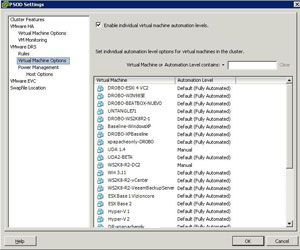 |
| Figure 1. Allowing specific virtual machine DRS rules can keep a virtual machine from migration events, such as vMotion. (Click image to view larger version.) |
I've never really liked the DRS rules, as they don't allow multiple select for single separation or keep together assignments without multiple rule configurations. For example, I want to keep virtual machine A on a separate host from virtual machines B through Z. You can easily keep them all separate, but that doesn't address the preference I have.
The best available option to address some of the groupings and pairings is to create a vApp. The vApp is a organizational feature of vSphere that allows pre-configured startup order, memory and CPU configuration limits, IP addressing as well as documentation for application owner information. The vApp doesn't become a manageable object like a VM for separation and user-defined DRS automation levels, however.
Have you ever used the DRS automation level on a per-virtual machine basis? If so, share your usage experience here.
Posted by Rick Vanover on 05/06/2010 at 12:47 PM