Taking VMLogix LabManager CE for a Test Drive
In an
earlier post, I mentioned how there are a few solutions for cloud-based lab management solutions. I have been kicking the tires with
VMLogix's LabManager CE.
LabManager CE is a fully enterprise-class lab management solution hosted in the Amazon EC2 cloud. What's even more impressive is that the management interface is also in the EC2 cloud (see Fig. 1).
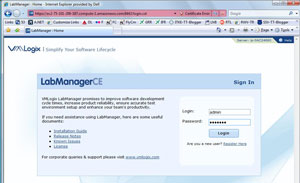 |
| Figure 1. The LabManager CE interface is hosted on Amazon EC2, requiring no infrastructure footprint for cloud-based lab management. (Click image to view larger version.) |
LabManager CE is built on the Amazon Web Services API. EC2 instances are created through Amazon Machine Images (AMIs). An AMI is simply a virtual machine with the EC2 infrastructure. The EC2 infrastructure uses a Citrix Xen hypervisor to run the AMIs. The AMIs can either be built individually on your own environments or you can pull them from the EC2 AMI repository. For the demo I am using, I have a few AMI's pre-positioned for the LabManager CE demo (see Fig. 2)
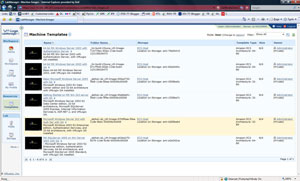 |
| Figure 2. Various AMIs are available to deploy workloads in the cloud. (Click image to view larger version.) |
One of the things I like best about LabManager CE is that each AMI can be deployed with additional software titles installed. This means that a base AMI can be built to the configured specification, but with more software added as part of the deployment with the EC2 infrastructure. Fig. 3 shows an Apache Web server engine being added.
 |
| Figure 3. Software packages can be added to the cloud-based workload as it is deployed. (Click image to view larger version.) |
Thus far, I've launched a virtual machine from an existing AMI and added a single software title to be installed once the virtual machine is deployed. But when it comes to lab management, there are going to be other users that will need infrastructure on demand.
LabManager CE's user profile management is sophisticated in that each user can be configured with a personal portal on EC2. Basic options include setting up how many virtual machines the user is able to launch and how much RAM they can use. These are direct correlations to Amazon Web Services infrastructure charges, so this allows a cap to be put on the expenses per user. Fig. 4 shows a user being created with these options.
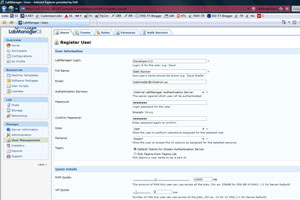 |
| Figure 4. Users can be added with basic parameters, as well as extended options within LabManger CE. (Click image to view larger version.) |
Future Options with Network Connectivity
When it comes to cloud-based lab management solutions, there is one clear obstacle related to network connectivity. Enterprises simply don't want this traffic running over the Internet at large. The solution lies with the forthcoming features that will be delivered via Amazon's Virtual Private Cloud (VPC). In my discussions with VMLogix and other cloud solutions providers, this is by far the number one topic being addressed with all available resources. VPC is still officially a beta and is an Internet-based virtual private network to cloud based workloads. Once VPC is a finished product from Amazon Web Services, it will be clear that VMLogix and other cloud partners will have incremental updates to their products to roll VPC into their products.
This is a very quick tour of VMLogix's cloud-based lab management solution. When it comes to moving a workload to the cloud, I can't seriously take the solution forward until something like VPC is a refined product. Like many other administrators, I want to see how this will work from the technical and policy side, and how it would fit into everyday use for a typical enterprise is another discussion altogether. I will say this is much easier than using Amazon Web Services to launch EC2 AMI instances through tools like ElasticFox or just using the Web portal directly.
What do you think of cloud-based lab management? Share your comments here.
Posted by Rick Vanover on 05/18/2010 at 12:47 PM