Journey to 8 Virtual Symmetric Multiprocessors
In my virtualization journey, I frequently find storage and memory as the most contended resources. This contention is usually based around memory growth by newer OSes and everyone wants more storage that performs faster. With
vSphere, we now can assign eight virtual symmetric multiprocessors (vSMP) to a single virtual machine. This is available only for the Enterprise Plus offering (see
last week's post), as all other editions limit a virtual machine to four vSMP.
Straight out of the box, that means that a virtual machine can be configured with eight vSMP but not used in the most typical situation. This is presented as eight processors (sockets) at one core each. In the Windows world, we have to be careful. If the server operating system is the Standard edition, it is limited to four sockets. See the Windows 2008 edition comparison, where each edition's capabilities are highlighted. If we have a Windows Server 2008 R2 Standard edition server with eight vSMP, it will only recognize four of them within the operating system.
This means that if ESXi is installed on a host system with two sockets (with four cores each) and licensed at Enterprise Plus with a Windows Server 2008 R2 Standard edition guest virtual machine provisioned with eight vSMP, it will only see four vSMP. Flip that over, and if Windows Standard Edition is installed directly on that server without virtualization, the operating system will see all eight cores.
The solution is to install a custom value in the virtual machine configuration that presents the vSMP allocation as number of cores per socket. This is the cpuid.coresPerSocket value, and values such as two, four or eight are safe entries. Figure 1 shows this configured on a vSphere 4.1 virtual machine.
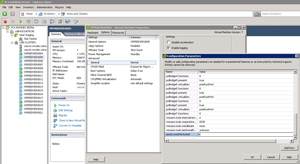 |
|
Figure 1. Adding a configuration value to the virtual machine will enable Windows Server Standard Editions to see more than four processors by presenting cores to the guest. (Click image to view larger version.) |
vSphere 4.1 now supports this feature and it is explained in KB 1010184. Consider the licensing and support requirements of this value, as I can't make a broad recommendation but can say that it works. Duncan Epping (of course!) had posted about this feature last year and explained that it was an unsupported capability of the base release of vSphere. Now that it part of the mainstream offering for vSphere, it is clear to use.
From a virtual machine provisioning standpoint, I'd still recommend that this would be used exclusively on an as-needed basis. Have you used this value yet? If so, share your comments here.
Posted by Rick Vanover on 11/04/2010 at 12:48 PM