Everyday Virtualization
SSD Smart Attributes with vSphere
What's so smart about SSDs? Plenty. Here's what you need to know when deploying them in your VMware virtualization practice.
- By Rick Vanover
- 03/24/2014
I'm still trying to figure out the best way to introduce SSDs or other non-rotational storage into my virtualization practice. I really like the Tintri array , but there are so many other ways to introduce higher-performing storage today: VMware Virtual SAN, vSphere Flash Read Cache, simply putting SSDs in an array, or using accelerators that can leverage RAM or Flash.
Aside from choosing which way to go, one thing is important: Use the SSD wisely. Sure their prices are falling and we all are enjoying that. But I'm convinced we need to develop our SSD strategy to keep central things like smart attributes. I know a few people in the storage industry and the SSD smart attribute is truly that -- it's smart! Smart attributes are a "carry-over" from the rotational drive era, and is an acronym that stands for self-monitoring, analysis and reporting technology.
Check out this PDF of smart attributes that Kingston makes for their SSDs. There are some really good ones like "SSD Life Left", "Retired Block Count" and "Read Error Count". These do everything from predicting when the SSD will fail to early indicators of that dreaded state.
These attributes are hard to get when we've virtualized, unfortunately. If you are accessing the drive directly in Windows, the Toolbox software will let you see these values for the drive. Fig. 1 shows the smart attributes for an SSD drive.
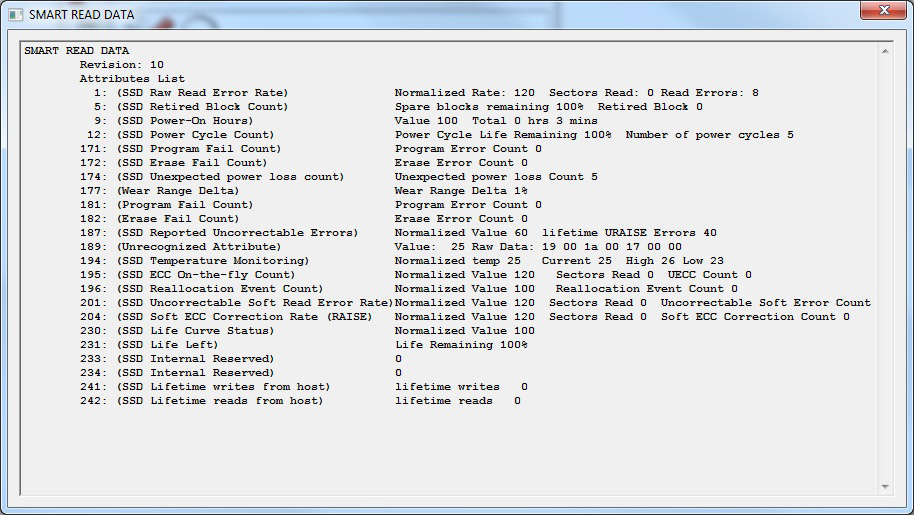 |
|
Figure 1. Native tools show A LOT of information about the SSDs. (Click image to view larger version.)
|
vSphere has an answer, since vSphere 5.1 there are some attributes read by the hypervisor. Cormac Hogan has a great narrative on the basic functionality on his blog. Also VMware KB 2040405 has this outlined in official format.
On the same type of drive as shown in Fig. 1 with the native tool, ESXi reports some smart attributes (see Fig. 2).
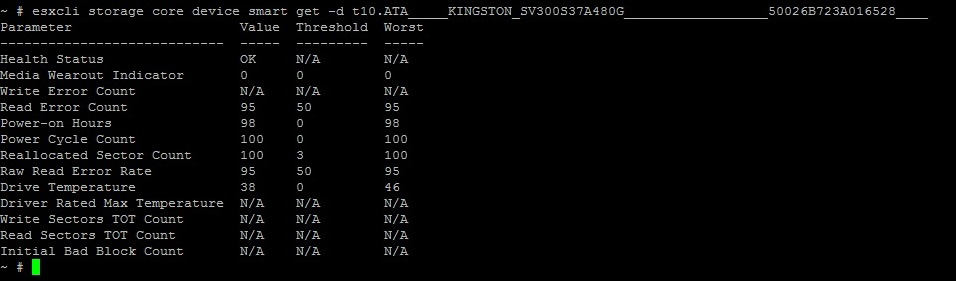 |
|
Figure 2. Some attributes are used by VMkernel. (Click image to view larger version.)
|
The catch point here is that the native smart attributes are the somewhat universal ones that SSDs have. It's important to note that not all SSDs have the same attributes, so this may seem familiar to plugging in SAN and NAS systems early on in our virtualization practice. Now, it's not really practical to remove an SSD from a vSphere production installation and run that native tool to get the smart attributes.
Plug-ins can be made to address this, but I'm not aware of any that are available or in existence. This issue would be an excellent use case for the vSphere Web Client Plug-Ins. The issue (I believe) is there are many types of controllers "in front" of the SSDs then with ESXi controlling them, access to that would be quite hard to get for the deep, specific metrics. The plug-ins are coming, if they aren't out there now. This is a serious indicator of why it is important to use enterprise SSDs instead of consumer-grade SSDs.
Do you have any expertise in this area? Share your smart attribute management story in the comments.
About the Author
Rick Vanover (Cisco Champion, Microsoft MVP, VMware vExpert) is based in Columbus, Ohio. Vanover's experience includes systems administration and IT management, with virtualization, cloud and storage technologies being the central theme of his career recently. Follow him on Twitter @RickVanover.