In-Depth
vSphere 6.5 First Look
Improved UI, more security and better container support headline the upgrades to VMware's flagship hypervisor.
vSphere 6.5 has just been announced at VMworld Europe; it should ship before the end of the year. vSphere 6.5 is positioned as a dot release, but it does include a few major new features that should make it simpler to deploy and more secure. Today I'm highlighting the features that I find most intriguing in this release of vSphere, and why.
For years, VMware has been threatening to deprecate the Windows (i.e., installed) version of the vCenter server in favor the vCenter Server Appliance (VCSA). The VCSA is deployed as a VM and uses Linux as the operating system. With vSphere 6.5, the VCSA is now, at long last, the official default for deploying a vCenter Server.
The advantages of VCSA over the Windows version are numerous; but most noteworthy are that it's easier and faster to deploy and configure, and it comes with its own database and OS, so licensing costs are minimized. One of the quirks of the last few versions of VCSA is that you had to deploy it using a Windows system. No more is this the case: VCSA can now be deployed using a Mac, Windows or Linux system. It has the ability to support the same number of hosts and VMs as the Windows version (see Figure 1), and also supports vSphere Update Manager.
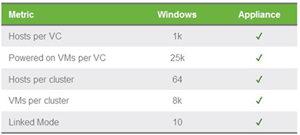 [Click on image for larger view.]
Figure 1. vCenter Server Appliance capabilities.
[Click on image for larger view.]
Figure 1. vCenter Server Appliance capabilities.
The Web client has long been the bane of many vSphere users. To put it diplomatically, the early versions were slow, clumsy and confusing. With vSphere 6.5, however, these issues seem to have been flushed out. Many of the problems stemmed from VMware's decision to use Flash to create the vSphere interface, which at the time of conception was the best tool to use; however, now that HTML5 is out and the interface has been rewritten, many of the performance issues seem to have disappeared.
VMware has revised the interface and moved many functions to a more logical placement. Figure 2 shows a prerelease version of the interface with a few of the new features highlighted. If you're still troubled by the Web client, you can use the instant feedback icon on the interface to let VMware know about it.
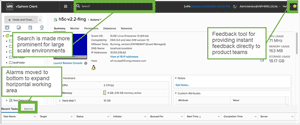 [Click on image for larger view.]
Figure 2. The vSphere Web interface.
Security Upgrades
[Click on image for larger view.]
Figure 2. The vSphere Web interface.
Security Upgrades
Security is a top concern in the datacenter, and VMware has hardened vSphere data, infrastructure and accesses to the vSphere environment. It is now possible to have VMs that are encrypted at rest, which is likely the most-requested security feature included with this release.
The second most requested security feature would have to be encrypted vMotion, which has also been implemented with this release.
Another major security upgrade in this release is “Secure Boot,” to prevent unauthorized operating systems and software from loading during the startup process. Secure Boot is a feature enabled by UEFI, and can be used not only when booting the hypervisor, but also when booting up the guests. VMware has also updated its logging to include the ability to track who did what on a vSphere system.
These two factors -- authentication and increased role-based access control -- have been included to make this the most security-conscious release of vSphere so far.
All-In On Containers
Containers are hot and VMware knows it, which is why vSphere 6.5 has features to enable them. VMware announced two of their container-enabling technologies -- Admiral and Harbor -- at VMworld Las Vegas earlier this year, and they've made it into vSphere 6.5 and vSphere Integrated Containers (VIC). VIC gives developers a container register, management portal and Docker-compatible interface. On the operations side of the house, admins have the ability to work with containers using vSphere, a tool they're already comfortable with on a proven datacenter product.
Figure 3 shows the license feature matrix, and it doesn't look like there have been any pricing or packaging changes for vSphere 6.5.
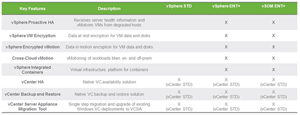 [Click on image for larger view.]
Figure 3. vSphere 6.5 licensing.
[Click on image for larger view.]
Figure 3. vSphere 6.5 licensing.
One caveat for early adopters is that NSX, VMware Integrated OpenStack, vCloud Director and vRealize Infrastructure Navigator will not immediately be available for vSphere 6.5.
Overall, vSphere 6.5 looks like a solid release that brings new features to the datacenter. This release also proves that VMware is serious about the evolution of vSphere and keeping its lead in the datacenter.
About the Author
Tom Fenton has a wealth of hands-on IT experience gained over the past 30 years in a variety of technologies, with the past 20 years focusing on virtualization and storage. He previously worked as a Technical Marketing Manager for ControlUp. He also previously worked at VMware in Staff and Senior level positions. He has also worked as a Senior Validation Engineer with The Taneja Group, where he headed the Validation Service Lab and was instrumental in starting up its vSphere Virtual Volumes practice. He's on X @vDoppler.