In-Depth
Under the Hood: Intel Turbo Boost
Tom Fenton takes a look at what the technology is and when it will come into play on a CPU.
I recently wrote an article on Intel's 2nd generation of CPUs, which have new features such as support for Optane DC Persistent Memory, increased DRAM support and Speed Select technology. In this article, however, I thought that I would take a step back and look at one of Intel's older CPU technologies, Turbo Boost, which is still being used in Intel CPUs. First, I'll explain what Turbo Boost is, and then I'll highlight some of the situations in which it can increase the performance of your system. Later, in a separate article, I'll share my benchmarking tests using Turbo Boost.
Turbo Boost
Turbo Boost, a feature that increases the speed of a CPU's cores under certain conditions, has been available on Intel CPUs since 2008. But before I dive into what those conditions are, I need to define and explain some CPU concepts discussed in this article, such as cores, clock rate and TDP.
A CPU is the part of a computer that takes instructions from a computer program and performs basic arithmetic, logic, controlling and input/output (I/O) operations as specified. In the early days of computing, a CPU had a single core to execute these instructions, but as technology got better, CPU manufacturers were able to fit multiple cores onto a single CPU chip, which is then placed on a socket on a computer's motherboard (Figure 1). By having multiple cores in a CPU, each core can work on a different task; in other words, the more cores a CPU contains, the more work the CPU can complete. Most modern home systems and laptops have two to four cores, while workstations and servers have between eight and 28.
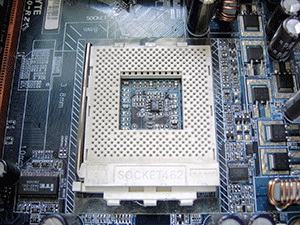 [Click on image for larger view.]
Figure 1. A CPU socket.
[Click on image for larger view.]
Figure 1. A CPU socket.
A CPU runs at a given clock rate or frequency, rated in gigahertz (GHz), which then controls how fast the calculations on a CPU are executed. For example, a CPU that runs at 2.3GHz completes 2.3 billion calculations every second. The faster the clock rate of a CPU, the more work the CPU can complete in a given amount of time.
Finally, Thermal Design Power (TDP) needs to be discussed. TDP is a term that refers to the maximum amount of power a CPU can use. Each CPU has a maximum TDP designation, and, in essence, the more power a CPU consumes, the more heat it will produce. Because a CPU's TDP is affected by its number of cores and speed, a CPU that runs faster or has more cores will consume more power and generate more heat and, therefore, will have a higher TDP.
This is where Turbo Boost comes into play. Turbo Boost enables a CPU to run faster than its basic processing speed, and will only be enacted under certain situations. If the CPU detects that all its cores aren't being utilized, Turbo Boost will kick in and the clock speed on the core(s) that are being used will be increased. The CPU monitors itself to ensure that the temperature of the CPU stays within its TDP limits, and if it starts to generate too much heat, Turbo Boost will slow down the clock speed of the core(s) so it continues to operate at a reasonable temperature. Intel has a slide (Figure 2) that shows how Turbo Boost increases the speed of applications when enacted.
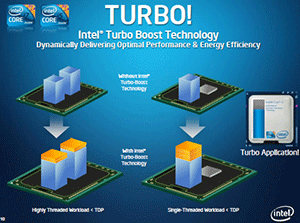 [Click on image for larger view.]
Figure 2. Turbo Boost's increased speeds when enacted. [Source: Intel Corp.].
[Click on image for larger view.]
Figure 2. Turbo Boost's increased speeds when enacted. [Source: Intel Corp.].
The specifications for a 6th generation Intel desktop processor (Figure 3) that has four cores shows that it has a base frequency of 3.4GHz. When Turbo Boost is activated, and when only a single core is used, it can increase the CPU's speed to 4.0GHz; when two cores are running, it can run at up to 3.9GHz; and when all four cores are running, it can run at up to 3.7GHz.
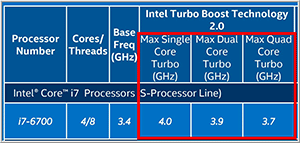 [Click on image for larger view.]
Figure 2. Turbo Speed [Source: Intel Corp.]
[Click on image for larger view.]
Figure 2. Turbo Speed [Source: Intel Corp.]
Wrapping Up
Turbo Boost isn't available on all of Intel's CPUs, and will only operate under certain situations (and only when it can operate safely within its TDP limits). In my next article, I'll show you some of the benchmarking tests that I conducted with Turbo Boost enabled and disabled, the results of which I found surprising.
About the Author
Tom Fenton has a wealth of hands-on IT experience gained over the past 30 years in a variety of technologies, with the past 20 years focusing on virtualization and storage. He previously worked as a Technical Marketing Manager for ControlUp. He also previously worked at VMware in Staff and Senior level positions. He has also worked as a Senior Validation Engineer with The Taneja Group, where he headed the Validation Service Lab and was instrumental in starting up its vSphere Virtual Volumes practice. He's on X @vDoppler.