News
Windows Virtual Desktop Boosts Azure Integration, Teams Meetings
Microsoft has made generally available two new features of Windows Virtual Desktop: Azure portal integration for easier deployment and management, and audio/video redirection for Microsoft Teams to boost the meetings experience.
Aimed at enterprises, the Azure-based Windows Virtual Desktop system virtualizes the company's operating systems, providing virtualized desktops and applications in the cloud. Like other similar offerings, it has gained more prominence as a remote-work solution during the COVID-19 pandemic.
The new Azure portal integration is said to feature a simple interface with which organizations can manage apps and virtual desktops, because host pools (collections of identical VMs within Windows Virtual Desktop environments), workspaces and all other objects created with Windows Virtual Desktop are managed the same way as other Azure resources. This graphic shows the creation of a host pool:
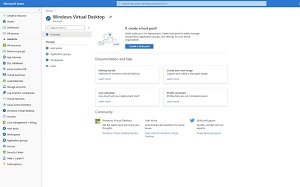 [Click on image for larger view.] Integration of Windows Virtual Desktop and Azure (source: Microsoft).
[Click on image for larger view.] Integration of Windows Virtual Desktop and Azure (source: Microsoft).
Microsoft said it will soon provide guidance for the new Azure Resource Manager-based deployment model so organizations can take advantage of new capabilities such as:
- Azure role-based access control (RBAC): This is used to provide fine-grained access control to Windows Virtual Desktop resources via four built-in admin roles for starters, with the ability to create custom roles if needed.
- User management: Organizations can now publish resources to Azure Active Directory (Azure AD) groups, whereas before they could only publish Remote Apps and Desktops to individual users, which eases scalability.
- Monitoring: The monitoring logs are now stored in Azure Monitor Logs. Enterprises can analyze the logs with Log Analytics and create visualizations for quick troubleshooting.
For now, Microsoft already has published "Tutorial: Create a host pool with the Azure portal."
Audio/video redirection for Microsoft Teams, meanwhile, enhances the meeting aspects of Microsoft's videoconferencing/collaboration solution when used on Windows Virtual Desktop.
"Traditionally, virtual desktops have not been ideal for audio and video conferencing due to latency issues," Microsoft said in a July 27 blog post. "That changes with the new A/V redirect feature in Windows Virtual Desktop. Once you enable A/V redirect in the Desktop client for Windows, the audio and video will be handled locally for Microsoft Teams calls and meetings. You can still use Microsoft Teams on Windows Virtual Desktop with other clients without optimized calling and meetings. Microsoft Teams chat and collaboration features are supported on all platforms."
More guidance on using Windows Virtual Desktop with Microsoft Teams is provided in the article "Use Microsoft Teams on Windows Virtual Desktop."
About the Author
David Ramel is an editor and writer at Converge 360.