How-To
Choosing Between Virtual Desktop Infrastructure or Hosted Desktop Infrastructure
Amid the massive work-from-home surge, Tom Fenton says organizations planning for long-term remote work may be better off with VDI, while those who will see workers returning to their offices may like an HDI scheme.
Ever since I got involved with remote desktop technology back in 2003, each year I've heard people say, "This will be the year of VDI. " But I am going to make an even bolder statement about 2020: "This was the year of both VDI and HDI."
With the massive global move toward adopting work-from-home (WFH) initiatives this year, many companies had to figure out how to most effectively supply their workers with the IT resources necessary to accomplish their jobs.
While a large majority of workers were able to conveniently take their laptops or desktops home and continue with their daily tasks, other workers in certain occupations, such as scientists, engineers, and artists, had a much greater challenge transitioning to working from home, either due to expensive or physically bulky workstations, or because of security reasons.
The biggest dilemma we IT folks dealt with this year was how to allow employees to access to their work resources without being in close physical proximity; to make this possible, two of the most common solutions utilized were VDI and HDI.
While many people may be familiar with VDI, which uses virtual machines (VMs) to supply desktops to remote users, fewer are familiar with HDI, which uses physical, not virtual, machines for remote compute resources. The remote systems used with HDI range from standard desktop systems to powerful graphics workstations.
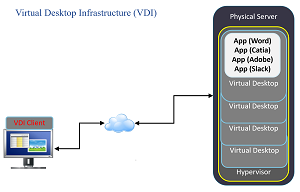 [Click on image for larger view.]VDI
[Click on image for larger view.]VDI
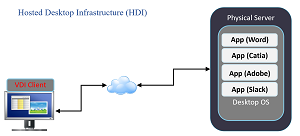 [Click on image for larger view.]HDI
[Click on image for larger view.]HDI
Both VDI and HDI allow compute resources to be stored either in a secure remote office or in a datacenter where they can be properly maintained, monitored, and accessed by remote users via a VDI client. Both technologies allow a connection server to broker sessions between users and systems. HDI and VDI both have benefits and drawbacks, however, that need to be examined before deciding which technology is best for a particular environment.
The biggest benefit of HDI is also its biggest drawback: it provides a user access to all the resources of a single system. For graphic-extensive work, such as CAD/CAM modeling and video rendering, nothing can compare to having the entire CPU, GPU, and RAM of a physical system. Although VMs have come a long way, the fact is that not all applications are good fits for them and not all drivers are supported in them.
You can set up an HDI environment rather quickly and without investing the time and money that it takes to set up the virtual infrastructure needed for VDI. Many versions of Windows come with the capability for users to connect to a remote system using Microsoft RDP, but there are other free or low-cost options that allow remote connectivity to physical systems.
A prime example of this is HP, which has its own remote protocol, Remote Boost (formally known as RGS), which is free for use on HP Workstations and other HP systems. Both VMware and Citrix also have virtual desktop products that can be used with physical HDI systems. The major drawback to HDI is that it cannot instantly scale out like VDI and share the resources of a physical system.
The biggest advantage of VDI is that once it has been set up, it can scale out instantly -- but it can take weeks, or even months, to gather the hardware and software to properly set up a VDI environment correctly. In the early days, it was hard to make a cost case for VDI, and we tended to sell it based on security and business continuity factors. Now, however, due to the drop in enterprise computer hardware, a stronger case can be made for VDI based on cost.
When deciding whether to use HDI or VDI, you need to take a deep, hard look at your environment and the needs of your employees; now could be an ideal time for your company to convert to VDI, or, alternatively, setting up HDI could make more sense for your users.
Another important factor to consider is your company's return-to-work plans. For example, if you are planning on allowing your employees to continue to work from home for the long term, you may want to invest in a VDI scheme, but if you feel like people will be returning to the office and their computers, an HDI may be a better solution for your organization.
About the Author
Tom Fenton has a wealth of hands-on IT experience gained over the past 30 years in a variety of technologies, with the past 20 years focusing on virtualization and storage. He previously worked as a Technical Marketing Manager for ControlUp. He also previously worked at VMware in Staff and Senior level positions. He has also worked as a Senior Validation Engineer with The Taneja Group, where he headed the Validation Service Lab and was instrumental in starting up its vSphere Virtual Volumes practice. He's on X @vDoppler.