How-To
Home Lab NAS (QNAP TS-431K) Part 1: Intro and Specs
After an ESXi server failure trashed a dozen of Tom Fenton's VMs, he went looking for a replacement that would let him replace Dropbox and act as a streaming server for his home entertainment media. In this series of articles, he details what he came up with.
I recently had a catastrophic failure on an ESXi server in my lab that caused me to permanently lose a dozen virtual machines (VMs) because I had not backed them up. The server was over seven years old, and I should have been more proactive in protecting them, but I didn't have a separate networking storage device on which to back them up. Besides storage for VMs I also looking for something that would let me replace Dropbox and act as a streaming server for my home entertainment media.
After thinking about my issue for a while, I came up with three options: I could repurpose an older, unused Dell server that I had; I could buy a used server; or I could buy a new purpose-built, standalone network storage appliance.
The existing system I had was a Dell T3500, which has proven to be a rock-solid performer over the past 10 years; however, it no longer supports the OS (ESXi) that I wanted to run on it. I considered running Linux, Windows, or one of the open source network storage OSes on it, but the T3500 is limited to three drives, has 11 GB of RAM, and has an old PCI Express bus on it. Also, I was a little leery with trusting equipment that old with my backups.
I found a used dual-proc Dell R720 on eBay with 96GB RAM and eight 3TB HDDs (36TB of raw storage) for $900. The R720 was tempting, and I considered running a hypervisor on it, and running a network storage OS as a VM on it, but it was too big, noisy, and consumed too much power for my use.
I began investigating low-priced network appliances and saw a QNAP TS-431K go on sale for $250. While not an especially powerful device, I knew that what I planned on using it for it wouldn't require a lot of compute power. I decided to give it a try as I had never used a network appliance before, and this seemed like it would be a good entry into the market.
In this series of articles, I will give you an overview of the QNAP TS-431K's specifications, design and build quality, and a summary of the testing that I carried out on it. I will then lay out the key findings from those tests and provide my thoughts about using the device for data storage and media streaming.
QNAP TS-431K Specifications
QNAP is a Taiwanese company that has been around since 2004 and specializes in network-attached storage (NAS) appliances. They offer a wide range of storage appliances, from a single-disk home user appliance (TS-128A) to an enterprise-class dual-controller NAS (ES2486dc). I decided on the QNAP TS-431K as it has four drive slots, and supports SSD cache acceleration, thin and thick provisioning, hardware encryption, snapshots, and S.M.A.R.T. monitoring. Its OS (QTS 4.5) supports standard network storage protocols like iSCSI, NFS, FTP, and CIFS/SMB, as well as QNAP applications for file sharing and media streaming.
 [Click on image for larger view.]
[Click on image for larger view.]
QNAP Specifications
Below are the QNAP TS-431K's specifications:
- Manufacturer: QNAP
- Model: TS-431K-US
- Part #: 52400-QG3800-00-RS
- MSRP: $299 USD (sale price $250)
- Form factor: mini tower
- OS: QTS 4.5
-
Supported network protocols: iSCSI, NFS 3/4, CIFS/SMB, AFP, FTP, SFTP, TFP, and SCP
-
QTS applications (not a comprehensive list):
- Surveillance Station - allows for building a secure surveillance system
- Qsync - automatically synchronizes files between NAS, mobile devices, and computers
- Container Station - allows importing or exporting LXC and Docker apps
- Qfiling - automates file organization
- Qsearch - quickly finds needed files
- CPU: Annapurna Labs (an Amazon company) Alpine AL214, a 4-core, 1.7GHz (32-bit ARM) processor
- GPU: N/A (no video port on the device)
- Memory: 1 GB DR3
- Storage: 4 x 3.5-inch SATA 6Gb/s, 3Gb/s (drives not included)
- Power: 90W, 100-240V external power adapter
- Ports: 3 x USB 3.2 Gen 1 port
- Network connectivity: 2 x 1GbE RJ45
- Physical size: 6.65 × 6.3 × 8.62 inches
- Physical weight: 4.43 lbs
- Color: white
- Power consumption: HDD Sleep Mode = 12W
- Power consumption: Operating Mode = typically 27W
- Sound level: 21 db(A)
- Compliance standards: UL, CSA, FCC, Energy Star, EPEAT 2019, and many others
- Package contents: TS-431, power adapter, ethernet cable, warranty, and quick setup guide
- Warranty: 2-year limited warranty standard; 5-year warranty available
- Expandability: The USB ports can be used to add additional 1- or 5-Gbe NICs, USB drives, or a QNAP expansion enclosure
Unboxing and Physical Description
The device came nestled between two white foam blocks and wrapped in a plastic bag. The power supply was in its own cardboard box. The main box also contained a warranty and quick setup guide.
On the front of the device are the four drive carriers, the power/reset button, a quick USB copy button, the power connector, and a USB 3.1 Gen 1 port. The drive carriers are removable via a latch and have locks on the front of them, which are not for security but for preventing the carriers from being accidentally removed. The carriers are made of molded plastic and contain small plastic plugs to attach the drives (instead of screws). The switches, port, and indicator lights are on a blue bezel on the left side of the device.
 [Click on image for larger view.]
[Click on image for larger view.]
On the back of the device are two USB 3.1 Gen 1 ports, two 1GbE RJ45 ports, the power connector, and a large 5-in. vent for the fan.
 [Click on image for larger view.]
[Click on image for larger view.]
The left side of the device has small ventilation holes.
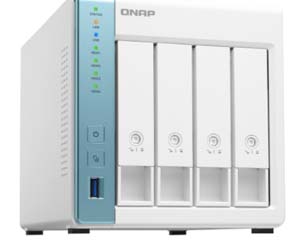 [Click on image for larger view.]
[Click on image for larger view.]
The right side of the device is solid plastic.
 [Click on image for larger view.]
[Click on image for larger view.]
The case is made of white plastic with ventilation slots on the bottom. Overall, it is well-made and should hold up in an office or home environment.
Documentation
The 8-page Quick Installation Guide included in the box consists of illustrations on how to add drives to the system, plug it in and power it on, and connect to it via a URL that they provide.
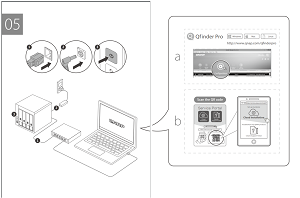 [Click on image for larger view.]
[Click on image for larger view.]
Conclusion
In this article, I described my thought process in choosing a storage appliance, and then outlined the specifications of the one I chose, the QNAP TS-431K. In the remaining articles on this device, I will walk you through the process of setting it up and using it for data storage and media streaming.
Note: Part 2 is available here.
About the Author
Tom Fenton has a wealth of hands-on IT experience gained over the past 30 years in a variety of technologies, with the past 20 years focusing on virtualization and storage. He previously worked as a Technical Marketing Manager for ControlUp. He also previously worked at VMware in Staff and Senior level positions. He has also worked as a Senior Validation Engineer with The Taneja Group, where he headed the Validation Service Lab and was instrumental in starting up its vSphere Virtual Volumes practice. He's on X @vDoppler.