How-To
2.5GbE Networking: Setup and 1GbE Performance Comparison
Tom Fenton details setting up and using a 2.5GbE NIC and compares its performance to a 1GbE NIC, finding "The cost is the bugaboo in the equation."
In 2012, Intel released its highly popular i210-AT 1GbE NIC, which has since become a mainstay in servers. To build upon its success, in Q4 2019 Intel announced the release of two 2.5GbE NICs: the i225-LM and i225-V.
What I found interesting about these 2.5GbE NICs is that they cost slightly less than the i210-AT 1GbE NIC. The 2.5GbE NICs are starting to find their way into systems, and I finally received a system with one in it. In this article, I will discuss setting up and using a 2.5GbE NIC, and then I'll compare its performance to that of a 1GbE NIC.
The system that I received was an Intel NUC 11 Pro. This system is designed for home, office and edge work. It contains an Intel Core i5 processor, 16GB of RAM, a 512GB M.2 SSD and, of course, a 2.5GbE NIC.
 [Click on image for larger view.]
[Click on image for larger view.]
When I connected the 2.5GbE NIC, it was detected and configured automatically by Windows. Device Manager showed the 2.5GbE under the Network Adapters tab.
 [Click on image for larger view.]
[Click on image for larger view.]
To get a baseline of its performance, I plugged it into my 1GbE network and used iPerf3 with a NUC 11 Computer Element (CE) as the other system. The CE only includes a 1GbE NIC. The CE had an IP address of 10.0.0.216, and the Pro had an IP address of 10.0.0.214.
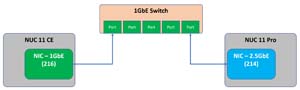 [Click on image for larger view.]
[Click on image for larger view.]
I started the server on the CE by entering:
Iperf3 –s
On the Pro, I entered:
Iperf3 –c 10.0.0.214 –t 10 -i 5 -f g -B10.0.0.216
This started the client system (-c) and connected to my iPerf server (10.0.0.214); iPerf ran a test for 10 seconds (-t 10), showed the results in Gb (-f g), and reported statistics every 5 seconds (-i 5). The results showed that the maximum bandwidth between the two systems was 0.95Gbps. The speed of the network was limited by the 1 Gb NIC on the CE system.
 [Click on image for larger view.]
[Click on image for larger view.]
As I needed another 2.5GbE NIC against which to test the performance, I purchased a $30 CableCreations USB 3 Type-A 2.5GbE adapter.
 [Click on image for larger view.]
[Click on image for larger view.]
I plugged it into the CE system, and it was detected as a Realtek 2.5GbE. The NIC driver was automatically installed for it.
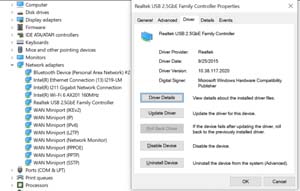 [Click on image for larger view.]
[Click on image for larger view.]
It was given an IP address of 10.0.0.136.
 [Click on image for larger view.]
[Click on image for larger view.]
I then connected the USB NIC to the 1GbE switch, and ran my test again by entering:
Iperf3 –c 10.0.0.214 –t 10 -i 5 -f g -B10.0.0.136
The -B tells iPerf3 to use bind to the 2.5GbE NIC whose IP address is 10.0.0.136.
 [Click on image for larger view.]
[Click on image for larger view.]
The results showed that the maximum bandwidth between the two systems was 0.95Gbps. The speed of the network was limited by the 1 Gb NIC on the CE system.
Although switches that support 2.5GbE are readily available, they are more expensive than the 1GbE switches. After researching 2.5GbE switches, I purchased a MikroTic CRS305-1G-4S+IN which has one Gigabit Ethernet port and four SFP+ 10Gbps ports, as well as dual ports for power. It costs $150.
 [Click on image for larger view.]
[Click on image for larger view.]
I purchased two MkroTik SFP+ 10GbE adapters, which will work with a 2.5GbE network. They were $20 each.
 [Click on image for larger view.]
[Click on image for larger view.]
I now I had a 2.5GbE path between the two systems.
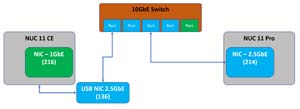 [Click on image for larger view.]
[Click on image for larger view.]
I reran the iPerf3 test by entering:
Iperf3 –c 10.0.0.214 –t 60 -i 5 -f g -B10.0.0.136
This time, I had 2.37Gbps between the two systems.
 [Click on image for larger view.]
[Click on image for larger view.]
To see if the rate was sustainable, I ran iPerf3 on it for five minutes, then I ran iPerf over the 1GbE NIC for five minutes and repeated the cycle. Below is a graph I took of the network traffic using ControlUp for Physical Endpoints (CPE).
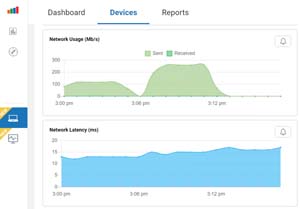 [Click on image for larger view.]
[Click on image for larger view.]
Conclusion
There is an old axiom that when selecting a product, you can only have two of the following three conveniences, but not all: fast, easy, or cheap. This notion perfectly fits my 2.5GbE network.
It was easy to set up; the 2.5GbE NICs were automatically detected and installed without any issues, and the NICs, switch, and cables just plugged in. It was fast; I achieved 2.37 Gbps transfer rate. But was it cheap?
The cost is the bugaboo in the equation. Yes, the Intel NUC came with a 2.5GbE NIC, and the USB 2.5GbE NIC only cost $30. I was also able to use an inexpensive CAT 6 wired to connect the devices together, but my switch with four SPF+ adapters cost $230, or $57.50 per 2.5GbE port. In comparison, I can buy 1GbE 8-port switches for $20, or $2.50 per 1GbE port. In other words, the 2.5GbE switch is 23 times more expensive than a 1GbE network.
The good news is that with 2.5GbE becoming more common in systems, the price of 2.5GbE switches is starting to fall rapidly. In fact, QNAP recently released QSW-1105-5T5, a 5-port 2.5GbE switch that does not require SPF+ adapters. It is listing for $137, or about $27 per port -- only 10 times as much as a 1GbE switch. So, the question remains: to get two and a half times the performance, is it worth 10 times as much in cost?
About the Author
Tom Fenton has a wealth of hands-on IT experience gained over the past 30 years in a variety of technologies, with the past 20 years focusing on virtualization and storage. He previously worked as a Technical Marketing Manager for ControlUp. He also previously worked at VMware in Staff and Senior level positions. He has also worked as a Senior Validation Engineer with The Taneja Group, where he headed the Validation Service Lab and was instrumental in starting up its vSphere Virtual Volumes practice. He's on X @vDoppler.