How-To
A Low-Cost Replacement for Intel NUC? ACEMAGIC AD15 Mini-PC
Shortly after my series of articles on the Intel NUC 13 Pro Desk Edition, Intel posted the following announcement on its Next Unit of Computing (NUC) web page:
To our valued customers: On July 10, 2023, Intel announced it has decided to stop direct investment in the Intel Next Unit of Compute (NUC) product line. On July 18, 2023, Intel and ASUS announced that they have agreed on a term sheet for a non-exclusive license for ASUS to manufacture, sell, and support 10th to 13th Gen NUC systems. Please contact Intel NUC product customer support for previously purchased products. After September 1, 2023, customers are welcome to contact ASUS for ordering details.
I have been a big fan of Intel NUCs over the past decade. Their build quality has been unparalleled, and I have used them for everything, including VDI thin clients and ESXi servers. The last NUC I reviewed (13 Pro), with its i7-11857G7 mobile processor and 16GB of RAM, is a powerhouse on which I run VMware Workstation. It is a beast that I could run half a dozen VMs on simultaneously.
Yes, ASUS might be able to fill the hole in the market for NUCs that Intel left behind, but others are also looking to fill it. When ACEMAGIC reached out to me to see if I wanted to review their AD15 Mini PC, and after seeing the low price of the device (the street price was way under $500), I jumped on the opportunity. I was hopeful because it has a Gen 11 non-hybrid processor that does not have bot E and P cores in the same processor, which prevents ESXi from running. I was hoping to use it as a low-cost ESXi node.
In this series of articles on the AGEMAGIC AD15 Mini PC, I will investigate how this device will perform as a standalone desktop system, as a type-2 hypervisor running VMware Workstation, and finally, if it can run VMware ESXi and be used as a type-1 hypervisor.
ACEMAGIC is the leading brand of three owned by the same company, with NiPoGi and Kamrui being their sub-brands. NiPoGi is sold in Europe, whereas Kamrui and ACEMAGIC are sold in North America.
ACEMAGIC sells a wide variety of mini PCs, gaming rigs and laptops. These are powered by various processors, ranging from the relatively low-powered Intel N95 to the AMD Ryzen 7 7735H processor.
 [Click on image for larger view.]
[Click on image for larger view.]
The system I received was an ACEMAGIC AD15, powered by an Intel Core i7-11800H processor with 16GB of RAM and a 512GB SSD. It also had Windows 11 Pro preinstalled on it.
 [Click on image for larger view.]
[Click on image for larger view.]
Below are the specs for the device:
- MSRP: $499 (street price is lower)
- Intel Core i7 11800H
- 2 x SODIMM slots for up to 64GB of DDR4-3200 memory (populated with 2 x Lexar LD4AS008G 8GB modules)
- 1 x M.2 2280 PCIe Gen 3 x4 SSD
- 1 x SATA SSD/HDD 2.5"
- 2 x HDMI
- 1 x USB 3.2 Type-C port
- 4 x USB 3.2 ports
- Wi-Fi 6
- Bluetooth 5.2
- 1 x 2.5 GbE Ethernet port (Intel i226-LM)
- 1 x 3.5mm audio jack
- Weight: 753 grams
There are different SKUs in the AD15 line with various processors, RAM and storage configurations. Its cousin is the AM15, which is powered by AMD rather than Intel processors.
The Intel Core i7-11800H Processor has eight cores and 16 threads with a base speed of 2.4 GHz and a turbo speed of 4.6 GHz. Its CPU mark score is 9250 for the processor and 1495 for a single thread.
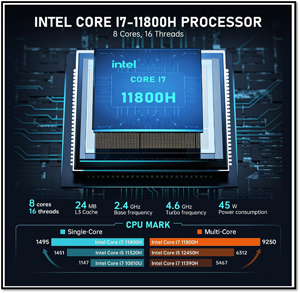 [Click on image for larger view.]
[Click on image for larger view.]
The Intel ARC sheet for the processor shows that it has 12MB of L3 cache, an Intel UHD Graphics for 11th-Gen Intel Processor's GPU with 32 execution units. The processor was released in Q2 2021. It performs comparable to the AMD Ryzen 7 5800 or Apple M1 Pro 10 core processors.
Unboxing
The cardboard box the NUC came in was approximately 11.5" x 10" x 5.6" and weighed 4.7 pounds. The front of the box had a photo of the device, and the back had a checklist of different ways the device can be configured.

 [Click on images for larger view.]
[Click on images for larger view.]
Opening the box revealed the device encased in foam. The device had stickers with QR codes for customer service and warranty information.

 [Click on images for larger view.]
[Click on images for larger view.]
Inside the box was the device, a user manual, a power cable, an HDMI cable and a 120W power supply.
The case of the device is made of black plastic. At the top of the device is the power button. On the front of the device are two USB 3.0 and one Type-C port, and a 3.5 headphone jack. On the back of the device are two USB 3.0 ports, two full-sized HDMI 2.0 ports, a 1GB RJ45 port, a power input and the security slot.
 [Click on image for larger view.]
[Click on image for larger view.]
Looking Under the Hood
I removed two screws at the base of the device to remove the side of the device. Inside were the two slots for the RAM, the M.2 NVME drive and a slot for a SATA device.
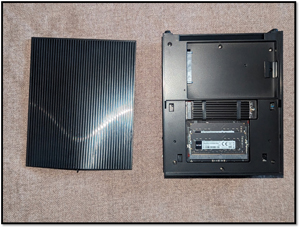 [Click on image for larger view.]
[Click on image for larger view.]
The NVMe slot was populated with a Hikvision CYX-SSD-C100 512GB SSD with a heavy heat sink. The RAM slots were populated with two Lexar 8GB SO-DIMM. The SATA slot was empty.
The Intel Core processor was not visible, but the documentation states that it has a copper pipe and fan to assist with cooling.
Initial Setup and Powerup
I attached the device to my network via its 1Gb NIC (it also has a wireless connector), used the HDMI connector to connect it to a 2K monitor, and attached a Lenovo wireless keyboard to it and powered it up.
I was presented with a splash screen and worked through the Windows 11 initiation process. After a few minutes, I could log in to the system. I updated the system with the latest patches and updates.
Initial Thoughts
Compared to a NUC 11 Pro, the AD15 seems quite large; however, it is about the same size as other SFF PCs like the Dell 5070 or HP T740.
 [Click on image for larger view.]
[Click on image for larger view.]
The device is lightweight, yet the case is solid and did not flex when I tried to bend it. I like that it has a place for an SSD and the M.2 NVME drive. I have never used a HikVision SSD drive before, and I am curious how well it will perform as there are a lot of inexpensive drives that are not very reliable or performant.
I have high hopes for the processor in this device. In my next article, I will benchmark it.
About the Author
Tom Fenton has a wealth of hands-on IT experience gained over the past 30 years in a variety of technologies, with the past 20 years focusing on virtualization and storage. He previously worked as a Technical Marketing Manager for ControlUp. He also previously worked at VMware in Staff and Senior level positions. He has also worked as a Senior Validation Engineer with The Taneja Group, where he headed the Validation Service Lab and was instrumental in starting up its vSphere Virtual Volumes practice. He's on X @vDoppler.