Everyday Virtualization
Follow the Rules: Using DRS Groups
If you're using vSphere Distributed Resource Scheduler (DRS), you'll eventually get to a point where you need to set some rules.
- By Rick Vanover
- 01/06/2015
If you're using vSphere Distributed Resource Scheduler (DRS), you'll eventually get to a point where you need to set some rules. Rules for doing things such as keeping VMs together, keeping VMs off of a particular host or even keeping VMs separated. The DRS rules are a great way to set some preferences for how your virtualized datacenter runs, but they can get a little complicated.
When it comes to scaling the rules, it's an easy task; but keeping a cluster clean and organized is a challenge. Before vSphere 5.1, DRS rules were focused on two object types: hosts and VMs. Thus, a rule can apply to multiple VMs and possibly multiple hosts, causing a situation that spirals out of control.
Specifically, there can be a situation where a rule prevents DRS from balancing out the cluster. Since vSphere 5.1, the concept of a DRS Group Manager has been introduced to help with this situation. Consider, for example, Figure 1.
This cluster may be a multi-tiered application, the development systems, or the most important VMs in the cluster; it can be any logical collection.
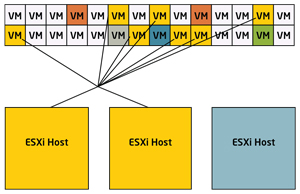 [Click on image for larger view.]
Figure 1. A sample situation that would be helped by the use of Distributed Resource Scheduler Groups.
[Click on image for larger view.]
Figure 1. A sample situation that would be helped by the use of Distributed Resource Scheduler Groups.
DRS Groups can specify that the yellow VMs must be placed on the yellow hosts in one rule with two groups (a group of hosts and a group of VMs). This saves some significant clutter in the DRS properties page, compared to a single construct approach. This is especially important as hosts and VMs come and go.
Making DRS Groups is easy; they're a property of the cluster. In the vSphere Web Client, it's a setting that can easily be made and edited. Note that the name of the group can't be changed after it's created, but the containing objects (VMs or hosts) can be modified.
Note that DRS Groups work with vSphere Client for Windows. Figure 2 shows a DRS Group.
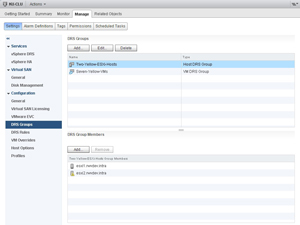 [Click on image for larger view.]
Figure 2. The Distributed Resource Scheduler Groups UI.
[Click on image for larger view.]
Figure 2. The Distributed Resource Scheduler Groups UI.
An important thing to remember is that even with DRS Groups in place, VMware High Availability will not be inhibited by these rules. My good friend Frank Denneman has more on that in his blog at bit.ly/1t1ERkV.
The DRS Group is a great way to keep a vSphere cluster clean, while still maintaining the right rules.
About the Author
Rick Vanover (Cisco Champion, Microsoft MVP, VMware vExpert) is based in Columbus, Ohio. Vanover's experience includes systems administration and IT management, with virtualization, cloud and storage technologies being the central theme of his career recently. Follow him on Twitter @RickVanover.