In-Depth
The 2015 Virtualization Review Editor's Choice Awards
Before the clock strikes 2016, it's time for our contributing editors to look back and take stock of those products that they loved best in the last year.
There are plenty of IT product reviews out there, and they have value; everyone likes to know what's new, interesting and innovative. But what might be even more valuable is knowing what administrators and others working in the IT field use day in and day out to get their work done. These are products that have proven their worthiness over time, and are counted on, typically every day, because of their functionality, reliability and usefulness.
That's what separates our Editor's Choice Awards from the rest. Our team of contributing editors has working knowledge of each of these products, and for more than just a few weeks or months. The products listed here are their go-to choices, the ones on which they rely. Read on to see what they chose as the best of the best for 2015.
James Green
VMware vSphere Data Protection, bit.ly/1HKoBMV
Why I love it: In 2015, quality backup and restore operations are just expected from any IT organization. It makes sense that VMware Inc. has recently added vSphere Data Protection 6 (VDP) -- the successor to VDP Advanced -- to almost all editions of vSphere. Anyone running vSphere now has no excuse to not be taking image-level backups at the very least, and copying them off-site using the built-in replication technology.
What would make it even better? The reporting isn't excellent. The "backup summary" e-mail notification will indicate that a backup failed, with no indication as to why. I would like to see some detail, for example, "Job exceeded backup window," "Unable to write to share" and so on.
Next best in category: Veeam Software is a more robust option that I absolutely love. If it's available in the budget, I'd choose Veeam over VDP. But I love VDP for 2015 because it provides a subset of Veeam backup and recovery capabilities for free.
DataGravity Discovery Series, bit.ly/1GYJj0N
Why I love it: IT organizations today are looking for insight. There's still a need for performance and capacity in storage, but the true value in the coming years will be found in insight and control. The Discovery Series offers both of these by doing deep analysis of the data being stored on the array.
What would make it even better? Frankly, I'm still trying to absorb how awesome this product is and think of all the use cases. I haven't found the product to be lacking anything yet.
Next best in category: What DataGravity does sort of creates a category of its own. I don't know of another platform like the Discovery Series. Parts of it would compete with software tools like Acaveo and with other hybrid arrays like Nimble, Tegile and Tintri.
SimpliVity OmniStack, bit.ly/1OGB8sx
Why I love it: Hyperconvergence is the next major evolution of the datacenter, changing physical design in ways not seen since the rise of the shared storage array. SimpliVity does an excellent job of making this change simple for customers, and robust enough to serve the enterprise.
What would make it even better? I understand why SimpliVity uses the OmniStack Accelerator Card, and I support the design decision. However, it would be better if I could run the solution on any commodity hardware of my choosing, without the need for custom silicon.
Next best in category: When I can't have SimpliVity, I choose VMware. EVO:RAIL is a possibility, but I'm more likely to build a custom platform leveraging UCS C-series servers and all the VMware goodies like Virtual SAN and vSphere Replication to make a similar solution. It doesn't quite measure up, though. SimpliVity wins by a fair margin here.
PernixData FVP, bit.ly/1K4q3fl
Why I love it: FVP creates mind-boggling performance improvements in the shortest amount of time, and with the least work of any tool I've tried. Simply insert the FVP software at the correct point in the architecture, dedicate some performance storage (DRAM, flash) and away you go. In my lab test 18 to 24 months ago, I created double the IOPS at half the latency in about 15 minutes of work.
What would make it even better? I would say it would be even better if it was free, but they recently announced a program called Freedom, where in exchange for some metadata about your environment, you can run a subset of FVP for free.
Next best in category: There are other products in this category like Infinio Accelerator and Atlantis USX, but I prefer FVP because of the kernel-level integration. There is no need to run a VSA with FVP.
Ravello Systems, bit.ly/1M9LvBB
Why I love it: Ravello has created a nested hypervisor called HVX that runs in Amazon Web Services (AWS) or Google Compute Engine (GCE), and acts as a shim for VMware/KVM virtual machines. This allows me to take any virtual machine (VM) I want, chuck it in a cloud somewhere, and test with it there. Ravello is especially useful for testing lab or development systems at a scale that isn't possible on-premises. For example, if writing some vSphere automation code, you could spin up 50 ESXi hosts in the Ravello system, test against them and promptly destroy them. This has been quite handy for me.
What would make it even better? This platform is still relatively new. With that said, I've experienced a fair amount of buggy-ness, crashes, slowness and so on when using the platform. All of that's acceptable, and to be expected, when the platform is so young and intended only for dev/test. I do believe that Ravello intends to run production workloads, and more stability will be required before I can recommend that.
Next best in category: There's another company called CloudVelox (formerly CloudVelocity) that looks to be doing something similar. There are also companies like HotLink with more of a focus on managing the hybrid-cloud experience. I'm not aware of anyone else doing <<ital>>exactly <<text>>what Ravello is doing.
 [Click on image for larger view.]
[Click on image for larger view.]
Dan Kusnetzky
Virtualbox, bit.ly/1kPMm0P
Why I love it: Virtualbox is one tool every software developer should have in his toolkit. It's easy to create virtual environments, and the Virtualbox hypervisor offers high levels of performance, relatively small processing and memory consumption. Best of all, it's free.
What would make it even better? The product has a large following and yet is largely known only to its friends. Other VM software products, such as those offered by VMware, Citrix or even Oracle's other VM product, Oracle VM (Xen in an Oracle costume), command greater industry mindshare. Virtualbox does what it's supposed to and is easy to use. I'd love to see Oracle focus a little more marketing attention on this technology.
Next best in category: Virtualbox lives in a dynamic and competitive market. VMware is pushing its technology. So is Microsoft. I don't want to leave out Red Hat Inc. and the rest of the Linux crew, either. All competing products have attractive features and strong followings. I guess that sometimes I root for the small guy.
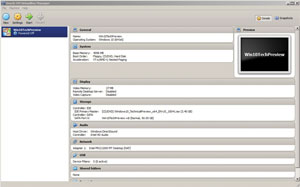 [Click on image for larger view.]
[Click on image for larger view.]
Cirba, bit.ly/1Y76YAo
Why I love it: Cirba analyzes workload requirements and available resources, then suggests the best use of those resources. When IT checks in a new workload (x86 or Power architecture), its needs are analyzed and the best placement for the workload in the organization's IT infrastructure is calculated.
Cirba makes it possible for organizations to get more work done in the same IT infrastructure. The product's predictive analytics also help IT understand when the infrastructure is oversubscribed and will suggest solutions. It's then possible for IT to know well in advance if something needs to be purchased, avoiding capacity surprises in the middle of a production run.
What would make it even better? Cirba's toolset doesn't deal with mainframe applications or Unix applications executing on other physical platforms. If those platforms are a critical part of the organization's IT infrastructure, other tools will be needed in conjunction with Cirba.
Next best in category: VMware's vRealize suite and VMturbo's Operations Manager, on the surface, offer similar capabilities. Those tools, however, are largely reactive; that is, they analyze the last "x" amount of resource utilization and make a decision to move VMs. Cirba has that capability, as well, but goes beyond it to add predictive analytics that can fit workloads together as if it was a software-defined Tetris game.
DataCore SANsymphony-V and DataCore Hyperconverged Virtual SAN, bit.ly/1SmxQsp
Why I love it: SANsymphony optimizes storage utilization by creating a virtual environment on top of an organization's currently installed infrastructure and cloud storage. This virtual environment offers data mirroring and continuous data protection, caching, auto-tiering, and some extremely intelligent storage read and write acceleration technology.
It also can make new workloads work well with older, established storage devices or help older workloads work well with newer storage devices. This makes it possible for an organization to optimize its investment in storage devices, rather than having to replace expensive storage when newer systems are acquired. Hyperconverged Virtual SAN creates a pool of storage hosted on systems throughout the datacenter that can be accessed from workloads throughout the datacenter, as if the storage is local.
What would make it even better? The technology is really good. Its capabilities, however, are not as well-known as they should be.
Next best in category: There are many players in this area. Some offer their technology in the form of server appliances. DataCore makes its software available without requiring organizations to purchase more hardware. Others focus on a single component of a storage virtualization solution, such as deploying flash devices as system caches, storage server caches or as actual storage volume replacements. DataCore can work with these hardware additions, but it can offer similar performance improvement using system resources already in the datacenter.
One competitor, Sanbolic, falls short of DataCore in that it doesn't provide Parallel I/O technology to create balanced system environments and accelerate workloads.
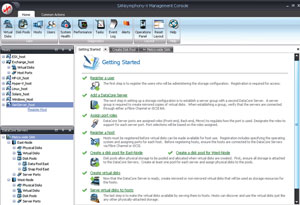 [Click on image for larger view.]
[Click on image for larger view.]
Apple Time Machine, bit.ly/1HDJL4w
Why I love it: Although I do my best to prevent data loss due to pilot error, I've had to recover from system problems more often than I'd like to say. Time Machine has made it easily possible for me to recover and go back to an earlier checkpoint.
What would make it even better? Time Machine does what it's supposed to and is easy to use. It would be nice if it had a command-line interface that would allow me to select a specific file or directory, and recover files created or updated in a specific range of time. I'm sure an Apple shell commander would be able to tell me how to do that, but I haven't found it documented in some easy-to-find place.
Next best in category: There are at least 20 players in the market for backup software. Some are cloud services, and some are delivered as software products loaded on the system. Although the cloud services are enticing, I've had failures on several occasions and couldn't connect to a cloud service to recover my OS, applications and data. So I prefer a software product to a cloud service.
Jon Toigo
DataCore SANsymphony-V, bit.ly/1SmxQsp
Why I love it: DataCore SANsymphony-V is hands down my favorite technology product in 2015. It runs on a Windows server, where it virtualizes the mount points of all of the Fibre Channel (FC), iSCSI and even eSATA hardware connected to the server and pools the capacity.
That lets me create virtual disks, tiers of storage, and other configurations on the fly, and also to share services like mirroring, continuous data protection and so on across all storage, with no concern about the brand name of the hardware.
The technology saved my tuchus about a year ago when ceiling leaks spilled into storage racks on one side of my lab. The good news is that I was replicating data to another stand of disks on the other side of the room in an active-active cluster using DataCore. The workload simply shifted to the remaining gear so I could replace the damaged kit.
What would make it even better? Now that DataCore also boasts the fastest storage on the planet with its Parallel I/O technology, I suspect they will get more notice than ever.
Next best in category: There are many good software-defined storage products in the market, but none that offer actual virtualization of the infrastructure, save for the IBM SAN Volume Controller once it's combined with XIV software. DataCore's strength is that it works with the kit you have, so you don't need another appliance or server, or new storage.
Dternity, bit.ly/1Y79g2o
Why I love it: This is the only storage cloud I would consider using for my business at this point. Dternity is mainly an archival storage cloud, optimized for the long-term storage of data that fills your storage infrastructure, but isn't changing or even being re-referenced very often. Crossroads Systems is a Dternity partner that provides the technology, called StrongBox, for establishing a gateway between disk- and flash-based file storage in your production environment and either local tape or Dternity cloud-based tape.
The solution currently bridges your production environment to your archival tape by employing the Linear Tape File System (LTFS) on tape, making the medium an extension of your disk-based file system storage. I always liked StrongBox, but found the story even more compelling when their smart engineers leveraged NetApp's FPolicy, a capability to migrate files off of an expensive filer appliance and into a back-end storage repository, to adapt tape archiving to NAS.
What would make it even better? The StrongBox technology has now been ported to a VM, so in the near future, you won't even need a hardware kit to interface to a tape library on-premises or to the Dternity cloud service.
Next best in category: There are other NAS gateways in the market, to be sure. If you are going to object storage, Filefly from Caringo is a nice, software-based gateway, but for general-purpose file and object archiving, Dternity stands apart.
Barium Ferrite Technology from Fujifilm, bit.ly/1krTKQB
Why I love it: Barium Ferrite (BaFe) technology, which goes into the tapes manufactured by Fujifilm, is on the short list of my favorite technologies because of the game-saving play it will certainly make in this era of incredible data growth.
The total capacity of all disk, flash and optical storage media currently available or conceivably manufactured over the next four years will be woefully insufficient to store the 20ZB to 60ZB of new data that analysts are projecting for 2020. Only BaFe tape technology, which has been tested out to 220TB per cartridge, has the requisite capacity to store all the bits. BaFe is a true innovation that enables perpendicular magnetic recording to be applied to a flexible medium (disks had PMR first, but they were able to implement on a rigid platter surface).
Moreover, given the capacity even of current generation LTO 7 tapes (15TB compressed), we can now store more than a petabyte of data on tape for less than $40K, which agrees with my wallet a lot more than flash.
Next best in category: There is no also-ran spot for this technology. Other efforts to improve tape capacity and durability from Hitachi Maxell, which demonstrated a conceptual nano-structured magnetic film cartridge using "facing targets" sputtering methods, has not advanced beyond the test lab at this point.
Promise Technologies Pegasus2 Array, bit.ly/1Nti0s4
Why I love it: Like many firms, we've been producing a lot more video these days -- training, editorial and marketing materials -- and have needed local storage for video editing workstations that was very fast and very affordable. The Pegasus array is a small two-, four- or eight-bay rig that connects to a Mac video editing workstation using the Thunderbolt2 protocol. I/O is great and RAID-based resiliency works. I like a product that plugs and plays, and if I need to share data, I can simply bridge it over to a SAN controlled by DataCore SANsymphony-V.
(Thunderbolt2, by the way, is an outstanding protocol that doesn't get the attention it deserves, even in the media and entertainment industry for which it was arguably developed in the first place. At 20 Gbps, Thunderbolt2 provides the speeds you need to work effectively with 4K and future 8k video formats, and on a budget considerably below that of a Hollywood production house.)
Next best in category: For similar benefits, look into the Drobo 5D. I like its "BeyondRAID" technology.
Samsung Galaxy Note, bit.ly/1SmCYfX
Why I love it: The Note is the one tech device on my list not because I love mobile devices, but because, if you must own a smartphone, this one does the job. I don't know if I have the latest version, but I do know that this kit, with its larger "phablet-sized" screen and keyboard, is about the only one my tired, 56-year-old eyeballs can tolerate.
I use it for Twitter and other social media stuff and have recently begun using the extraordinary camera to document my travels, but I still mainly wanted a smartphone for the traditional purposes: e-mail and sending and receiving voice traffic (making phone calls), which it does quite well.
Next best in category: It costs less than a comparable Apple product, and I avoided all the silly fashionista/tribalism that too often goes hand-in-hand with the Apple culture. It took a lot of effort to pry my fingers off of my BlackBerry last year, but Samsung cushioned the blow and has been a performer since I put it into play.
Paul Schnackenburg
Hyper-V in Windows Server 2016, bit.ly/1Qyfar3
Why I love it: Hyper-V has gone from strength to strength over several years, and is now the hypervisor with the most innovative feature set. Coming in Windows Server 2016 are a host of new features, including: the easiest cluster upgrade story yet with Rolling Cluster Upgrades; new Checkpoints that won't cause application rollback problems; a centralized Storage Quality of Service controller that will work for both Scale out File Server/SAN storage; and Windows PowerShell Direct. The last one lets you run Windows PowerShell directly in a VM without having to set up remoting. There's also Storage Spaces Direct, which uses internal storage in four or more hosts as highly available cluster storage. An entirely new feature is guarded hosts and shielded VMs, which creates a strong security boundary between fabric administrators and application administrators.
What would make it even better? For really small environments, it would be great if Storage Spaces Direct supported two or three hosts in a hyperconverged setup, rather than requiring four.
Next best in category: VMware vSphere.
System Center 2016 Virtual Machine Manager, bit.ly/1NNQ2vF
Why I love it: Managing larger Hyper-V environments relies on System Center Virtual Machine Manager (VMM), and the version coming next year isn't going to disappoint. The management framework for building both Windows and Linux Shielded VMs with secure boot and encrypted virtual hard disks, in the form of Host Guardian Service servers and guarded hosts, is revolutionary.
VMM will also manage the new SAN/DAS/NAS-agnostic Storage Replica feature, hopefully making expensive SAN replication licenses history. And VMM lets you deploy Storage Spaces Direct clusters, including scaling them out with additional nodes when needed. Pushing out virtual switch settings to hosts is easier with streamlined networking configuration, and there's also support for the centralized storage "traffic cop" feature to balance available IOPS among VMs.
What would make it even better? Configuring networking in a datacenter environment is still complex; more built-in guidance would be nice.
Next best in category: VMware vCenter.
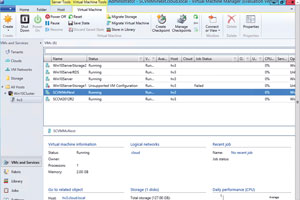 [Click on image for larger view.]
[Click on image for larger view.]
Windows Server 2016 Nano Server, bit.ly/1kPWYgd
Why I love it: This slimmed-down server is headless, with no local logon. It will initially be aimed at three workloads: Hyper-V host, Scale-Out File Services host and Windows Container runtime. The minimal disk footprint and reduced overhead will lead to fewer applicable patches and reboots, as well as a minimal attack surface.
Larger environments and hosting providers will appreciate Nano, and developers will find a fantastic platform for running modern, "born in the cloud," micro service-based applications. The fact that Nano ties neatly in with the forthcoming Windows Container/Hyper-V containers will be a boon for both developers and IT Professionals.
What would make it even better? Easier management and role composition would be good (and is probably coming before RTM).
Next best in category: Linux servers.
Microsoft Azure Site Recovery, bit.ly/1CK0oZS
Why I love it: Microsoft Azure Site Recovery (ASR) is a suite of fantastic cloud services that can help small and large businesses alike improve their backup/disaster recovery efforts. ASR can be used to replicate on-premises VMs from either stand-alone Hyper-V or Virtual Machine Manager into Azure. If you have physical servers or VMware VMs that need it, the same protection is available. You only pay for the storage used, until you spin up a cloud VM, either for testing or in a real disaster. ASR can also be used as a cloud migration tool for select workloads, with minimal VM downtime during switchover.
ASR can also orchestrate the replication of VMs between two of your on-premises datacenters and automate your disaster recovery plan. And if you're using SAN replication for disaster recovery, ASR can manage that replication, as well. ASR is a toolbox, with an easy-to-use and cost-effective solution for most business continuity challenges.
What would make it even better? It's good today, and being developed at cloud speed, likely to be even better tomorrow.
Next best in category: AWS Storage Gateway and Amazon EC2.
Microsoft Azure Resource Manager, bit.ly/1M9WquW
Why I love it: Microsoft Azure Resource Manager (ARM) is the new way of deploying, managing and operating cloud resources. It's quickly becoming as important for Microsoft-focused IT pros and developers as Active Directory or DNS. The basis is JSON templates that let you define all the resources (databases, VMs, Platform-as-a-Service Web and Worker Roles, Web sites, storage, networking, and so on) required for a particular service. Everything can then be deployed (in parallel) as a unit, managed as a unit and scaled out as a unit.
ARM also supports granular permission assignments (RBAC) and tagging for tracking deployed services to departments or cost centers. Recently, ARM also started supporting governance policies so that IT can define allowed regions, naming conventions and allowed resources for the business to use.
What would make it even better? ARM is very different from VMM profiles and templates; better training materials for admins and developers is needed.
Next best in category: AWS CloudFormation.
Mark May
Rubrik, bit.ly/1PEy0fi
Why I love it: In the end, a company's most valuable asset is its data. We spend countless billions of dollars on data protection each year, but by and large, how we do backups hasn't changed much. Rubrik is taking the lessons learned from scale-out, hyperconvergance and public cloud and applying them to data protection. It offers a backup appliance for your virtual environment that's extremely simple. It allows data to be protected locally for instant access, or externally for archive.
What would make it even better? Better integration with application-specific backups like Oracle RMAN and Microsoft Exchange would take Rubrik to the next level.
Next best in category: Cohesity.
Twistlock, bit.ly/1QynEOT
Why I love it: It seems everyone today is talking about containers being the next big thing in compute, and for good reason. With this paradigm shift comes a need for a new class of security products designed for containers. For security teams, Twistlock removes the blind spot of what's running inside a container, but it does so without removing the benefits of containers. The modern enterprise has a new focus on security, making containers harder to embrace, but Twistlock makes it possible.
What would make it even better? Twistlock is helping develop a new market inside the emerging container space, so it's still growing as needs change. The company's next big improvement is to exit closed beta.
Next best in category: Sysdig.
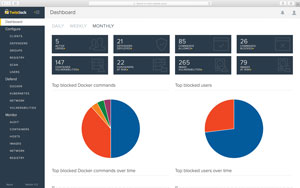 [Click on image for larger view.]
[Click on image for larger view.]
PernixData FVP, bit.ly/1K4q3fl
Why I love it: One of the problems facing virtualization administrators is storage performance, specifically how they decouple performance from capacity. PernixData FVP does just that by using host resources like flash storage or RAM to accelerate storage I/O. Rather than investing in expensive storage arrays, PernixData FVP allows the virtual administrator to decide which VMs need better storage performance.
What would make it even better? PernixData FVP has been around long enough to work out its issues and is pretty perfect as it exists today.
Next best in category: Infinio.
Ravello Systems, bit.ly/1M9LvBB
Why I love it: Making the public cloud look like an enterprise datacenter is extremely difficult. Ravello's proprietary Cloud Application Hypervisor, HVX, can be deployed on any cloud provider to solve this problem. It does this using the concept of nested virtualization, in which a hypervisor runs on top of another hypervisor. By doing this type of virtual inception, a VMware workload can run on AWS while looking like a private datacenter.
What would make it even better? Ravello is an excellent product, but limited to which cloud providers on which it can run.
Next best in category: Skytap.
James Brown
Ravello Systems, bit.ly/1M9LvBB
Why I love it: Ravello allows anyone to either upload his current virtualization infrastructure, or create a new one within Ravello's proprietary KVM environment.
One significant improvement I noted after VMworld 2015 is the Ravello blueprint automation process. A Ravello blueprint is basically a virtual environment that, once created, can be ported within Ravello so other admins can utilize the same pre-configuration without having to rebuild it again from the ground up. The Ravello blueprint automation process now incorporates ESXi, network and security, and OpenStack labs.
What would make it even better? If Ravello would allow more expanded support for VMware ESXi-based VMs.
Next best in category: VMware vCloud Air. It runs on its proprietary hypervisor like Ravello's and it utilizes the AWS or Google Web Services, as well.
Veeam Availability Suite, bit.ly/1kQq4fl
Why I love it: The Veeam Availability Suite gets my vote. Veeam stands out as a leading provider for restoring data after a loss, backup, protection and high-speed recovery. The Availability Suite includes many granular features. With the incorporation of the free Linux backup solution in the next version, it will allow IT to add Linux instances to their backup rotations.
What would make it even better? If Veeam would be become part of VMware and allow its products to be part of the VMware infrastructure.
Next best in category: Zerto, which has a very nice recovery point objective and uses proprietary change tracking replication technology similar to Veeam.
VMware vCloud Air, bit.ly/1MMyPh1
Why I love it: The VMware hybrid cloud solution allows my customers to take their existing VMware environments and seamlessly integrate them into the cloud with no disruptions. It's very secure, and supports more than 5,000 applications and 90 OSes. I don't have to worry about compatibility issues with my current vSphere-based customers, as there are no code changes for my existing applications running on VMs.
What would make it even better? Expand its interconnectivity with Ravello to allow for a more universal and flexible cloud solution.
Next best in category: Ravello.
Runecast, bit.ly/1iXPeaR
Why I love it: Runecast is smart, proactive enterprise software that works in VMware environments and identifies potential issues before they happen. By integrating into your current VMware management stack, Runecast consolidates VMware Knowledge Base articles and best practices. It also cross-references your vCenter severs, ESXi hosts and VMs with known documented issues. Once these issues are identified, the customer is alerted and provided a root cause of the documented issue within their vSphere environment.
Runecast lets me proactively know what my customer's VMware issues are before they occur. The proactive reporting and solutions save me unnecessary downtime.
What would make it even better? Offering a pure Web site implementation of its current offering. Customers can then decide to continue using the deployable VM or a browser-based dashboard instead.
Next best in category: VMware vRealize Operations Manager (vROPS). vROPS has more moving parts, but it delivers most of the same features as Runecast. vROPS has a similar dashboard and provides proactive monitoring and security, but costs much more.
About the Author
Keith Ward is the editor in chief of Virtualization & Cloud Review. Follow him on Twitter @VirtReviewKeith.