How-To
What's New in VMware Horizon 7.8 and CART 5.0
Although no major changes were introduced, there is now support for new OSes and some existing features were extended.
On March 14, 2019, VMware announced the availability of Horizon 7.8 and CART 5.0. CART is the client software that's used to connect to a Horizon desktop. Although no major changes were included in this release, it did include support for new OSes for the Horizon infrastructure and extended some existing features in Horizon. In this article I discuss these features and show you some of these changes.
Horizon 7.8
As I've mentioned in previous articles, VMware is moving away from its Flash-based Horizon Administrator and toward an HTML5-based Horizon Console for the management of Horizon environments. This has been a gradual process and Horizon 7.8 continues to incrementally add functionality to Horizon Console and it's slowly gaining feature parity with Horizon Administrator. A few of the new features included in Horizon Console are increased Cloud Pod, linked-clone and configuration features. An example of this is that Horizon Console in 7.7 didn't have the ability to use Horizon Console to create automated linked-clone farms, but in 7.8 it does. You can read more about Horizon Console here. The Horizon Console is not yet feature-complete and is still lacking features, such as the ability to license the product, so it should not yet be considered a replacement for Horizon Administrator. Windows Server 2019 is now supported for the Connection Server.
Horizon 7.8 now supports cloud pod architecture with up to 250,000 sessions (Figure 1). It also has improvements to its RDSH integration.
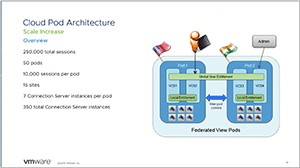 [Click on image for larger view.]
Figure 1. The cloud pod architecture has increased scale.
[Click on image for larger view.]
Figure 1. The cloud pod architecture has increased scale.
The Horizon agent now supports desktops running on RHEL 7.6 and CentOS 7.6, and NVIDIA vGPU is now supported on Linux desktops running SLED 12.x. The Help Desk plug-in (Figure 2) is included in the Horizon Agent Installer, and the Helpdesk now supports multiple users viewing a user's desktop. You can read my article on Help Desk here and here. VMware's new Virtual Print feature (VMware Integrated Printing) now offers finishing options such as stapling, booklet-format printing for specific redirected printers. VMware Virtual Print is a relatively new feature and you can read more about it here.
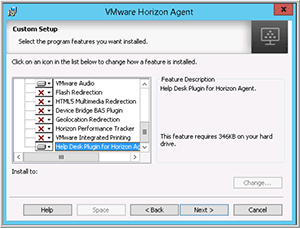 [Click on image for larger view.]
Figure 2. The Help Desk plug-in.
[Click on image for larger view.]
Figure 2. The Help Desk plug-in.
Upgrading from Horizon 7.7 to 7.8
The release notes for Horizon 7.8 have important information regarding upgrading to Horizon 7.8 -- these, along with the VMware Product Interoperability Matrix, should be consulted before upgrading your Horizon environment.
I upgraded my home lab by following the Horizon 7.7 upgrade guide as I couldn't locate a Horizon 7.8 upgrade guide. I upgraded my Connection Server, Horizon Group Policy template (.admx) files, Horizon Agents and then my Horizon clients.
No unexpected downtimes were encountered during the upgrade, however a note (Figure 3) did appear when upgrading the system that indicated that the user authentication method did change in 7.8.
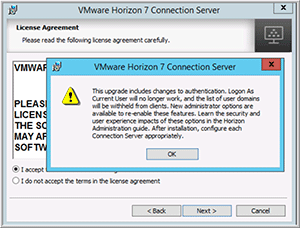 [Click on image for larger view.]
Figure 3. The Connection Server installation note.
[Click on image for larger view.]
Figure 3. The Connection Server installation note.
CART 5.0
Although Horizon Client is on a separate release schedule than the Horizon Connection Broker, CART 5.0 was also released on March 14. As with the Connection Server, only subtle changes have been made to the client. The most visible change is that the UI for the client has a different look (Figure 4) than the old one, desktops can be marked with a star as favorites, and shortcuts can be added to a desktop. Blast now has support for six monitors; this will be beneficial to those in the financial sector, as well as others that need to monitor a large amount of data. It also has a bevy of internal changes to make it more secure and performant. The Horizon Client supports many different devices and OSes and not all features will be available for the different devices supported by it.
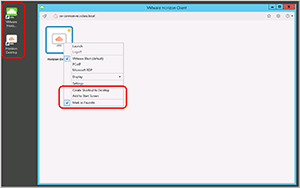 [Click on image for larger view.]
Figure 4. The Horizon Client 5.0.
[Click on image for larger view.]
Figure 4. The Horizon Client 5.0.
For security reasons, by default, the Horizon Client will no longer append the domain name to the user name. As I wanted to use the older method of authentication I brought up the View Administrator and navigated to View Configuration | Global Settings | General and changed the setting to allow the domain information to be sent to the client. By clicking the "?" by the side of the settings you can get more information about how these settings will affect your users' log-on experience (Figure 5).
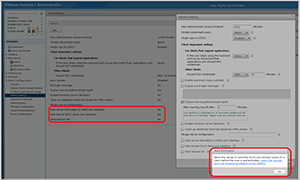 [Click on image for larger view.]
Figure 5. Get more information about how settings will affect your users' logon by clicking the question marks.
[Click on image for larger view.]
Figure 5. Get more information about how settings will affect your users' logon by clicking the question marks.
Wrapping Up
Nothing new or unexpected was in this release of Horizon; VMware took a cautious, evolutionary path in this release. This article just covered the items that I found most interesting in this release and you should see the release notes for a full list of the changes. The release notes can be found here and here. Horizon 7.8 can be downloaded here, CART 5.0 can be downloaded here.
I downloaded, installed and used the following bits for this article:
- VMware-Horizon-Agent-x86_64-7.8.0-12599301.exe
- VMware-Horizon-Connection-Server-x86_64-7.8.0-12637483.exe
- VMware-viewcomposer-7.8.0-12438492.exe
- VMware-Horizon-Extras-Bundle-5.0.0-12606690.zip
About the Author
Tom Fenton has a wealth of hands-on IT experience gained over the past 30 years in a variety of technologies, with the past 20 years focusing on virtualization and storage. He previously worked as a Technical Marketing Manager for ControlUp. He also previously worked at VMware in Staff and Senior level positions. He has also worked as a Senior Validation Engineer with The Taneja Group, where he headed the Validation Service Lab and was instrumental in starting up its vSphere Virtual Volumes practice. He's on X @vDoppler.