How-To
IT Certifications in a Cloudy World
Now tackling one of the most heated debates in the IT industry -- certifications -- is Paul Schnackenburg, who has a bunch of them along with the requisite hands-on experience.
In this article I'm going to look at the classic source of many heated debates in IT -- certifications vs. experience -- but from a cloud-first perspective in 2022.
Let's get the basics out of the way first: I'm a Microsoft Certified Trainer (MCT) who started in IT when 286 computers were the cutting edge. That used to be a great way of dating myself, but lately I've realized that anyone under the age of 30 has absolutely no idea what I'm talking about. A better way to say it is that I started tangentially being involved in IT in the late '80s, early '90s. I took my first IT certification in 1997 (Windows NT 4.0 Workstation).
All that is to say, I have a bias towards certifications, especially as I've helped hundreds (thousands?) of students prepare for their exams over the years. Also, I'm partial to Microsoft certifications, but most of what I'll cover in this article can be applied to IT certifications from any organization.
If you want to see what cloud-native skills will be most in demand in 2022, see this article.
But I do think experience is invaluable, both for traditional IT and in this hybrid and cloudy world we find ourselves in, so hopefully I'll present a case for both in this article. Let's dig in.
The Early Years
The IT profession is slowly maturing, but we've still got a long way to go before we're seen as being as professional as civil engineers, lawyers or medical doctors. There are several reasons for this, but I think the main one is that it's changing so fast under our feet. Just imagine if almost everything you'd learned about how to build bridges was suddenly up-ended (on-premises vs. cloud) and you had to learn a whole new way to do it (and then do that about every 10 years or so).
This influences everything, from how we educate people interested in the field to how people with a particular skillset can have stellar careers, sometimes even without a Computer Science degree. Degrees in particular can be a real challenge; if the curriculum is only updated every five years, you run a grave risk of graduating with out-of-date knowledge.
I think the main reason IT certifications have become such a big deal in our industry is the challenge of keeping skills fresh. If universities are struggling with it, at the least the manufacturer of the tech itself (Cisco, VMware, AWS, Microsoft and so on) should be able to keep training and exams up to date.
The other reason is hiring. Honestly, if someone has a CS degree or they claim five years' experience, it means very little to me when I'm hiring a tech for my MSP. But if they have recent Microsoft (or whatever tech the company is focusing on -- Azure and Microsoft 365 for my company) certifications, I know they have at least basic knowledge of how to do these tasks. And if I'm hiring a junior tech (where you can't ask for years of experience), certifications are the only impartial way I can ascertain their skill level, short of testing it myself.
The final reason I think IT certifications are so important is the partner ecosystem. As a Microsoft partner I know how it works, but I'm sure it works similarly for Cisco, AWS and SAP consultancies. There are levels (gold, silver or whatever), and you need to have a certain number of techs certified on a particular technology. You must also keep those current to be able to maintain your level, which in turn gives you a closer relationship with the vendor. And vendors have built strong business models around this. After all, it's in their interest to have technically skilled people implementing their technology (over the competition), so training and certification exams are priced accordingly and thus the wheel keeps turning.
I have spent thousands of dollars on certification exams (none on training -- I do all my exam prep on my own) and it's absolutely the best money I've ever spent in my career. I has opened doors, given me opportunities and a confidence when speaking to clients I wouldn't have without them. But if I only had those certifications, I would be much less valuable to my clients and students. It's the combination of more than 25 years of experience plus certifications that works.
I think another issue that still reverberates in IT is the legacy of "paper MCSEs." Again, this might be too long ago for some readers, but there was a time in the late '90s when you could pay for bootcamp training, spend three weeks locked away in a training facility and take five or six exams and earn a Microsoft Certified Systems Engineer (MCSE) and land a high-paying job in weeks -- with no prior IT experience whatsoever. Of course, this led to disasters and the grumblings of the IT person without an MCSE -- but with years of experience who actually knew how to do things in the real-world -- seeing certifications as all but useless. I think those days are behind us though.
The Benefits of Certification
Notwithstanding that history lesson, here are my reasons that I think IT certifications are useful, particularly in today's cloudy world. Studying and preparing for a certification exam forces you to learn the breadth of a particular technology to cover all the exam objectives. If you're a Microsoft 365 administrator who manages a cloud tenant for your organization, you'll be extremely knowledgeable in a few areas (as you do it every day), but will you know what Information Protection can bring to your business? Or Compliance Manager? If those features aren't ones your organization are using, you may only have a fuzzy idea of how they could benefit your organization.
Second, learning how do to tasks "the official way" when preparing for an exam may (though not always) give you a better approach than someone who figured it out themselves years ago and knows it works to do it that way, even if there are newer and better ways.
On a personal level, the feeling of having earned a certification gives you a level of confidence that is crucial, particularly for junior staff as they find their way in IT.
On the other side of the coin, experience is of course invaluable. I find it interesting that as the cloud takes over more and more as "the way to do IT," it's getting easier and easier to gain that experience. Buying hardware and building your own Cisco, VMware or Hyper-V lab comes with a cost and commitment, whereas signing up for a trial subscription is easy.
Thus, I think the answer is not one or the other but both -- experience plus certifications make for a better IT professional. As your career progresses (at least if you stay technical, otherwise I recommend some training and certification in managing teams), keeping up with certifications is a great way to keep learning and making yourself more versatile.
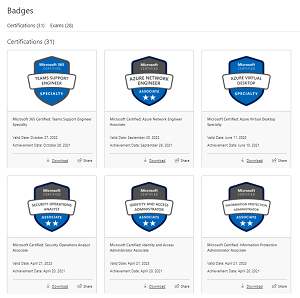 [Click on image for larger view.] Certification Badges
[Click on image for larger view.] Certification Badges
Azure Certifications
If I've convinced you to consider getting certified, here are some pointers and tips. If you're just starting out on your Azure cloud journey, or you're in sales or management but not doing the technical tasks day to day, consider starting with AZ-900 Azure Fundamentals. Part of the fundamentals exams/certifications series, these are designed so that you have to know what you can do, but not how.
If you're more technical (perhaps familiar with another cloud) I'd go for AZ-104 Azure Administrator Associate. After that it depends on your preferences and your daily job role (and the job role you'd like to be promoted to). There are certifications for Security (AZ-500), Networking (AZ-700), AI (AI-102), Database (DP-300) and more. There are also Expert-level exams, which build on the Associate-level certifications such as AZ-305 Azure Solutions Architect Expert and AZ-400 DevOps Engineer Expert. Finally there are Specialist certifications for particular technologies such as SAP (AZ-120), Virtual Desktop (AZ-140) and Cosmos DB (DP-420).
Microsoft 365 Certifications
On this side of the house, we have Microsoft 365 Fundamentals MS-900 for your colleagues in sales, Modern Desktop Administrator Associate MD-100 and MD-101, Security Administrator Associate MS-500, Teams Administrator Associate MS-700 and the Enterprise Administrator Expert MS-100 and MS-101 and more.
Other Certifications
If you haven't been in the Microsoft certification game for a while you might ask, "where are the Windows Server exams?" After all, these were the bedrocks of each generation of certifications for decades. Well, Microsoft decided not to release exams for Windows Server 2019 but have recently changed their tune, with two new exams (currently in preview): Windows Server Hybrid Administrator Associate AZ-800 and AZ-801 for Windows Server 2022. As you can guess from the names, both have a healthy mix of "how is Windows Server better when you run it in Azure or when you connect it to Azure and run it on-premises," plus some good, solid, old-school, on-premises tech covered as well. I recently sat both exams in beta and it was interesting to see knowledge surface from a long time ago that I hadn't "retrieved" for years.
There are also exams for Dynamics 365 and Power Platform -- Microsoft has a certification poster at aka.ms/traincertposter with clickable links for every exam.
Security is of course a hot topic, and on top of the AZ-500 and MS-500 certifications mentioned above, Microsoft has three deep-dive certifications, Security Operations Analyst Associate SC-200, Identity and Access Administrator Associate SC-300, Information Protection Administrator Associate SC-400, plus the fundamentals one, SC-900 Security, Compliance and Identity Fundamentals.
If you haven't experienced a Microsoft exam before, there's a simulation that shows you the environment, covers the different types of questions (there are several more apart from multiple-choice-style ones) here.
Preparing for an Exam
There are three parts to preparing for a certification exam. First, you need to learn the theory and technology, which can be done reading books, eLearning (Microsoft has exam aligned learning paths, totally free here) or watching videos from any number of great trainers. Regarding the latter, my favorite (free and ad-free) is John Savill's YouTube channel and Learn Azure web site. Alternatively you can attend a virtual or live-trainer-led course, usually very good quality learning, although they can be expensive.
 [Click on image for larger view.] Microsoft Learn Paths for AZ-104 Azure Administrator Associate
[Click on image for larger view.] Microsoft Learn Paths for AZ-104 Azure Administrator Associate
Second, you need hands-on experience; you need to actually create VMs in Azure and security groups in Microsoft 365 and so on. For most people, this will make the knowledge stick much better than if you just read or watch a video of someone else doing it.
Finally, nothing beats a good practice exam, from the likes of measureup, which will give you questions similar to the real exam, explanations for why the wrong answers are wrong and the right answers right, plus links to the documentation to find out more. Go through the test once, study up on all the questions you got wrong, run through it again with only those questions and you'll be ready for the real thing.
Each exam has a page (see all the links above) that lists the exam domains, with a link to a PDF "exam skills outline" with breakdowns of the expected knowledge in each objective.
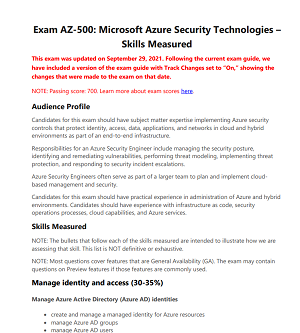 [Click on image for larger view.] AZ-500 Exam Skills Outline
[Click on image for larger view.] AZ-500 Exam Skills Outline
Note that most of these exams are updated two to three times a year to keep pace with technology changes, so make sure you visit the exam page before you take it to see if there have been any changes. It's also on the exam page that you book your time slot to take the exam -- my favorite approach is to book a week or two in the future, which gives me a focus and a deadline to work toward (rather than "I'll book the exam when I'm ready," which usually means never).
With the introduction of proctored exams, you don't have to risk any pandemic exposure. You can take the exam from home if you have a PC with a webcam and a room where you can close the door. The proctor needs to see you in the frame of the webcam for the entire exam, and you mustn't be spoken to by anyone.
Once you pass an exam, it'll be valid for one year, and you can again renew it from your home by taking a free and simple test, no proctoring required. And you can publish your digital badges (see above) to your LinkedIn profile, Facebook or put them into your email footer -- anyone can click on the link and verify your certification.
I didn't cover AWS or GCP but those links have more information and of course there's Cisco and Comptia vendor-neutral certifications.
Conclusion
Hopefully I've enticed you to consider a certification if you haven't got any, they really are a great way to grow your career in IT.
Did I miss anything important? Don't agree that certifications are important for your IT career? Hit me up on Twitter.