Reviews
NUC 13 Pro Desk Edition Mini PC: More than a 'SHOWPONY'
I have used and reviewed many Intel NUCs over the years. I currently use a NUC 7 with a Celeron J4005 processor as a virtual desktop infrastructure (VDI) client and a high-powered NUC 9 Pro with an eight-core Xeon processor and 32 GB of RAM as an ESXi server that runs about a half-dozen virtual machines (VMs). I also use a NUC 11 with an i7-11857G7 mobile processor and 16GB of RAM as a Windows desktop machine.
I have found the build quality of these machines to be second to none; they perform as expected, and I have been very happy with them. They also have always come in black. This reminded me of what Henry Ford said about the Ford Model T coming in "Any color the customer wants, as long as it's black," a strategy which he continued for 10 years. Strangely paralleling this, the first NUC was launched in 2013. I just received the latest NUC from Intel, a NUC 13 Pro Desk Edition, and I was pleasantly surprised to find its 117 x 112 x 37 mm case was -- white (with a silver body)!
 [Click on image for larger view.]
[Click on image for larger view.]
The NUC I received was previously known by the code name "Vivid Canyon." This system is identical hardware-wise to the black-bodied NUC 13 Pro "Atlas Canyon" computers that launched earlier this year.
The Pro Desk Edition only comes with either a Core i5-1340P or i7-1360P processor. The Vivid Canyon can come with Core i3-1315P, i5-1350P or i7-1370P. All other hardware specifications are the same:
- 2 x SODIMM slots for up to 64GB of DDR4-3200 memory
- 1x M.2 2280 slot for PCIe Gen 4 x4 SSD
- 1 x M.2 2242 slot for PCIe x1 Gen 3 SSD
- 2 x Thunderbolt 4 ports
- 3 x USB 3.2 Gen 2 Type-A ports
- 1 x USB 2.0 Type-A port
- 2 x HDMI 2.1 ports
- 1 x 2.5 GbE Ethernet port (Intel i226-LM)
- 1 x 3.5mm audio jack
 [Click on image for larger view.]
[Click on image for larger view.]
 [Click on image for larger view.]
[Click on image for larger view.]
In all, there are about three dozen different SKUs in the NUC 13 Pro lineup, with prices ranging from around $360 for a stripped-down model to about $1,000 USD for a fully equipped model with an Intel Core i7-1360P processor, 16GB of RAM and a 512 Gen 4 NVMe SSD for storage. The system I received was the NUC13ANKi70QC with the i7-1360P Processor, 16 GB of RAM, 512GB Gen 4 NVMe SSD and Window 11 Pro preinstalled on it.
Of particular interest to me, and something that I will explore more, is the Core i7-1360P processor, a 13th-generation Intel Core i7 processor formerly known as Raptor Lake. It has 12 total cores, four of which are performance (P) and eight are efficient (E). It has a total thread count of 16. The performance cores have a max turbo speed of 5 GHz, while the efficient cores have a max turbo speed of 3.70 GHz. It has a 1.5 GHz Intel Iris Xe Graphics embedded GPU, which has 96 execution cores and supports up to four displays.
 [Click on image for larger view.]
[Click on image for larger view.]
This CPU has Intel vPro Essentials and all the latest security and reliability features.
What intrigued me about this processor is that it has both P- and E-cores in the same package. Intel first released this architecture with their 12th generation of processors. In theory, the E-cores will handle the background tasks, while the P-cores will handle the foreground processes. Smartphones and other mobile devices have used processors with E- and P-cores for years with great success, allowing the batteries to last considerably longer. This type of chip architecture is known as big.LITTLE and is used in various processors, including the one that came with my NUC 13.
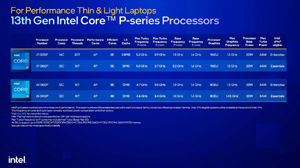 [Click on image for larger view.]
[Click on image for larger view.]
I was happy to see the NUC came with Windows 11 preinstalled, as Windows 10 has been reported to not take full advantage of systems with big.LITTLE processors as well as Windows 11. The latest versions of the Linux Kernel seem to handle the cores reasonably well, with processes starting on E-cores and migrating to P-cores as needed. VMware's hypervisor ESXi does not support processors with mixed cores and will purple screen on systems with them.
The datasheet for the NUC 13 shows that Windows 11 Home, Windows 11 Pro, Windows 10 IoT Enterprise, Red Hat Linux and Ubuntu are all supported OSes for this NUC.
Unboxing
The box that the NUC came in is approximately 6.5" x 2" x 14" and festooned with colorful graphics.
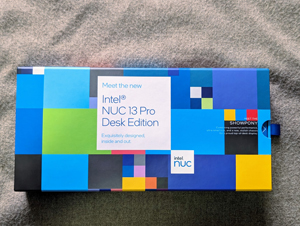 [Click on image for larger view.]
[Click on image for larger view.]
On the right side of the box, it says, "Meet the SHOWPONY," followed by, "Combining powerful performance. Ultra-small size, and a new, stylish chassis for a proud top-of-desk display."
 [Click on image for larger view.]
[Click on image for larger view.]
This surprised me as I always thought of a show pony as a pretty little horse that is the center of attention, as opposed to workhorses that actually get the work done. Based on past experience, I consider NUC systems to be workhorses rather than show ponies. In my next article, I will run some performance tests on this system to see if it lives up to its workhorse heritage or if it is a show pony -- or maybe it's the best of both worlds.
Pulling the slider ribbon on the box revealed the bright white top of the NUC and a Get Started guide.
 [Click on image for larger view.]
[Click on image for larger view.]
The guide points out the devices' ports and explains that it can stream 8K HDR video and power four displays.
Removing the inner cover exposed the device enclosed in white foam, along with the 19-volt 6.32-amp power supply, which was much smaller than those I have seen in the past. Upon further investigation, I found that the 120-watt power supply was 38 percent smaller than previous versions.
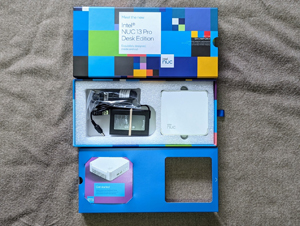 [Click on image for larger view.]
[Click on image for larger view.]
Initial Thoughts
Did Intel commit false advertising by claiming that the NUC 13 Pro Desk Edition is a show pony rather than a workhorse? I think they just wanted to highlight its attractiveness as this NUC has an i7-1360P processor, 16 GB of RAM and a 512 NVMe device for storage -- it should handle the most demanding home and office workloads.
In my next article, I will pop off that white top and see what is under it, boot up the system and run benchmarking tests on it. In another article, I will install VMware Workstation on it and see how well OSes run under it.
About the Author
Tom Fenton has a wealth of hands-on IT experience gained over the past 30 years in a variety of technologies, with the past 20 years focusing on virtualization and storage. He previously worked as a Technical Marketing Manager for ControlUp. He also previously worked at VMware in Staff and Senior level positions. He has also worked as a Senior Validation Engineer with The Taneja Group, where he headed the Validation Service Lab and was instrumental in starting up its vSphere Virtual Volumes practice. He's on X @vDoppler.