In-Depth
Performance Testing the Cheapest PC I Could Buy on Amazon
Is an $89 mini-PC adequate for home/office use? Well ...
In a previous article I bought the cheapest PC I could buy on Amazon, the ATOPNUC MA90. I looked at its specifications and gave my initial thoughts about it. To recap, this is a small form-factor device with 8GB of RAM and an M.2 and SATA drive connector. This device has a dual-core AMD A9 9400 CPU (up to 3.2 GHz). I am somewhat concerned about the SSD drive and RAM on the device, as I couldn't find any information about their manufacturers.
In this article, I will run some benchmarking tools on it to see if it's suitable for home and office work.
Installing Third-Party Monitoring Software
To become more familiar with the system hardware and remotely monitor it, I installed ControlUp Edge DX on it. As a disclaimer, I work for ControlUp.
Edge DX found and identified the product without any issues.
 [Click on image for larger view.]
[Click on image for larger view.]
Streaming Videos
To get an idea of how well it could display a video, I streamed a YouTube video with its quality set to auto and then at 1440p. The video played without pausing when set to auto, and the quality was good. The video quality was excellent when I put it to 1440p, but it did occasionally buffer.
 [Click on image for larger view.]
[Click on image for larger view.]
The CPU usage was about 50 percent when playing the videos in auto mode but jumped to 100 percent -- and the queue length occasionally exceeded 20 -- when the video playback was set to 1440p.
 [Click on image for larger view.]
[Click on image for larger view.]
Benchmarking Using SPECworkstation 3.1
To get a feel for the device's overall performance, I benchmarked it using SPECworkstation 3.1.
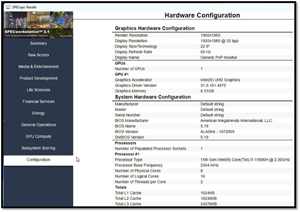 [Click on image for larger view.]
[Click on image for larger view.]
This benchmark measures performance with more than 140 tests based on 30 workloads that exercise the CPU, graphics, I/O and memory.
After running for about 28 hours, the test stopped working during the Energy test.
 [Click on image for larger view.]
[Click on image for larger view.]
After killing the SPECworkstation process, I noticed the C: drive had only 862 MB Free. This might have been the reason for the failure.
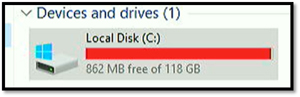 [Click on image for larger view.]
[Click on image for larger view.]
I cleaned out the files SPECworkstation used to free up the disk for other uses.
Benchmarking Using PCMarK 10
PCMark 10 is a Windows PC benchmark emphasizing modern office tasks, with workloads grouped into four categories: Essentials (web browsing, video conferencing, app start-up), Productivity (spreadsheets, writing), Digital Content Creation (photo and video editing, rendering, visualization) and Gaming (real-time graphics and physics).
 [Click on image for larger view.]
[Click on image for larger view.]
A higher PCMark 10 score indicates better performance. Factors such as the CPU, GPU, RAM, storage type and other hardware components can affect the score.
UL Solutions (the developer of PCMark 10) recommends PCMark 10 scores of 2812 or higher for general PC use and simple tasks and a score of 3090 or higher for office work and light media content. For editing photos, videos or other digital content, a score of 3450 or higher is recommended.
The score of 1472 for this device indicates that it is on a meager usability scale for home use.
Benchmarking Using Cinebench
I used Cinebench to benchmark the device, as it is a free and widely used tool to test a system's CPU and GPU performance. It can test a single core or multiple cores. Each test only takes 10 minutes to run.
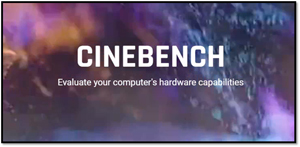 [Click on image for larger view.]
[Click on image for larger view.]
When I ran Cinebench on all eight system cores, it scored 574 when testing both cores and 399 when testing a single core. These are the lowest scores that I have ever had on a device.
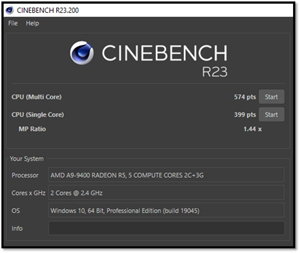 [Click on image for larger view.]
[Click on image for larger view.]
Final Thoughts on Benchmarks
I have mixed feelings about the ATOPNUC MA90. I am somewhat amazed you can buy a Windows 10 PC for under $100 that boots, runs and streams YouTube videos. But, on the other hand, its PCMark 10 score shows it would only marginally run home and office applications, and when streaming a 1440p video, its CPU was at 100 percent. This device might be suitable if you only need to run a single application.
I am concerned about the make of the SSD and RAM, as they are from unknown sources. In my last article, I also noted that this device could not load the latest update to Windows 10 (2H222), and Windows 11 will not install on it, so this device does have a limited life from an OS perspective.
With that in mind, I will look at its suitability as a virtual desktop infrastructure (VDI) thin client on this device in my next article, as thin clients have much lower hardware requirements.
About the Author
Tom Fenton has a wealth of hands-on IT experience gained over the past 30 years in a variety of technologies, with the past 20 years focusing on virtualization and storage. He previously worked as a Technical Marketing Manager for ControlUp. He also previously worked at VMware in Staff and Senior level positions. He has also worked as a Senior Validation Engineer with The Taneja Group, where he headed the Validation Service Lab and was instrumental in starting up its vSphere Virtual Volumes practice. He's on X @vDoppler.