In-Depth
How Well Does MS Office Actually Run on Your System?
Numerous factors can influence the performance of how well Microsoft Office runs on your desktop. Even minor changes in your hardware or software, which may seem insignificant, can impact how well these applications run. For example, some reputable SSD vendors have removed DRAM from their devices, which has affected their performance, or added extensions or other applications that may affect their performance. Don't even get me started on how security software can affect them. Furthermore, suppose you are doing a hardware refresh and are presented with hardware from multiple vendors with multiple configurations. In that case, one of the deciding factors should be how well applications perform on it.
That's why benchmarking is an essential part of any organization.
I have used a wide variety of tools in my blogs and reviews over the years to benchmark systems; however, the one that I use most for virtual and physical desktop systems uses free and open source office applications like LibreOffice and Gimp. These are great products but, for various reasons, only comprise a small market share. So, I was excited to see that UL Solutions had a benchmarking tool that uses MS Office tools.
 [Click on image for larger view.]
[Click on image for larger view.]
UL Solutions
Almost every electrical product you come across will have a UL stamp of approval on it. This means the product has been tested and deemed safe for consumer use. UL, or Underwriter Labs, has been a leader in consumer safety science since 1893. The UL company comprises three organizations: UL Research Institutes, UL Standards & Engagement, and UL Solutions. While UL is primarily known for its electrical product stamp of approval, it also addresses other safety concerns and performance testing of computer systems.
Their performance testing includes computer performance testing, where they have various software products. They are best known for their PCMark set of benchmarking tools.
 [Click on image for larger view.]
[Click on image for larger view.]
PCMark gives you a performance baseline, but they are being replaced with another set of tools called Procyon.
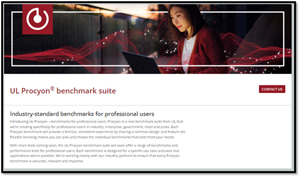 [Click on image for larger view.]
[Click on image for larger view.]
UL Procyon's benchmark tools can benefit many different industries. Consumer electronics retailers can gain an understanding of the performance and capabilities of various devices, aiding price-conscious consumers in selecting the best system for their budget. Hardware manufacturers and suppliers use it for performance measurement during product development to demonstrate product strengths to their purchasers. For enterprises, these benchmarks assist in defining and measuring performance requirements and making informed choices. Even the public sector can benefit by using these tools to use a quantitative approach to ensure that they have vendor-neutral procurement to document and substantiate purchasing decisions. UL generosity allows public-sector organizations to receive complimentary benchmark licenses.
Besides testing office productivity, Procyon has tools to test artificial intelligence (AI) and photo and video editing. In this article, I will be focusing on their office benchmarking tool.
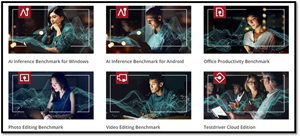 [Click on image for larger view.]
[Click on image for larger view.]
Getting UL Procyon
Whereas home users can still use UL's older benchmarking tool (PCMark 10 Basic Edition) for free, Procyon does not have such an offer. The various Procyon modules can be purchased individually with a yearly license starting at around $1,000.
Procyon Office Productivity Benchmark
The Office Productivity Benchmark is a test that simulates everyday office tasks. It runs tasks using Excel, PowerPoint, Word and Outlook. The benchmark measures these applications' performance in providing smooth interactions and quickly processing large tasks.
In the Word test, a document is loaded and various tasks are performed such as: copying, cutting and pasting content; adding and editing images; adding a watermark; modifying headings; embedding other documents; inserting graphs from Excel; exporting and converting to PDF; creating, and updating a table of contents; finding and replacing content; saving the file; and comparing two documents.
The Excel test includes typical spreadsheet tasks such as: loading and saving; auto-calculation; inserting data; copying and pasting; sorting; using a pivot table; exporting to CSV and PDF; and using common formulas.
The PowerPoint test involves: loading a document; adding images; copying images and text; adding and previewing animations; merging content from other files; saving the file; and exporting to PDF and video.
Lastly, the Outlook test includes: creating emails; moving emails; searching for text within an email; saving attachments; making appointments; and backing up folders.
Overall the testing methodology covers any and all tasks that user perform in MS Office.
Requirements
The Hardware requirements for the system that runs the tests on are pretty light.
| OS |
Windows 10, 64-bit, version 2004 or later, Windows 10 on Arm, Windows 11and macOS Monterey or later. |
| Processor |
2 GHz dual-core CPU |
| Memory |
4GB |
| Storage |
5GB (Does not include space required for Microsoft Office applications) |
It also requires you to have a licensed version of Microsoft Word, Microsoft Excel, Microsoft PowerPoint and Microsoft Outlook installed on the device that is being tested. It is compatible with Microsoft Office 2019 (retail versions only), Microsoft Office 2021 and Microsoft 365 (including trial accounts). Volume-licensed versions of Office 2019, such as Office Professional Plus 2019, are incompatible with the UL Procyon office productivity benchmark.
Installing and Using UL Procyon
You can request a trial or quote for Procyon from the product's home page for the office productivity module.
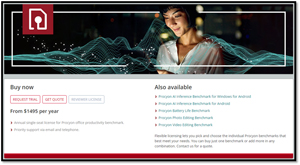 [Click on image for larger view.]
[Click on image for larger view.]
Once you purchase the product, you will receive an email with a URL to download the product and activation code.
The application is downloaded as an 11GB zip file that will decompress as 11.3GB. The largest files in the folder were the AI and photo and video editing files, each coming at over 3GB. These can be excluded from the system when running the Office benchmarking test.
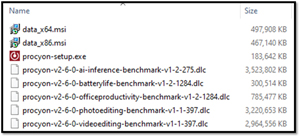 [Click on image for larger view.]
[Click on image for larger view.]
To install the product, double-click the Procyon-setup executable. It will take a few minutes to install the product.
First Use
I first ran Procyon on a Dell Latitude 5430 laptop with a 12th Gen Intel Core i7-1255U and 16GB of RAM.
After launching the program, the test dashboard let me select the benchmark I wanted to run.
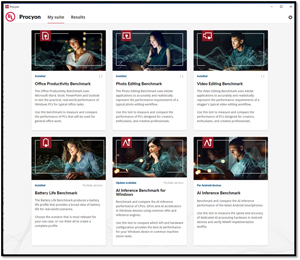 [Click on image for larger view.]
[Click on image for larger view.]
When I clicked on the Office Productivity Benchmark, I needed to register the program using my license key before I could run any of the tests.
 [Click on image for larger view.]
[Click on image for larger view.]
After registering the product, it took about 25 minutes to run the test. The results showed that the laptop had an office productivity score of 4,630.
 [Click on image for larger view.]
[Click on image for larger view.]
The top of the scorecard showed the breakdown of the scores of the office applications.
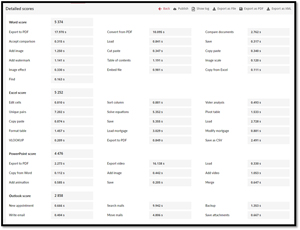 [Click on image for larger view.]
[Click on image for larger view.]
The middle of the scorecard had a graph showing the resource usage over time and what application was running during that time. Information about the system was displayed at the bottom of the scorecard.
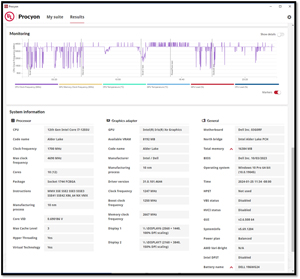 [Click on image for larger view.]
[Click on image for larger view.]
You can see graphs showing the CPU and GPU clock frequency, temperature and load by clicking Show Details. Pointing to a position on the chart will show the value at that point.
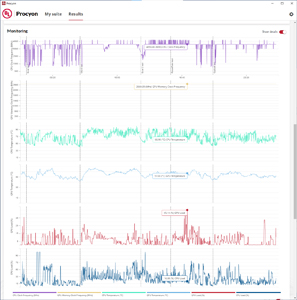 [Click on image for larger view.]
[Click on image for larger view.]
The load was highest when the PowerPoint test was running and lowest when the Outlook test was running.
The results of the test can be exported or published. If they are published, they will be uploaded to the 3Dmark web site.
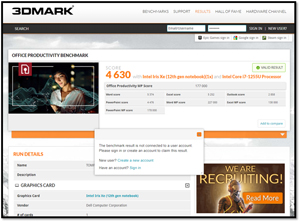 [Click on image for larger view.]
[Click on image for larger view.]
The web site will let you search the results of UL tests that have been submitted. Unfortunately, they do not yet have the option to search for Procyon test results.
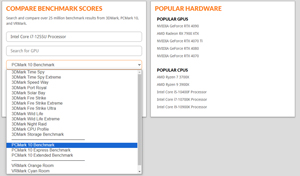 [Click on image for larger view.]
[Click on image for larger view.]
Running Procyon from the Command Line
The tests can also be run from the command line. To run the test, I entered:
"C:\Program Files\UL\Procyon\ProcyonCmd.exe" -d="C:\Program Files\UL\Procyon\office_productivity.def"
The test ran from the command line without any issues.
For more information and options when running tests from the command line, see the Command line guide.
Conclusion
UL's PCMark has been a longtime favorite for testing the performance of systems for home users, enterprises and the media. However, it is beginning to show its age, and UL labs developed Procyon to deal with today's modern workloads, including MS Office and AI workloads. This new testing suite allows enterprises to understand better how well their systems will handle today's modern workloads and can help them decide what hardware they should purchase or how well the software they install on their systems affects their performance.
I found Procyon easy to install and use. However, the lack of a free version limits its usefulness to individuals and small businesses.
One of the product's greatest strengths and weaknesses is that it tests how well actual MS Office applications perform. It is a weakness as it requires licensed versions of MS Office to test office productivity, Adobe Photoshop, and Lightroom Classic to run the Photo Editing Benchmark, and running the Video Editing Benchmark requires Adobe Premiere Pro. Obtaining a license for these applications should not be an issue for larger corporations but may be an issue for smaller organizations performing testing on different hardware platforms.
But using actual programs also means getting more accurate results; this is especially critical for video and photo benchmarking, where even small gains in performance can equate to huge savings over the year. Overall, I was pleased with the product, and I highly recommend it for organizations that need to benchmark how well office applications perform on their hardware.