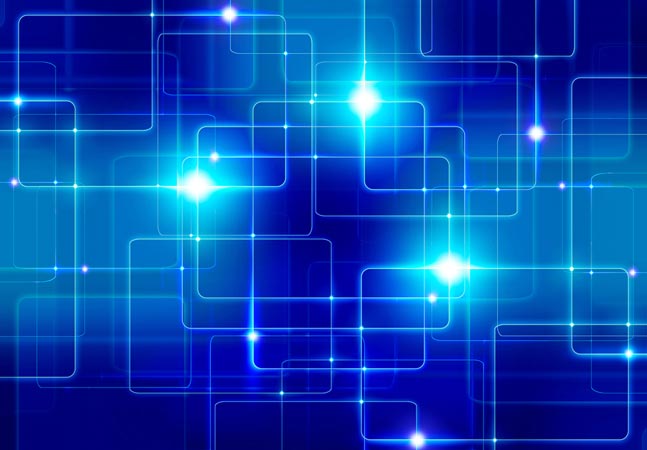
There are various reasons why you may want to reflect the actual hardware the VM is running on rather than as a VM; by adding these three lines to the VMware configuration file, you can easily reflect this.

Tom explores Autostart on Workstation Pro 17 to avoid multiple manual virtual machine restarts upon an automatic reboot of Windows 11.
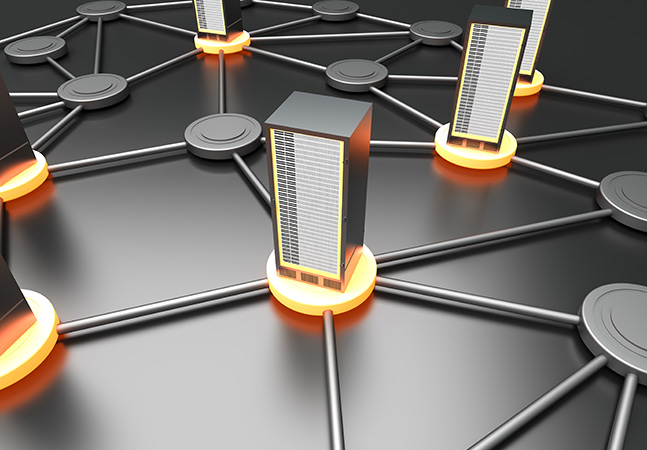
Tom continues to investigate how various OSes running the Horizon client react when network conditions are less than ideal, for example, when networks drop packets, have limited bandwidth and/or experience latency issues.

Tom tries operating systems not on VMware's guest OS compatibility list, finding some work to varying degrees, some not at all.

Tom Fenton investigates performance differences between virtual and physical machines.
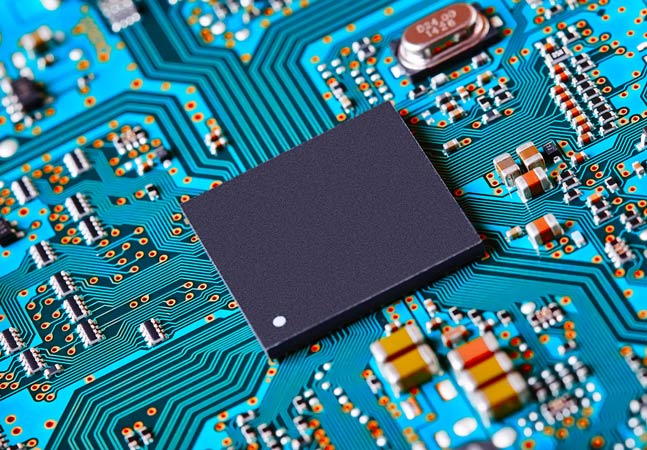
With an i7-1360P processor, 16 GB of RAM and a 512 NVMe device for storage, it should handle the most demanding home and office workloads.

Sessions are divided into five tracks: Vision & Innovation, Cloud & Edge Infrastructure, Modern Applications & Cloud Management, Networking & Security and Hybrid Workforce.

Tom Fenton finds that Windows IoT Enterprise works fine as a base OS to run a thin client used to connect to a VDI desktop and a local desktop using RDP.

Tasked with rolling out virtual desktops to remote users with a new thin client, Tom discovers it runs Windows 11 IoT Enterprise. So what's that?
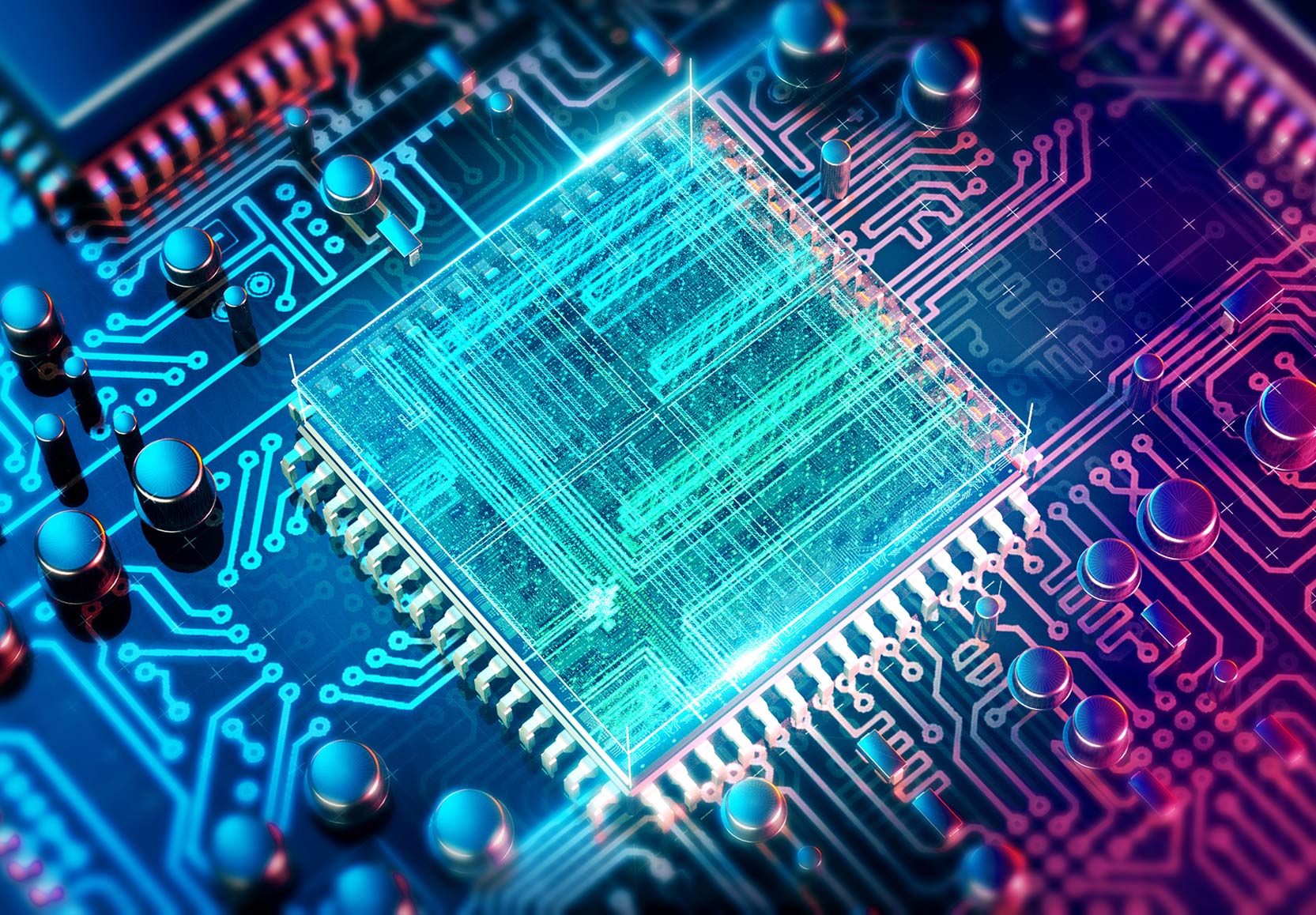
Tom Fenton, needing warranty information for hundreds of Intel NUC systems used as thin clients to connect to VMware Horizon virtual desktops, finds the Linux command dmidecode to be a powerful tool.

The marquee feature in Windows 365 Frontline, now in public preview, allowing each Frontline license purchased to have up to three users access the Cloud PC, albeit not at the same time.

Tom Fenton explores what resources are required to run a VDI client on top of a generic OS vs. a thin client

"If you have a business that has seasonal spikes, DaaS makes a lot of sense."

Tom Fenton takes a look at Microsoft's Desktop-as-a-Service (DaaS), which provides desktops that run in the cloud and which are managed and administrated by the cloud provider.
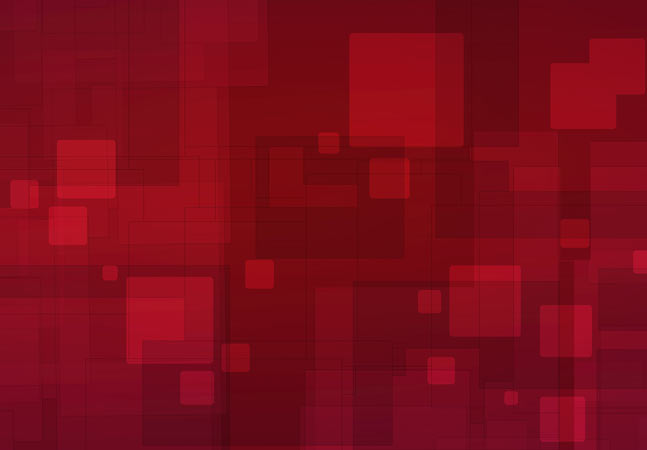
Tom points out a key factor that can make VDI a success and talks about one of the reasons it failed in the early days.