Security Constructs of vCenter Single Sign On
If you are like me, you may find that it is a little bit more difficult to "self-teach" yourself some of the new things for VMware technologies. This applies to VMware vCloud Director and also some of the underlying components of the VMware Software-Defined Datacenter. One of those components is vCenter Single Sign On.
Before I show my representation of how I am using it in my virtualization practice, I should first explain why it is necessary. I'm sure you (like me) had a bit of learning curve during the upgrade from vCenter 5 to 5.1, where vCenter Single Sign On was introduced. Why was it introduced? Many people would say I already have a unified identity management in Active Directory.
Let's look at the big picture of the VMware Software-Defined Datacenter. It includes things like vCloud Director. vCloud Director, in the largest use case, will talk to many different organizations. When that comes into play, multiple Active Directory domains across organizations are going to be a mess for native trusts and such. vCenter Single Sign On provides a great way to broker that.
But even for the small organization vCenter Single Sign On, vCloud Director and the rest of the components can find a fit and indeed use Active Directory. So when it comes to a product, like vCloud Director, vCenter Single Sign On was made out of necessity to cover every use case.
Aside from that, let's break down how it works. So there are a few constructs in play, I think now is a great time for a diagram (see Fig . 1).
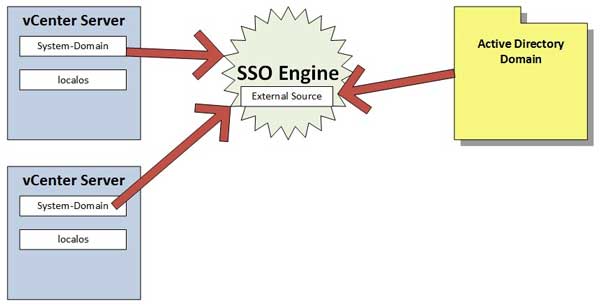 |
|
Figure 1. The vCenter Single Sign On engine connects core components like vCenter to external sources like Active Directory. (Click image to view larger version.)
|
That seems easy enough, but the vCenter Single Sign on engine is actually very robust. Remember the big vision of the VMware Software-Defined Datacenter; there are a lot of components to that. I think I counted 11 in the vCloud Suite. vCenter SSO is the conduit between them all. But for my virtualization practice, I still need only Active Directory, so I simply add it as an external source to the vCenter Single Sign On (see Fig. 2).
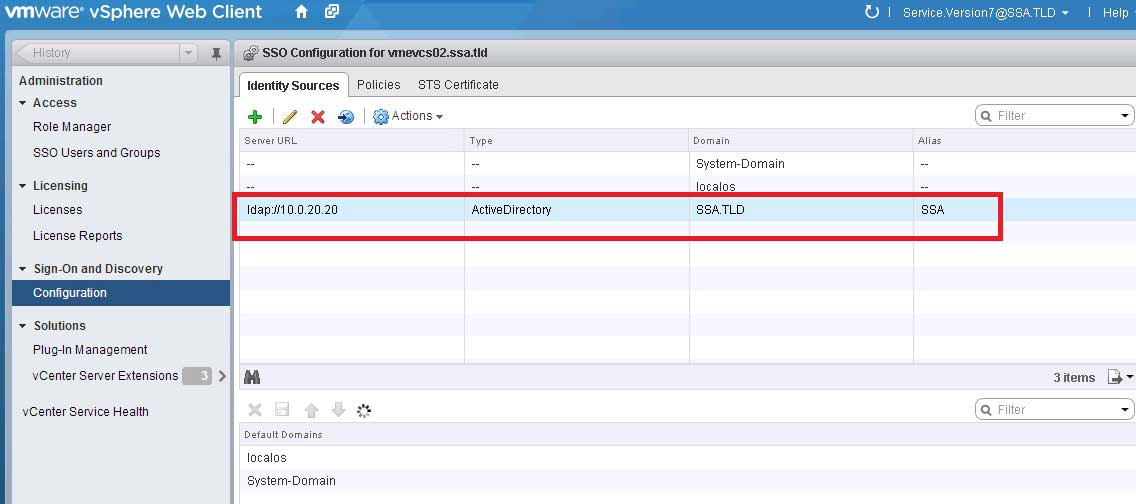 |
|
Figure 2. One Active Directory domain, SSA, is added as an external source. (Click image to view larger version.)
|
Then you can add groups to the "__Administrators__" group in products like vCenter Server and assign roles accordingly. Yes, it is different than previous implementations and works well with the appliance model. I'll avoid taking votes on whether or not everyone likes appliances.
Now, this is a good big picture, but you will need more information to understand vCenter Single Sign On. No worries, VMware is already on it. Here are two of the best resources I've been using in my labs. The first is a blog post from VMware, vCenter Single Sign-On Part 1: what is vCenter Single Sign-On? The second is from the vCenter documentation, Understanding vCenter Single Sign On. Have you used vCenter Single Sign On yet? If so, what have you learned along the way? Share your comments here.
Posted by Rick Vanover on 09/17/2013 at 3:29 PM