What's New and Cool in Hyper-V
Too many times when a new major Microsoft OS is released, other features or even separate products may overshadow some of the things that really make me excited. Windows 10 Technical Preview (the next client OS after Windows 8.1) and the Windows Server Technical Preview are hot topics right now. There's also a System Center Technical Preview. That's a lot of software to preview! Also in the mix is Hyper-V Server and the corresponding server role.
I've been playing with the Windows Server Technical Preview on a Hyper-V host for a while, and I'm happy to say that it's worth a look.
The Windows Server Technical Preview is adding a lot of Hyper-V features I'm really happy to see. I felt that the upgrade from Windows Server 2008 R2 to Windows Server 2012 brought incredible Hyper-V improvements, but didn't feel the same from Windows Server 2012 to Windows Server 2012 R2. You can read the full list of what's new in Hyper-V on TechNet; today, I want to take a look at some of my favorite new features and share why they're important to me.
Rolling Hyper-V Cluster Upgrade
Without question, the biggest and broadest new feature in Hyper-V for the Technical Preview is the Rolling Hyper-V Cluster Upgrade. This capability offers a familiar construct called Cluster Functional Level. This permits a cluster to have a host running the Technical Preview for a Windows Server 2012 R2 Hyper-V cluster and move virtual machines (VMs) to the new hosts, permitting host upgrades of the older hosts. This is meant as a cluster upgrade technique; it's not a broad backward- and forward-compatible administration technique for long-term existence, but rather a framework for how clusters will be upgraded going forward.
There are some improvements in the Hyper-V Manager administration tool, as well. For most of the environments I administer, the Hyper-V installations are small and I'm fine administering with Hyper-V Manager. For larger environments, System Center Virtual Machine Manager is the way to go. Figure 1 shows the new Hyper-V Manager.
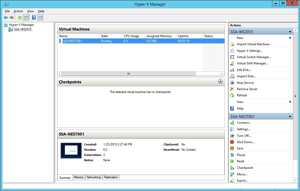 [Click on image for larger view.]
Figure 1. The Hyper-V Manager administration interface is materially unchanged, but now supports password connections for different accounts.
Integration Services
[Click on image for larger view.]
Figure 1. The Hyper-V Manager administration interface is materially unchanged, but now supports password connections for different accounts.
Integration Services
The final cool feature in the Technical Preview I'm happy to see is that Integration Services are now delivered through Windows Update to the Hyper-V guest VMs. This has been a real pain point in the past. Take, for example, a situation in which there's a Windows Server 2012 R2 host (with no update), and a VM that's created and is running Integration Services. Then assume that the host is updated (via Windows Update) and a subsequent VM is created. The two VMs now have different versions of Integration Services. Troubleshooting in this scenario is no fun.
Additional features, such as hot add of network and memory, are a big deal for critical production VMs running on Hyper-V, and I can't wait to give those a look, as well. If you haven't downloaded the Technical Preview, you can do so now for free. Now is really the time to take a look; the next version of Hyper-V will be here before you know it, and you should be prepared when it reaches general availability.
Have you started playing with the Technical Preview? If so, what Hyper-V features do you like or look forward to most? Share your comments below.
Posted by Rick Vanover on 02/17/2015 at 8:56 AM