How To Guy
How to Get VMware Documentation on iPhone, Kindle or iBooks
It's nice to know that VMware's documentation is accessible on my iPhone or Amazon Kindle. Here's how to gain access, too.
Kudos to VMware for doing a great job with its documentation! The information is easy to get to, well organized, helpful, and available in a variety of formats.
Upon going to the VMware Documentation homepage recently, I noticed that VMware documentation is available in MOBI and EPUB formats, as well as HTML and PDF. Both HTML and PDF are certainly accessible via a mobile device. Still, if you have ever tried it, you’ll find that they work in a pinch but aren’t too easy to navigate or read.
Fortunately VMware has done a great thing and made each of its different documentation files available in formats that work great on mobile devices and it’s easy to get them into common mobile device readers. While some of you may be interested enough to casually read VMware docs like the vSphere Resource Management Guide, othersmay just want these docs handy for instant reference. Here, I’ll show you how to get them into the Amazon Kindle Reader or the Apple iBooks App.
Word or caution or apology for Android users (like Virtualization Review contributor Rick Vanover): all the graphics and steps for this blog were created on my device of choice, the Apple iPhone.
First step is to go to the VMware Documentation homepage at http://www.vmware.com/support/pubs/ (see Fig. 1) on your mobile device.
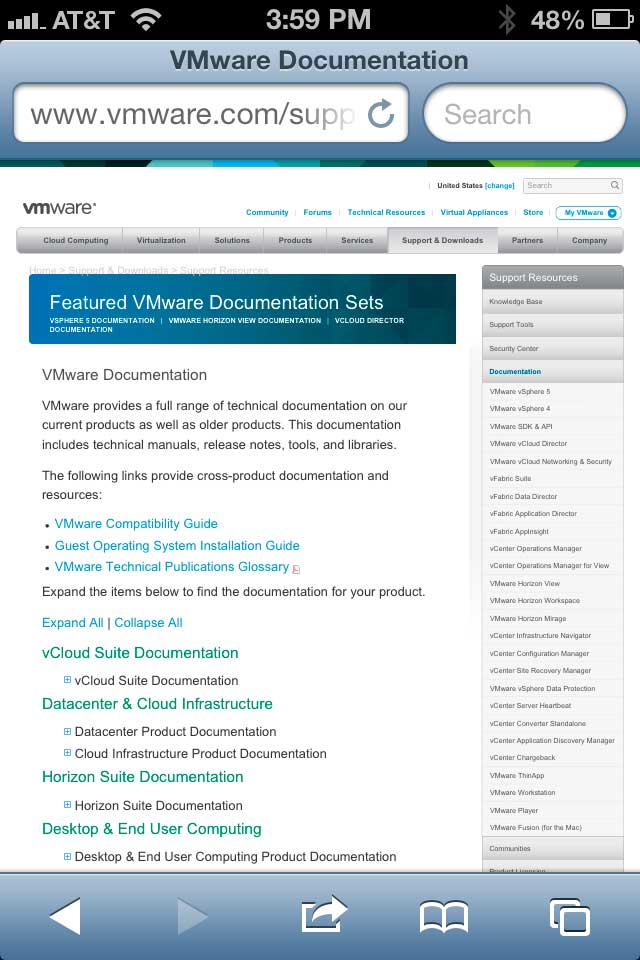 |
Figure 1. Generating an Azure subscription ID. (Click image to view larger version.) |
From here, go into the VMware vCloud Suite Documentation and then to vSphere Documentation (Fig. 2).
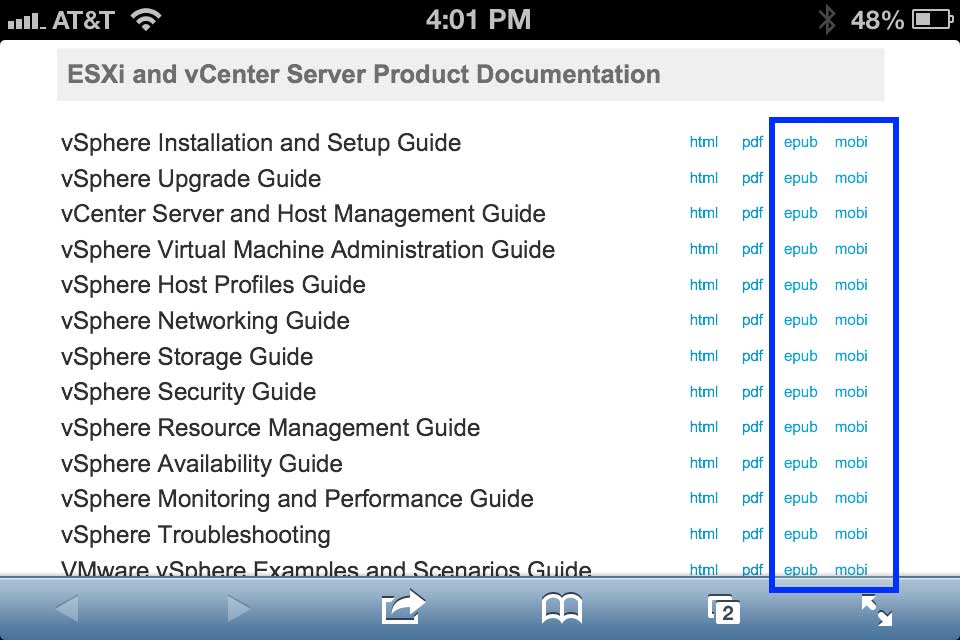 |
Figure 2. vSphere documentation in multiple formats. (Click image to view larger version.) |
Notice how the vSphere documentation is available in multiple formats (but I have highlighted the epub and mobi formats).
I’m not going to go into the difference between epub and mobi in this article. For bringing VMware docs into the Kindle and the iBooks apps, what you need to know is that the mobi file is what you bring into the Kindle App and the epub is what you bring into the iBooks App.
Thus, by clicking on the mobi-formatted doc, on an iPhone, you get the option to open it in the Kindle app (if that is what you have installed; see Fig. 3).
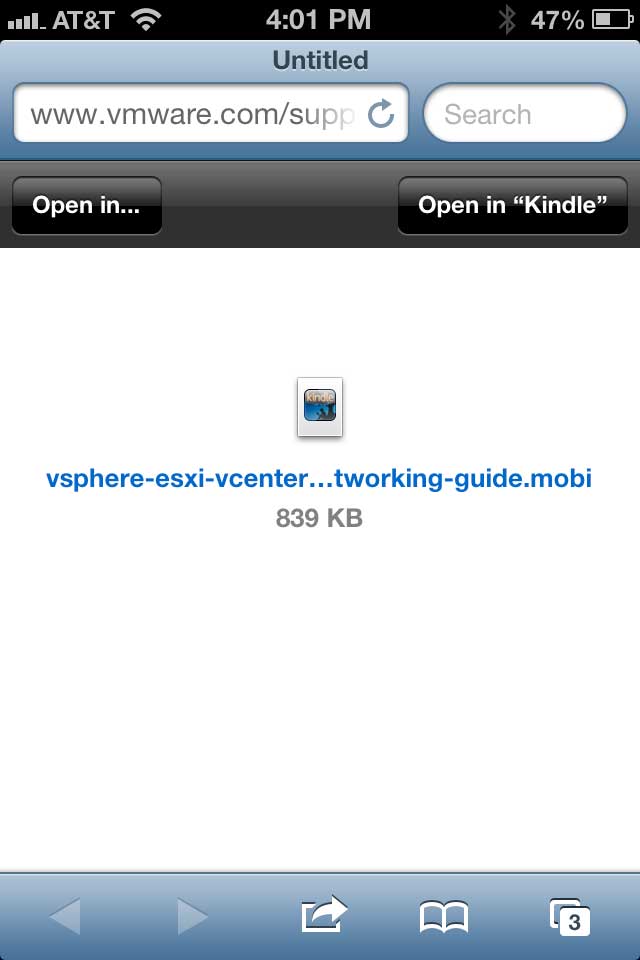 |
Figure 3. Opening a mobi doc in the Kindle App. (Click image to view larger version.) |
I clicked Open in Kindle and the file was downloaded to the device and opened in the Kindle App. Fig. 4 shows what the vSphere Networking Guide looks like on an iPhone.
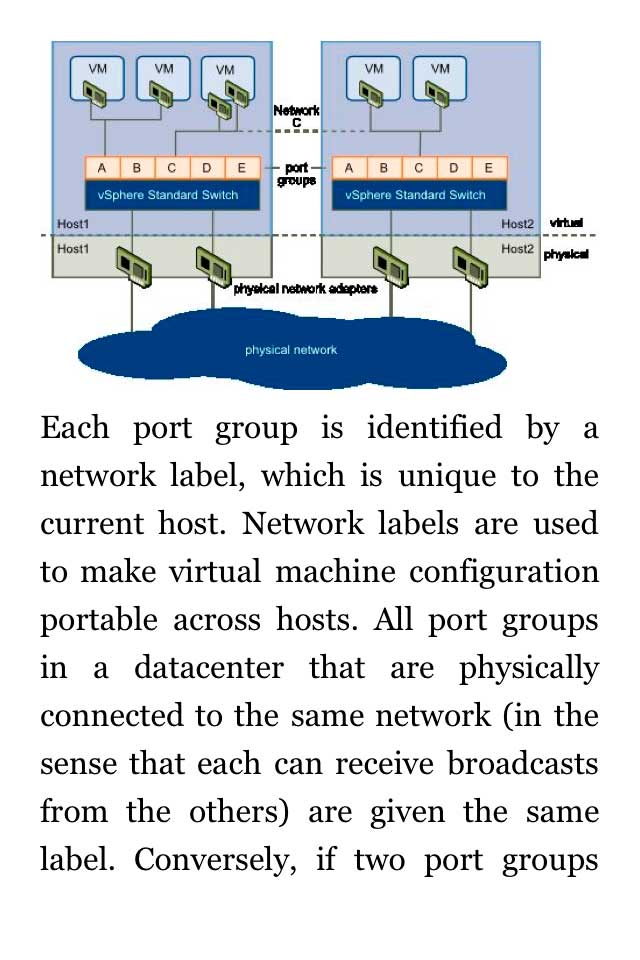 |
Figure 4. VMware vSphere Networking Guide. (Click image to view larger version.) |
I was impressed that the mobile version even had some graphics.
And here is what it looks like in my Kindle Reader library. The networking guide is a separate book, just like all the other VMware docs would be.
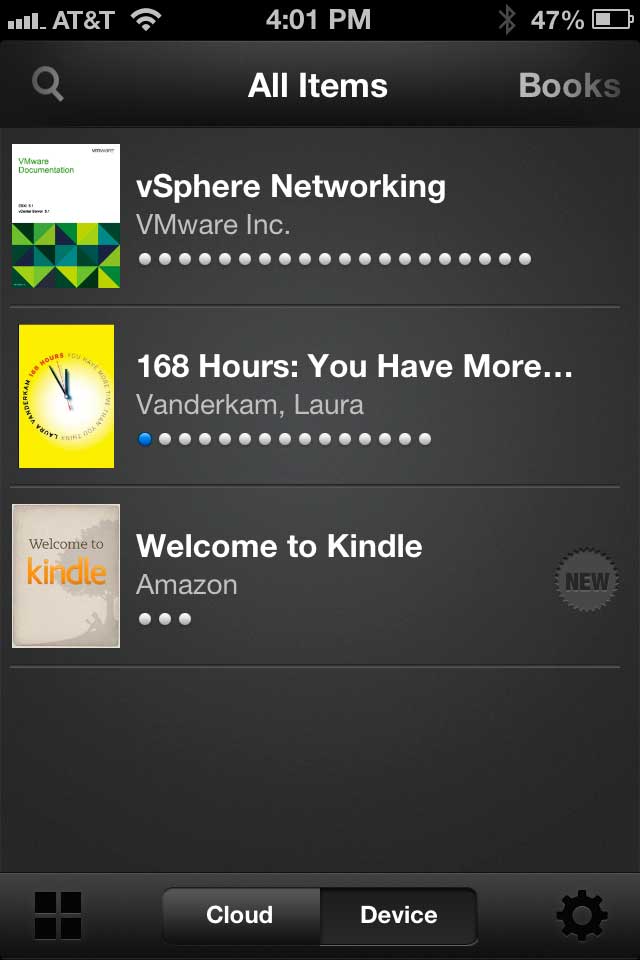 |
Figure 5. VMware vSphere Networking Guide in the Kindle Reader. (Click image to view larger version.) |
But what if you aren’t a Kindle fan and instead want to use Apple’s iBooks? No problem! While the .mobi version won’t work in iBooks, fortunately VMware has made an .epub version available. So, just click on the epub version and, assuming you have iBooks already installed, you’ll be prompted to download it and open it in iBooks.
Once opened, Fig. 6 shows what the vSphere Resource Management Guide looks like.
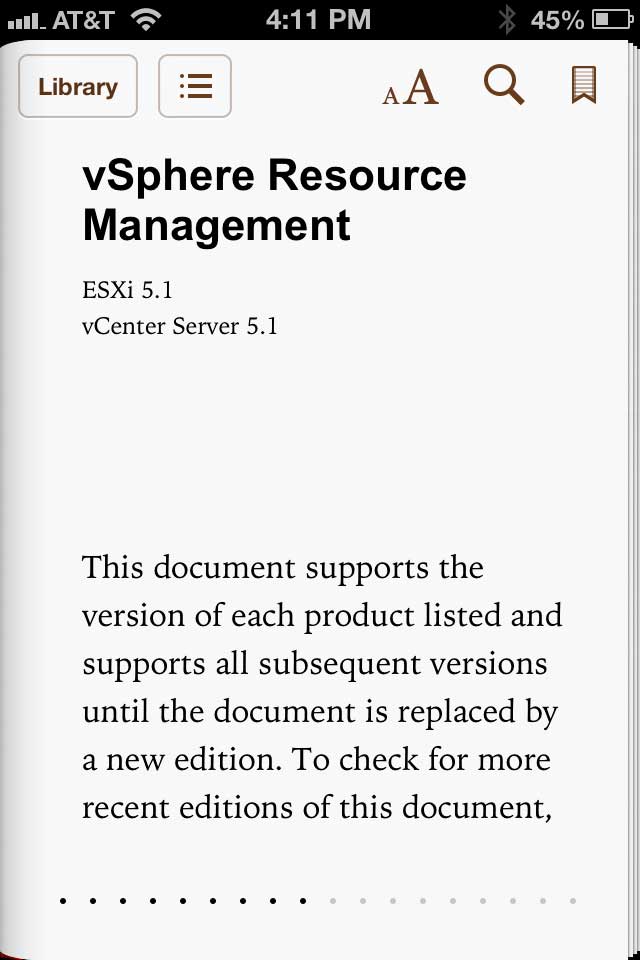 |
Figure 6. VMware vSphere Networking Guide in the in Apple iBooks. (Click image to view larger version.) |
And Fig. 7 shows what multiple VMware docs look like in my Apple iBooks library.
 |
Figure 7. VMware vSphere Networking Guide in the Apple iBooks Library. (Click image to view larger version.) |
Again, I applaud VMware for making documentation available in mobile formats. I hope that they continue this and expand it to all of its documentation.
About the Author
David Davis is a well-known virtualization and cloud computing expert, author, speaker, and analyst. David’s library of popular video training courses can be found at Pluralsight.com. To contact David about his speaking schedule and his latest project, go to VirtualizationSoftware.com.