In-Depth
Say Aloha to Microsoft's New Web Management UI
The project, code-named "Honolulu," was released in preview in late September.
What do you use for Hyper-V administration? I bet it's a combination of a GUI (Hyper-V Manager, Failover Cluster Manager, perhaps System Center Virtual Machine Manager (VMM)) and command line (PowerShell, CMD).
It's often been said that the problem with Hyper-V is not Hyper-V, it's the management tools. And it's true; if you have a few servers you can get away with Hyper-V Manager for most things, but add clustering and now you need to jump between that and Failover Cluster Manager. And if you have a bigger environment, you'll need VMM but it will require its own caring and feeding to function correctly.
Microsoft also has Remote Server Administration Tools (RSAT) for many versions of the Windows client. Most admins are familiar with this tool, which gives you Server Manager along with all the other consoles for different server roles, including Hyper-V.
All this to say that you don't manage your servers directly from the server (it should be running Server Core anyway in Microsoft's world); you manage them from secure Privileged Access Workstations (PAWs).
All this is about to change, with the public preview of the project code-named "Honolulu." Honolulu is the evolution of last year's project, Server Management Tools (SMT). The problem with SMT was that it relied on hosting in Azure, necessitating Internet-connected servers and inflicting an unnecessary cloud dependency.
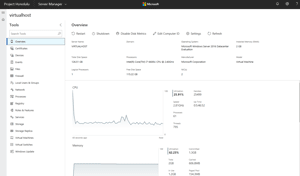 [Click on image for larger view.]
Figure 1. Project Honolulu's main dashboard.
What is Honolulu?
[Click on image for larger view.]
Figure 1. Project Honolulu's main dashboard.
What is Honolulu?
Just like SMT, Honolulu is a free, Web-based management UI (see
Figure 1) for all your Windows Server 2012, 2012 R2 and 2016 servers. Unlike SMT, this is a single MSI that you
download and install. It doesn't require IIS (it has its own built in Web server) or SQL Server. You can run it on a Windows 10 client and then add servers that you need to manage to it.
Alternatively, you can install it on a server (where it will run as a service and requires an TLS certificate) that will act as a gateway to the servers you need to manage, opening up access for multiple administrators (Figure 2). This preview has been tested in Edge and Chrome. If you need access from the Internet to on-premises servers, you could open connectivity through a firewall to the gateway server hosting Honolulu, provided you're comfortable with the security implications.
The servers that you're managing do not need an agent, although if they're down-level you need to install the Windows Management Framework 5.1.
This first preview, released Friday, Sept. 22, contains core individual server management such as certificates, device manager, event log, file management, firewall, local users and groups, network, processes, remote registry, roles and features, services, storage and Storage Replica(!) and Windows Update. There are also nodes for Hyper-V, VMs and Virtual Switches. Obvious ones missing from the list today are AD management tools, DFS, DHCP and DNS, remote access and task scheduler.
You can add individual servers to Honolulu manually or through a text file if you have a bunch of them. If you have clusters, you can point to them, which will add both the cluster and the individual nodes.
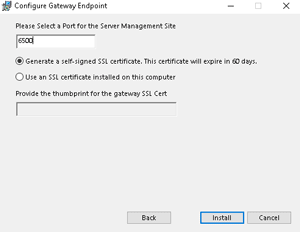 [Click on image for larger view.]
Figure 2. Configuring Honolulu in Gateway mode.
[Click on image for larger view.]
Figure 2. Configuring Honolulu in Gateway mode.
A cool feature that Honolulu brings is deep linking, allowing you to, for instance, link from a documentation page directly to a specific management area for a specific server. Another feature of the platform is contextual reusability; if you're looking at certificates on a server and then move to events, you'll only see events related to certificates, because Honolulu understands the context you're looking in.
It's not in the current preview, but the ability to open a PowerShell session against a server was shown at the two Honolulu sessions at Ignite (here and here).
If you're using the free Local Administrator Password Solution (LAPS) for your servers, Honolulu integrates with it so it can authenticate using the local administrator account on the servers it manages.
Honolulu for Hyper-V
The main reason Honolulu is of interest to us in the Hyper-V world is that hyper-converged infrastructure (HCI) is a "hero" scenario that they're focusing on. In the Windows world, HCI is Windows Server 2016 Hyper-V hosts with internal storage pooled through Storage Spaces Direct (S2D). Today you'll need to flit between Hyper-V Manager, Failover Cluster Manager, PowerShell and Server Manager to maintain an S2D cluster. Having a single management console for all of these functions is a very attractive goal. Today you need an
HCI cluster running the Windows Server Insider Preview, but I would assume that versions running on the currently shipping Windows Server 2016 will be supported in future iterations of Honolulu.
If you look at a HCI cluster in Honolulu, the dashboard gives you an overview of latency and throughput, as well as CPU, memory and storage use across the cluster. This information can be shown in an hourly, daily, weekly, monthly or yearly aggregate view.
Long-running jobs (such as creating, resizing or deleting a volume) are nonblocking, meaning you can keep working on other tasks in Honolulu and the status of the jobs show up in the notification tab, just like in Azure's portal. For storage you can drill down to individual drives and see information such as firmware version.
Another hero scenario is Azure Site Recovery, which allows you (once the configuration has been done) to enable protection for a VM with a single click for automatic replication to Azure for DR.
The extensibility story for Honolulu is also interesting. There's a third-party software development kit for ISVs to add in their own management extensions. Microsoft foresees a plethora of extensions, just like you'd add extensions to Chrome or Edge. I can see server manufacturers such as Dell and HP building their current (Web based) frameworks into Honolulu.
Honolulu Wish List
Given that this is an early preview, I'm really hoping that Microsoft takes feedback to heart and incorporates all the features we need in a Hyper-V management tool. Here's my initial wish list.
- Right-click would be nice (Honolulu is left-click only)
- The ability to work at lower screen resolutions. At the moment, Honolulu requires high resolution screens to fit all the information in
- Virtual switch management needs to be deeper and support VLAN, SR-IOV, and SET switches
- Hyper-V host settings are also absent, as are settings for VM Shielding/virtual TPM, upgrading a VM configuration version, Storage Migration, Hyper-V Replica and secure boot settings
- Being able to search AD for servers to add to Honolulu
- The ability to show the PowerShell commands that Honolulu actually runs in the background to gather information or take actions on managed servers
Being able to change settings for running VMs is one of the nice features in Hyper-V, but you can't do it in Honolulu. But these are early days, and my hope is that Microsoft makes Honolulu the One Management UI to Rule them All.
Honolulu will continue to evolve with updates based on user feedback, and the GA version is due out sometime in 2018. Some tools (similar to how Azure works) may still be in preview at this time, but the overall platform will be complete.
Honolulu has some interesting approaches to server management, and I look forward to the coming preview releases.
About the Author
Paul Schnackenburg has been working in IT for nearly 30 years and has been teaching for over 20 years. He runs Expert IT Solutions, an IT consultancy in Australia. Paul focuses on cloud technologies such as Azure and Microsoft 365 and how to secure IT, whether in the cloud or on-premises. He's a frequent speaker at conferences and writes for several sites, including virtualizationreview.com. Find him at @paulschnack on Twitter or on his blog at TellITasITis.com.au.