How-To
Horizon on the Edge, Part 2: Creating a Desktop Pool
Using an Intel NUC as a server on the edge to deliver Horizon virtual desktops is an interesting proposition and may make sense under certain conditions, Tom Fenton explains.
In my previous article (located here), I walked you through how I installed ESXi on an Intel NUC. I did this in order to create a node on which virtual desktops could reside in a remote location.
I needed the virtual desktops to always reside on the NUC, so I created a new single node cluster called NUC01 using vSphere Client, and then added the NUC to a resource pool I created called NUC01_RP.
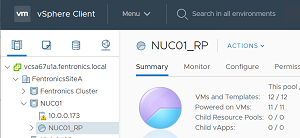 [Click on image for larger view.]
[Click on image for larger view.]
I used the Horizon Console to create a new longer-lived instant clone pool called NUC01_ICPool01, which provisioned 10 machines upfront from a master Windows 10 image. The datastore used for the instant clones was the SSD drive on the NUC.
It took around 30 minutes for the initial instant clone deployment to take place, and then I let it sit for three days without any activity to get a baseline for the NUC resource usage.
I used the ControlUp Management Console (CMC) to see the real-time activity of the desktops that had not been entitled to users: CPU usage was 0-1 percent, physical memory was between 1.9-2.4 GB, active memory was between 164-451 MB, and no disk activity was shown.
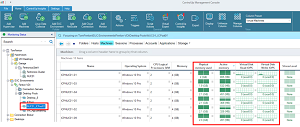 [Click on image for larger view.]
[Click on image for larger view.]
The CMC showed that the NUC host had minimal resource usage. The stress level was reported in red due to the vCPU-to-pCPU ratio (5.5), and I had not configured the NTP on the NUC.
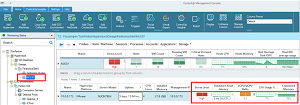 [Click on image for larger view.]
[Click on image for larger view.]
I was able to use the Horizon client to connect to the instant clone desktops without any issues. Although I could not perform any performance evaluations, I will in the future.
Cost, Caveats and Conclusion
I was impressed by the build quality of the NUC, and by how much power Intel put into this small form factor system. The NUC has an MSRP of $550 USD, and comes as a bare-bones kit that you can equip as you see fit. By shopping around, I found that an NUC 8i7BEH system with 32 GB RAM and 2TB storage could be put together for around $800 USD.
This NUC does lack some features that would make it less-than-ideal for enterprise use. The most obvious drawback is that it lacks Intel Active Management Technology (AMT) which would allow out-of-band connectivity
More problematic, however, is the fact that it uses an Intel Core processor rather than a Xeon processor. The advantage of a Xeon processor is that it provides enterprise features such as support for error-correcting code (ECC) memory, which prevents data corruption and system crashes. The NUC's small form factor also limits the amount of storage devices that it can use, and prevents the usage of PCIe cards for other features such as NICs or video cards. The lack of dual power supplies is also worrying. As a consultant, I could not endorse using this NUC for a Horizon Edge node, but as a system administrator, I may be tempted to deploy one despite the risks.
On the Horizon side, since the NUC only hosts virtual desktops, it is dependent on servers based in the datacenter for active directory services, connection broker services, file storage, etc. If the connection to the datacenter were to fail, these services would not be available; existing virtual desktop connections would remain, but new connections or reconnections would not be possible.
Using an NUC as a server on the edge to deliver Horizon desktops is an interesting proposition and may make sense if the limitations of using a scheme such as the one proposed in this article are understood.
About the Author
Tom Fenton has a wealth of hands-on IT experience gained over the past 30 years in a variety of technologies, with the past 20 years focusing on virtualization and storage. He previously worked as a Technical Marketing Manager for ControlUp. He also previously worked at VMware in Staff and Senior level positions. He has also worked as a Senior Validation Engineer with The Taneja Group, where he headed the Validation Service Lab and was instrumental in starting up its vSphere Virtual Volumes practice. He's on X @vDoppler.