How-To
Tips for Managing VDI, Part 1: The Basics
Tom gives expert hands-on advice as more employers try to keep their employees happy working from home without risking a corporation's digital assets.
I recently presented a session entitled "EUC & VDI Management & Infrastructure Best Practices" for Virtualization & Cloud Review and Redmond Magazine. This session had a particular focus on the remote workforce. This was a timely topic as more and more employers are allowing their workforce to work remotely, but they need to do so in such a manner that will ensure that their employees are happy, but at the same time, not compromise a corporation's digital assets.
In the session I first did some level setting on what VDI is and why it is inherently more secure than having discrete computers deployed remotely. I then went through the different VDI components and some best practices and tips around managing and securing them. In this series of articles, I will share some of the information from that session.
Why VDI Now
Remote working has been on a tear since the pandemic hit. I have been working remotely for the past 15 years and am a big proponent of it. About a dozen years ago, when we were having a spike in gas prices, I postulated that if we had workers just work one day a week remotely we would cut the amount of fuel that commuters used and the pollution and traffic they generated by one fifth, or 20 percent. However, we didn't have all the pieces in place or the desire to do so. Three years ago, I thought it would take another five years to start to see a change in companies seeing the benefits with remote work and then I thought it would take another five to gain wide acceptance.
Then the pandemic hit. When it hit, companies had only a matter of weeks to ramp up and implement a strategy for a remote work force. All the pieces were in place to make it a success, and it was. Yes, there were hiccups, and many late hours were spent making it work, but in the end, it did work. Not only did it work, but employees liked it and employers found that they could provide a productive, safe and secure work environment for their remote workers. There were many ways they did this, but I will be focusing on virtual desktop Infrastructure (VDI).
Some of the hiccups that we saw were related to the bandwidth and hardware that we used. All the major players were swamped with orders for VDI clients, and the servers needed to host the virtual desktops and streaming applications that we needed to support remote workers. Even the cloud providers had a tough time keeping up with the demand for compute and storage resources. Remote users had a tough time finding endpoint devices to use and so many older PCs got repurposed. Home users had older, sometimes inadequate routers and networking gear that had reliability and security issues. I will show you some examples of this later.
Comcast, the largest broadband provider in the U.S., reported that peak upstream traffic rose by 56 percent and downstream traffic increased by 38 percent over the year before the pandemic hit. Overall, ISPs said that the first four months of the pandemic resulted in about two years' worth of expected network traffic growth.
Regardless of these issues, people loved working from home. Recent predictions indicate that 60 percent of U.S. employees will work remotely by 2024, and a recent poll showed that 50 percent of workers say that they wouldn't stay at a job that didn't let them work remotely. With these stats in mind companies need to make sure that their remote workers are happy and are having the best remote work experience possible. But this remote work experience must also be secure.
What Is VDI and Why Does it Matter
To level set everyone's knowledge and the parlance that I will be using, let's talk about what VDI is and why it matters.
The most basic form is composed of a host running a hypervisor that runs desktop OSes as virtual machines (VM) and applications. VDI clients are used to connect to these virtual desktops over the network, allowing the remote resources to be accessed from a remote location. The connection server is used to authenticate users and assign them to these remote resources. The remote resources can be hosted on-premises or using a cloud provider.
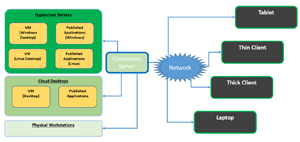 [Click on image for larger view.]
[Click on image for larger view.]
The above diagram is a gross simplification of VDI, but even from it you can see that it has many different parts, and they all need to be managed and supported.
VDI History of Benefits
When VDI first came out it was sold on a cost savings basis, and to be sure if you ran a call center that was staffed seven days a week, 365 days a year it did save money over having each employee having their own physical desktop.
The community soon found a few more advantages with VDI: security and manageability. On the security side, the data is safely stored in a datacenter. With VDI, gone are the days of employees leaving their laptops at a coffee shop and having personal information of hundreds if not thousands of people's personal and financial information exposed.
Updating the virtual desktops to the latest security and performance patches was simplified as the gold image that the desktops were based on could be quickly updated and then that image could be pushed out to the virtual desktops in a matter of hours, a task that on physical desktops could take days or even weeks. For those using streaming applications, security was even stronger as only the application was streamed, not the entire desktops, further minimizing the area of attack.
Closely associated with security is business continuity. As the desktops are abstracted away from the physical presence of the users, if a natural disaster strikes, such as a hurricane or snowstorm, the employee can access their digital resources.
One of the overlooked benefits of virtual desktops is data locality, that is being as close to the data that needs to be processed as possible. For a large portion of VDI users this will never affect them as they only deal with common office documents which are quite small, but in some cases -- such as working with large databases, videos, high resolution images and CAD models which can be quite large -- being close to the data can greatly affect a worker's productivity. In the early days of the pandemic, we saw media and entertainment firms use their VDI infrastructure to connect physical workstations to remote workers as these workstation were impractical to move or needed to be shared amongst many different users.
In this first article on VDI I explained what VDI is and why it can be more secure than using physical systems. In my next article I will explore some of the components that make up VDI and some tips for the management of them.
About the Author
Tom Fenton has a wealth of hands-on IT experience gained over the past 30 years in a variety of technologies, with the past 20 years focusing on virtualization and storage. He previously worked as a Technical Marketing Manager for ControlUp. He also previously worked at VMware in Staff and Senior level positions. He has also worked as a Senior Validation Engineer with The Taneja Group, where he headed the Validation Service Lab and was instrumental in starting up its vSphere Virtual Volumes practice. He's on X @vDoppler.