How-To
Microsoft Announces Multi-User Capabilities for Windows Cloud PC
I recently finished a series of articles covering Windows 365 (also known as Cloud PC), one of Microsoft's Desktop-as-a-Service (DaaS) offerings. In those articles, I showed how easy it was to set up and connect to a MS cloud-based desktop, and I found the desktop was powerful enough for most office workers.
At the time of writing those articles, Windows 365 was modeled as a one-to-one relationship between the desktop and a user; that is, only one user account was allowed to access each desktop. While this was fine for most users, it didn't make economic sense for businesses or companies that have multiple shifts and employees working 24/7 to give up their physical PCs as they could be used by different users during their shifts (that is, when one user ends their shift and logs off a PC, another user could log on to it). To better meet the needs of businesses with shift workers, Microsoft has introduced Windows 365 Frontline.
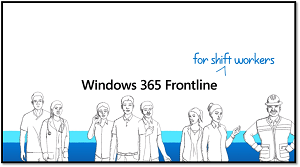 [Click on image for larger view.]
[Click on image for larger view.]
The marquee feature in Windows 365 Frontline, which is now in public preview, allowing each Frontline license to have up to three users access the Cloud PC, albeit not at the same time. In other words, only one of the three users can be on the system at a given time. The example that MS gives is that if you have an organization with 300 shift employees working around the clock, only 100 Frontline licenses will be needed.
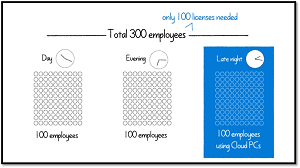 [Click on image for larger view.]
[Click on image for larger view.]
Besides being able to share licenses, Frontline supports automatic screen locking, auto sign-out, auto reset, optimized updates and utilization reporting. Of these features, I found auto reset and utilization reporting most interesting.
The auto reset feature restores a cloud PC to its original state when user logs off it and a new user logs on; this is known as a non-persistent desktop in VMware Horizon parlance. This function is useful from a security standpoint as every time a user logs on, they get a fresh desktop that will be free of any malicious activity that the previous user may have inadvertently (or maliciously) planted on the desktop.
The utilization report uses MS Intune to show the usage pattern of a company's Frontline desktops to make sure that the number of licenses matches the number of users that they have.
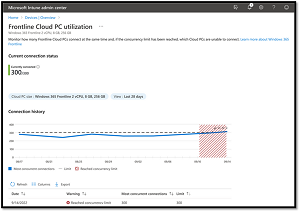 [Click on image for larger view.]
[Click on image for larger view.]
There are some caveats with Frontline that you should be aware of, such as the fact that desktops remain in a powered-off state by default when they are not in use. The desktop will power on when a user logs on to it, and it will power off when they log off. This slight delay may not pose an issue in most cases, but there may be others, such as healthcare, where it may be unacceptable.
You can sign up for the Frontline public preview here.
About the Author
Tom Fenton has a wealth of hands-on IT experience gained over the past 30 years in a variety of technologies, with the past 20 years focusing on virtualization and storage. He previously worked as a Technical Marketing Manager for ControlUp. He also previously worked at VMware in Staff and Senior level positions. He has also worked as a Senior Validation Engineer with The Taneja Group, where he headed the Validation Service Lab and was instrumental in starting up its vSphere Virtual Volumes practice. He's on X @vDoppler.