How-To
FydeOS: A Better X64 ChromeOS
I recently wrote an article about ChromeOS Flex as a replacement OS for millions of Windows 10 devices that will not support Windows 11 due to hardware limitations. I found ChromeOS Flex easy to install and use, particularly with web-based applications. Its significant restriction is that it does not support running applications locally. That said, most Linux applications will run on it, but they are not officially supported, and I have occasionally experienced problems with them locking up. Recently, a colleague suggested I try FydeOS, as it is based on the same codebase as ChromeOS Flex but supports running local applications.
In this article, I will discuss FydeOS and my experience using it. As FydeOS is a cousin of ChromeOS, you may want to review my previous articles on ChromeOS to get the most out of this article.
What Is FydeOS
FydeOS is a cousin of ChromeOS, as they are both based on the open-source Chromium OS project.
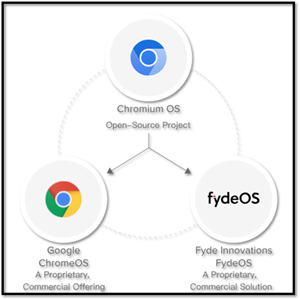 [Click on image for larger view.]
[Click on image for larger view.]
While ChromeOS Flex is geared toward running web-based applications, FydeOS not only runs web-based applications but also allows and supports users running native Linux and Android local applications. This is a huge advantage for users who need to perform tasks that are not feasible within the scope of web-based applications or who prefer systems that support the increased speed and responsiveness that local applications can provide.
ChromeOS vs. FydeOS
ChromeOS can run Linux applications, but they are not officially supported. Additionally, FydeOS supports Linux applications, providing a robust solution for developers and users who rely on open-source software. FydeOS takes it further by supporting Android applications, significantly broadening the software available to users. This ensures users can access a vast library of productivity, entertainment, and communication applications. The ability to run web-based Android and Linux is a significant advantage, making FydeOS a comprehensive operating system suitable for various use cases, from casual browsing to professional development.
ChromeOS only supports x64 systems, whereas FydeOS supports a broader range of platforms, including single-board computers such as the Raspberry Pi and Orange Pi, as well as the Rock5B for those who require higher performance.
I attempted to install ChromeOS Flex on both VMware ESXi and Workstation but could not get it to work. FydeOS is supported on both platforms.
Finally, ChromeOS requires a Google account for users, but FydeOS users can use a Google account, a FydeOS account, or a local account.
FydeOS Is Free-ish
On the FydeOS price page, prices are listed for VMware (Free), PC and SBC (Free-ish), individual users ($20 per year), and enterprises (prices vary).
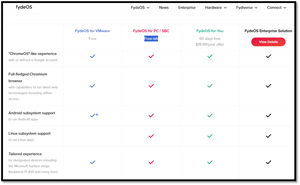 [Click on image for larger view.]
[Click on image for larger view.]
I was confused about what "Free-ish" meant, and after digging around a bit, I found that it means you get free minor updates, but major updates will cost less than $5. Alternatively, you can reinstall the major update on your system, erasing any existing content on your disk.
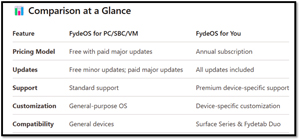 [Click on image for larger view.]
[Click on image for larger view.]
FydeOS on VMware
In another article, I will install and run FydeOS on an x64 laptop. However, for this article, I wanted to do something I couldn't do with ChromeOS Flex: run FydeOS as a VM on VMware Workstation.
Toms Tip - VMware Workstation is free to download and use. You can read my articles on it here.
The VM came with a few caveats and limitations, as FydeOS for VMware is a "preview edition" and is not intended for production use. For the whole experience, FydeOS recommends installing directly on bare metal hardware.
The VMware version has limitations: Linux Subsystem and Video playback in Android apps are not supported. NDK Android Apps have limited support, and apps that utilize NDK (used by most games) may not function correctly. You won't receive automatic Over-the-Air updates. Finally, sharing files with your main computer through VMware features won't work.
I downloaded the FydeOS OVA from their website. I was not required to provide any information.
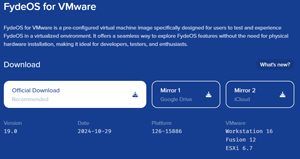 [Click on image for larger view.]
[Click on image for larger view.]
I followed the instructions to install it on Workstation, which essentially involved downloading the OVA and opening it in Workstation by navigating to File > Open and selecting the downloaded file.
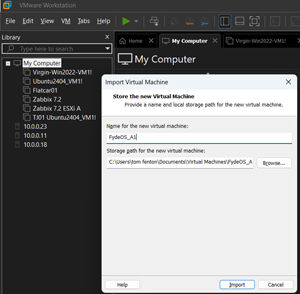 [Click on image for larger view.]
[Click on image for larger view.]
After a few seconds, the VM was created, and I powered it on.
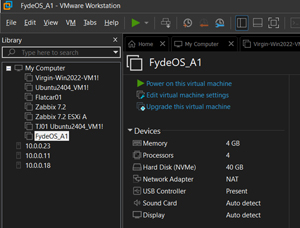 [Click on image for larger view.]
[Click on image for larger view.]
During the initial configuration, I was asked to accept the EULA
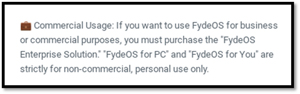 [Click on image for larger view.]
[Click on image for larger view.]
I could log in with my Google account, create a FydeOS account, or use a local account. I chose to use a local account.
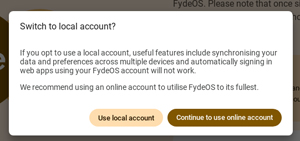 [Click on image for larger view.]
[Click on image for larger view.]
Once the configuration was complete, I was presented with a desktop that resembled the ChromeOS Flex desktop, but without the Google documents in the app launcher and featuring a Chromium browser instead of a Chrome browser.
 [Click on image for larger view.]
[Click on image for larger view.]
I didn't spend much time working with the application, but I found the browser responsive and could stream videos.
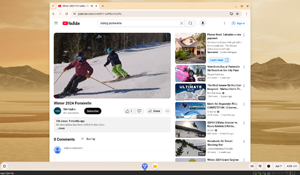 [Click on image for larger view.]
[Click on image for larger view.]
Android on FydeOS on VMware Workstation
I was interested in seeing if I could run Android apps on FydeOS.
I clicked Android, accepted the EULA, and activated the Android subsystem in the Application launcher.
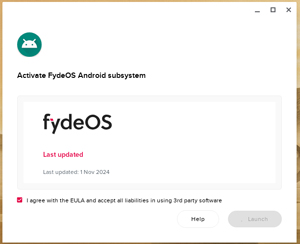 [Click on image for larger view.]
[Click on image for larger view.]
Open the "FydeOS Web Store," accessed by clicking the Store icon in the application launcher and then selecting Android Apps. There were approximately one hundred applications, including most popular and well-known document processing applications.
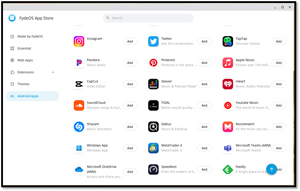 [Click on image for larger view.]
[Click on image for larger view.]
I could download various Android applications, but they were not added to the Application Launcher, and I couldn't launch any of them. This didn't concern me much as I figured the VM was clearly labeled as a "preview edition" and not intended for production use.
Final Thoughts
FydeOS appears to address many of ChromeOS's shortcomings, including support for running Linux and Android applications, as well as the ability to use it without a Google account. In my next article, I will install it on the laptop on which I ran ChromeOS Flex. I am excited to see how well it runs on bare metal and if the issues I had running Android applications on the VM disappear when running FydeOS on real hardware.
About the Author
Tom Fenton has a wealth of hands-on IT experience gained over the past 30 years in a variety of technologies, with the past 20 years focusing on virtualization and storage. He previously worked as a Technical Marketing Manager for ControlUp. He also previously worked at VMware in Staff and Senior level positions. He has also worked as a Senior Validation Engineer with The Taneja Group, where he headed the Validation Service Lab and was instrumental in starting up its vSphere Virtual Volumes practice. He's on X @vDoppler.