In-Depth
A First Look at the HP StoreServ Management Console
Efficient and easy block and file storage.
Recently, I had a chance to spend some time working with the new HP StoreServ Management Console (SSMC) that was unveiled at the HP Discover EMEA show on Dec. 2, 2014. SSMC is the interface to its unified (file and block) storage solution.
HP uses "Storage Personas" to allow multi-protocol support (NFS, SMB, REST and Block) into their arrays. The console is HTML5-based, and can connect to and manage up to 16 3PAR StoreServ arrays. I used it to provision and manage both block and file storage, provided by an HP 3PAR StoreServ array. Even though I was using a beta release, I was impressed with the usability and responsiveness of the interface. Please note that the screen shots are from an early beta release of the program and may differ from the released version of the product.
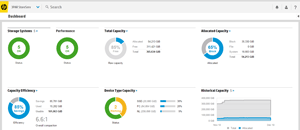 [Click on image for larger view.]
Figure 1. The StoreServ Management Console dashboard, showing the health of an array.
[Click on image for larger view.]
Figure 1. The StoreServ Management Console dashboard, showing the health of an array.
When first logging onto the system, you're presented with a dashboard (Figure 1) that indicates the overall health of the system, using metrics and easy-to-interpret graphics. This includes current storage capacity and performance, as well as historical capacity, which you can use to trend your usage and predict when you'll run out of capacity. A dropdown box, shown in Figure 2, allows you to easily access the SSMC features.
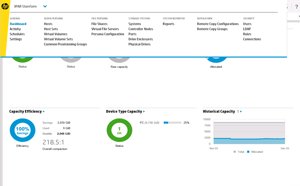 [Click on image for larger view.]
Figure 2. A dropdown menu of the StorageServ Management Console functions.
[Click on image for larger view.]
Figure 2. A dropdown menu of the StorageServ Management Console functions.
I think what impressed me the most about the SSMC is how easy it is to manage both block and file storage. HP has done a great job of seamlessly integrating both block and file storage on its 3PAR arrays using "File Persona" (see Figure 3) on its 3PAR storage OS.
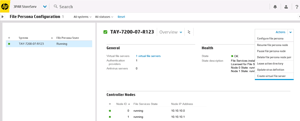 [Click on image for larger view.]
Figure 3. File Persona configuration integrates both block and file storage.
[Click on image for larger view.]
Figure 3. File Persona configuration integrates both block and file storage.
Unlike some other arrays with which I've worked, a 3PAR array allows you to use thin (rather than thick) provisioning for file storage. This can save a huge amount of storage space; but unless you can easily provision the storage, it would be a moot point. Using the HP SSMC, I was able to create an SMB file share in under 30 seconds, with only five clicks. Figure 4 and Figure 5 show the elegant, uncluttered way that SSMC presents itself to create a file share.
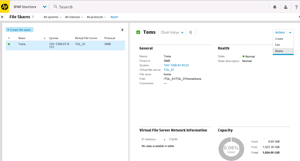 [Click on image for larger view.]
Figure 4. The screen used for file shares.
[Click on image for larger view.]
Figure 4. The screen used for file shares.
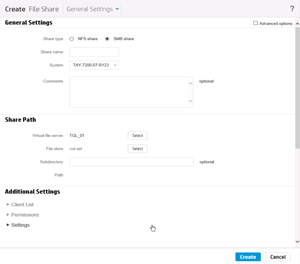 [Click on image for larger view.]
Figure 5. Creating a file share.
[Click on image for larger view.]
Figure 5. Creating a file share.
Block storage (virtual volumes), shown in Figure 6 and Figure 7, can be provisioned just as easily as file storage; again, due to the architecture, there's no reason to lock up storage using thick provisioning.
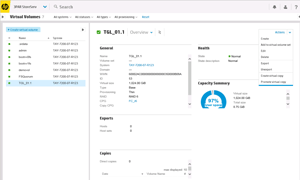 [Click on image for larger view.]
Figure 6. The screen used for block storage (virtual volumes).
[Click on image for larger view.]
Figure 6. The screen used for block storage (virtual volumes).
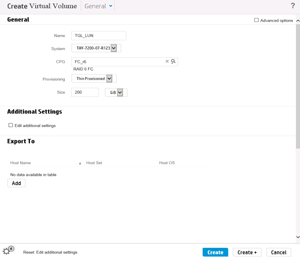 [Click on image for larger view.]
Figure 7. Creating a block storage (virtual volumes).
[Click on image for larger view.]
Figure 7. Creating a block storage (virtual volumes).
Another neat feature of the SSMC interface is the ability to map storage relationships. Figure 8 demonstrates the logical relationship of a file share back to the array (System) on which it physically resides. After years of having to track relationships like this using the command line, I appreciate this feature.
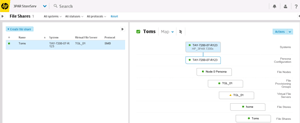 [Click on image for larger view.]
Figure 8. Mapping a file share back to the array.
[Click on image for larger view.]
Figure 8. Mapping a file share back to the array.
Overall, I found the SSMC very easy to use; it's one of the more intuitive array interfaces with which I've worked. HP has been promising unified block, file and object storage capabilities for HP 3PAR arrays for quite a while, and it looks like with the release of "File Persona" and SSMC, the company has finally delivered on its promise.
Whereas some other array vendors seem to have a disjointed unified UI, HP nailed it. Its UI truly unifies block and file, making it easy to efficiently provision and manage both from the same GUI.
SSMC will more than likely be released before the end of the year (2014), and will be free to HP customers. It will be installable on both Linux and Windows systems.
About the Author
Tom Fenton has a wealth of hands-on IT experience gained over the past 30 years in a variety of technologies, with the past 20 years focusing on virtualization and storage. He previously worked as a Technical Marketing Manager for ControlUp. He also previously worked at VMware in Staff and Senior level positions. He has also worked as a Senior Validation Engineer with The Taneja Group, where he headed the Validation Service Lab and was instrumental in starting up its vSphere Virtual Volumes practice. He's on X @vDoppler.