How-To
Housecleaning in Microsoft Azure -- You Need To Do It!
Get rid of idle services with the Azure Activity log.
- By Rick Vanover
- 08/14/2018
We've all seen this before, and with the newest cloud platforms, we need to think about housecleaning. I can distinctly remember cleaning up file shares 15 years ago. I also remember (and still find myself) cleaning up zombie virtual machines on-premises. In 2018, I need to be mindful of resources in the cloud that I may have forgotten.
Housecleaning in Microsoft Azure is an interesting concept. In many situations, if you delete something, it's gone. If you clean up, you should do so with relative certainty. There are a number of ways to go about deciding on whether something is a candidate to go, which I'll explain in this article.
Likely the most helpful tool in Azure to determine if an object (basically any Azure service) is a candidate for housecleaning is the Activity log. This is shown in Figure 1.
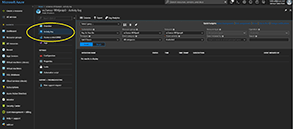 [Click on image for larger view.]
Figure 1. The Azure Activity log can be helpful for housecleaning in the cloud.
[Click on image for larger view.]
Figure 1. The Azure Activity log can be helpful for housecleaning in the cloud.
There's one important issue with this searchable log -- it only keeps 90 days of activity. That's helpful in some situations, but not all. Keep this in mind as some cloud services in Azure might make sense to be used only once or twice a year, which could make this Activity log partially confusing. The log entry in Figure 2 shows activity on some object storage resources.
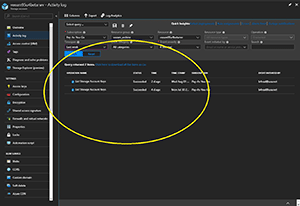 [Click on image for larger view.]
Figure 2. Finding the activity is a good indication of its usage.
[Click on image for larger view.]
Figure 2. Finding the activity is a good indication of its usage.
Having resources that are idle in Azure can be a drain on resources and skew any benefits the cloud may provide. The Activity log can also be an important view into unauthorized -- or unexpected -- activity, as well. So even without the housecleaning drive, the view into the Activity log will surely give visibility to some Azure activity that you're expecting -- and identify resources or activity that you are not.
Do you use the Activity log? If so, how do you use it and how often? Send me a Tweet.
About the Author
Rick Vanover (Cisco Champion, Microsoft MVP, VMware vExpert) is based in Columbus, Ohio. Vanover's experience includes systems administration and IT management, with virtualization, cloud and storage technologies being the central theme of his career recently. Follow him on Twitter @RickVanover.