In-Depth
VMware Announces Two Free Desktop Hypervisors
VMware's recent licensing model changes have been a hot topic. In a significant shift following Broadcom's acquisition of VMware, perpetual licensing has been discontinued in favor of subscription-based licensing. This transition has led to an increase in prices for many companies. Additionally, VMware has announced the discontinuation of its free ESXi hypervisor, a popular choice among students, home lab enthusiasts and others who want to wet their toes in the virtualization world.
People may have missed that last week, Michael Roy, the product line manager for VMware's Desktop Hypervisor products, announced that VMware would allow people to use their type 2 hypervisors for free for personal use! This is huge news for the tens of thousands of students, hobbyists, and casual users who would like to run multiple instances of OSes on a single computer.
 [Click on image for larger view.]
[Click on image for larger view.]
Many people refer to type 2 hypervisors as desktop hypervisors as they run as applications on an existing OS like Windows, Linux or macOS. VMware has two desktop hypervisors: Workstation 17 Pro for x64 systems running Windows or Linux; and VMware Fusion 13 Pro for x64 and Apple Silicon systems running macOS. Both are covered under VMware's "free for personal use program."
In this series of articles, I will give you a short overview of VMware Workstation, walk you through downloading, installing and licensing, and using the free version of Workstation Pro.
What Is VMware Workstation?
Late last year, I wrote an article on running VMware Workstation Pro on a simple NUC Moonstone system. Below is a summary of that article.
 [Click on image for larger view.]
[Click on image for larger view.]
Workstation was released in 1999 and was VMware's first product. It was revolutionary because it allowed users to run multiple OSes on a single X86 physical machine. I and others were enamored with it. IT administrators, developers and students quickly embraced Workstation for its ability to run multiple virtual machines (VMs) on desktops and laptops, simplifying cross-platform development and testing. It supported a wide range of guest OSes, including various versions of Windows, Linux and other x86 systems.
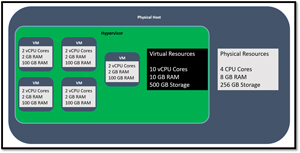 [Click on image for larger view.]
[Click on image for larger view.]
One of its key milestones was the introduction of snapshots, allowing users to save and revert to specific VM states. This greatly simplified and enhanced its users to test and troubleshoot issues with OSes and applications. VMware Workstation soon supported 3D graphics acceleration, USB devices and the latest processors and RAM, making it invaluable for software development, testing and running legacy applications on modern hardware. Recent updates include enhanced container technology support and improved performance for resource-intensive workloads.
Workstation vs. ESXi
However, it has limitations compared to its big brother, ESXi. Workstation is a type 2 hypervisor running on top of Windows or Linux, while ESXi is a type 1 hypervisor running directly on hardware. ESXi is inherently more stable and efficient and has features geared to the enterprise, like vMotion, High Availability (HA) and Distributed Resource Scheduler (DRS).
The Workstation GUI interface manages a single workstation deployment, whereas ESXi's de facto interface, vSphere Server, can manage multiple ESXi hosts. Although ESXi has more advanced network features, Workstation includes unique networking capabilities like bandwidth limiting, packet loss specification and network latency creation for the VMs running on it.
As mentioned above, there used to be a free version of ESXi. Still, it had limitations compared to the full, paid enterprise version, such as support for only two physical CPUs, and a lack of automated load-balancing and management features. Still it was a valuable tool for people who used the enterprise versions of ESXi but wanted to play around with and/or learn its ins and outs without dealing with paid licensing.
Although the free ESXi version has been pulled, VMware still offers a 60-day trial of VMware vSphere 8, which includes ESXi and vSphere Server for its management.
The availability of Workstation Pro for personal use is a huge win for hobbyists, enthusiasts, students, and others looking for a proven way to run multiple OSes simultaneously on a single physical system.
In my next article, I will look at downloading and installing Workstation on my home laptop.
About the Author
Tom Fenton has a wealth of hands-on IT experience gained over the past 30 years in a variety of technologies, with the past 20 years focusing on virtualization and storage. He previously worked as a Technical Marketing Manager for ControlUp. He also previously worked at VMware in Staff and Senior level positions. He has also worked as a Senior Validation Engineer with The Taneja Group, where he headed the Validation Service Lab and was instrumental in starting up its vSphere Virtual Volumes practice. He's on X @vDoppler.