In-Depth
Hands On with SearchGPT Prototype: Not My Default Engine Yet
SearchGPT is going to be amazing. It already is kind of amazing, but the prototype doesn't yet fit my particular needs as a tech journalist. Your mileage may vary with this prototype.
I've become accustomed to advanced AI constructs -- I use several -- to growing beyond their chatbot roots on their way to becoming wondrous all-in-one tools that can: summarize text; generate text; image and videos; explain images; fix and generate code; translate speech to text and vice versa; and more -- along with search.
So I was expecting SearchGPT to be a kind of ChatGPT on steroids that does all of the above along with providing mind-blowing search innovations, but it's not. It's a search engine, and a good one at that. But it's not quite the all-around tool I was hoping for.
It looks like that's coming, though, as OpenAI's July 27 announcement of SearchGPT says: "We're testing SearchGPT, a prototype of new search features designed to combine the strength of our AI models with information from the web to give you fast and timely answers with clear and relevant sources. We're launching to a small group of users and publishers to get feedback. While this prototype is temporary, we plan to integrate the best of these features directly into ChatGPT in the future."
So I'm not trying a new thing at all, but rather functionality for an existing thing.
"Getting answers on the web can take a lot of effort, often requiring multiple attempts to get relevant results," OpenAI said. "We believe that by enhancing the conversational capabilities of our models with real-time information from the web, finding what you're looking for can be faster and easier." It promises to quickly and directly respond to questions with up-to-date information from the web while providing clear links to relevant sources. It also entertains follow-up questions, with a shared context building with each query.
With that in mind, here's my experience with the prototype.
Getting Started
First you have to sign up on the waitlist and be accepted, upon which you are greeted by email. The message provides some details and reminds of the importance of feedback, though that is limited to just thumbs up or down icons.
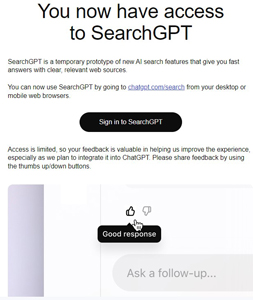 [Click on image for larger view.] Access Granted (source: Ramel).
[Click on image for larger view.] Access Granted (source: Ramel).
Note that you have are presented with a lot of terms and conditions, with the usual AI warning of possible mistakes:
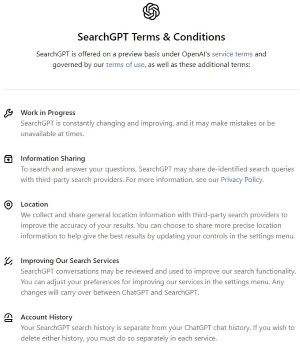 [Click on image for larger view.] Terms & Conditions (source: Ramel).
[Click on image for larger view.] Terms & Conditions (source: Ramel).
A welcome message provides more information, including that persistent reminder for feedback, which is understandable since the primary point of a beta-like prototype is to let users put a product through its paces in order to find what needs improvement.
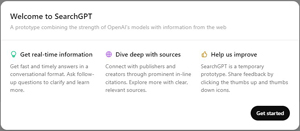 [Click on image for larger view.] Welcome, Give Feedback (source: Ramel).
[Click on image for larger view.] Welcome, Give Feedback (source: Ramel).
Searching
I asked SearchGPT to tell me about itself.
 [Click on image for larger view.] Tell Me About SearchGPT (source: Ramel).
[Click on image for larger view.] Tell Me About SearchGPT (source: Ramel).
It didn't get real chatty with details, but it did emphasize its ability to hold conversations just like ChatGPT. Apparently reticent in talking about itself, it just wanted to get down to business.
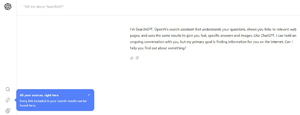 [Click on image for larger view.] I'm a Search Assistant (source: Ramel).
[Click on image for larger view.] I'm a Search Assistant (source: Ramel).
One cool feature is in answering that question, it populated a left-hand sidebar with a list of sources it used to answer the question, including Wikipedia, tech pubs, YouTube and other sites (see screenshot above). Clicking on an item in the sidebar takes you right to the source.
Interestingly, one of the sources was "SearchGPT - Advanced Search Widget Powered by ChatGPT." I clicked on that and was taken to the searchGPT.me site, which advertises an extension that can be added to Chrome or Edge.
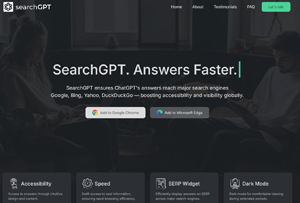 [Click on image for larger view.] searchGPT, Not SearchGPT (source: Ramel).
[Click on image for larger view.] searchGPT, Not SearchGPT (source: Ramel).
The site looked official. I couldn't determine if it was from OpenAI or not, and I asked my SearchGPT if it was an official OpenAI site or a third-party offering. I was told it's the latter.
The SearchGPT sidebar also provided an icon leading to a list of media found on the sources it searched. It displayed file types and image sizes.
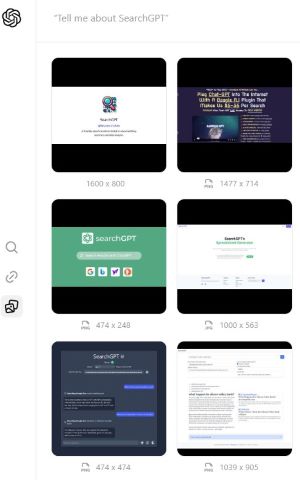 [Click on image for larger view.] Media Found (source: Ramel).
[Click on image for larger view.] Media Found (source: Ramel).
That got me all excited because I often search for an image that I've used in a previous article that I want to use again, so I asked SearchGPT to find images of AI robots on Virtualization & Cloud Review. It choked, pulling in images from other sources.
 [Click on image for larger view.] Oops, Fail (source: Ramel).
[Click on image for larger view.] Oops, Fail (source: Ramel).
So I asked it to find a selection of AI robot images on the internet. It came up with a list of stock image sites, with actual AI robot images used as thumbnails.
 [Click on image for larger view.] Oops, Fail, Again (source: Ramel).
[Click on image for larger view.] Oops, Fail, Again (source: Ramel).
I first thought it was confused by use of the word "selection" in my initial query, but taking out that word and using "discrete images" didn't help. Through more query tuning, I think I did eventually get it to provide a list of discrete AI robot images, but unfortunately I lost that query.
Beyond Search
Still hoping I could get the thing do do more than search in order to aid my journalistic endeavors, I asked it to summarize Microsoft's announcement of Visual Studio 2022 version 17.11, providing the URL. SearchGPT drew in other sources, even when I specifically asked it to summarize the announcement. It also refused to follow directions and generate a one-paragraph summary, rather providing a list of bullet points.
I adjusted my query and eventually got it to just limit sources to the announcement, but it still refused to provide a one-paragraph summary as specifically instructed.
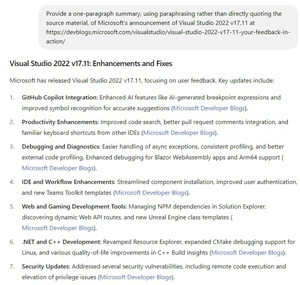 [Click on image for larger view.] 'One Paragraph' Announcement Summary (source: Ramel).
[Click on image for larger view.] 'One Paragraph' Announcement Summary (source: Ramel).
So I asked ChatGPT the same question. It did a better job.
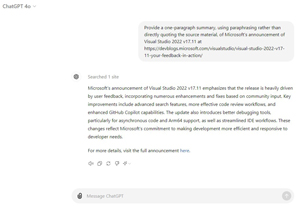 [Click on image for larger view.] ChatGPT Nails It (source: Ramel).
[Click on image for larger view.] ChatGPT Nails It (source: Ramel).
So I won't be clicking on that button to "Set as search engine" just yet.
Again, it wasn't what I had hoped for, but it wasn't supposed to be, I found out from paying closer attention to that initial announcement last month.
When this tech gets refined and added to ChatGPT, though, well: Goodbye, Google.
About the Author
David Ramel is an editor and writer at Converge 360.