VMware Licensing Downgrade Notes
Generally speaking, I don't like any licensing mechanisms that require a lot of interaction. VMware's licensing is unfortunately one of these mechanisms. If you are like me with at least one environment that is still running VMware Infrastructure 3, you may find it difficult to increase the licensing if you need to add a host or piece of functionality. At this point in time, only vSphere license are sold. I recently went through a licensing downgrade, and it wasn't seamless yet it wasn't that bad.
What you have to do first of all is add the vSphere licenses into your licensing account as a first step. The next step is to request them be issued as a downgrade. This a link at the bottom of your licensing portal shown in Fig. 1.
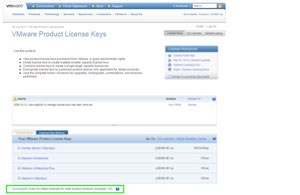 |
| Figure 1. VMware's licensing portal page, where you specify licensing downgrades. (Click image to view larger version) |
At that screen, you can carve up the order to be re-issued as a VI3 license. In my first pass at this, it didn't work correctly. The licensing portal states that it can take up to 30 minutes to reflect in the VI3 licensing inventory. A quick chat-based support option got it corrected for me in no time.
Once the licensing is visible in the VI3 portal, you can proceed and add the license file to your VI3 installation as you have done with direct purchases in the past.
Have a downgrade note? Share your comments here or by e-mail.
Posted by Rick Vanover on 10/28/2009 at 12:47 PM