vCenter Converter Gulps on Newer OSes
When VMware released ESXi, ESX, and vCenter 4 Update 1; all of the base components received an update to the popular virtualization suite. One of the driving factors of the update was support for both Windows Server 2008 R2 and Windows 7 which were released recently.
For organizations who use VMware Converter Standalone Edition, there may be an issue in certain situations on newer versions of ESX and ESXi. The current version of the standalone converter is 4.0.1 which was released on May 21, 2009. Update 1 for vSphere was released after that, and the new operating systems may not show up correctly when performing certain conversions. In particular, powered-off conversions may fail with the message shown in Fig. 1.
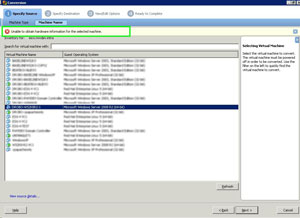 |
| Figure 1. The 4.0.1 version of vCenter Converter Standalone can't process a Windows Server 2008 R2 or other newer operating system. |
The workaround is simple, just change the operating system designation to a lower-family member. In this example, changing the operating system back to the non-R2 version of Windows Server 2008 allows the conversion to proceed.
For vCenter Server Installations, the 4.1.1 version of the plug-in that was issued with Update 1 seems to have similar behavior. Converting powered-off virtual machines on an ESX or ESXi host that are a newer operating system gives an "Unable to determine guest operating system" message. The resolution there is to downward configure the operating system family to Windows Server 2008 base release as well.
There various posts of messages like this in the VMware Communities, but this resolution is quick and easy for the newer operating systems.
Posted by Rick Vanover on 01/05/2010 at 12:47 PM