Create an .ISO Library in SCVMM for Hyper-V Hosts
Provisioning virtual machine with System Center Virtual Machine Manager (SCVMM) is slightly different than leveraging the local tool, Hyper-V Manager. While both work, the smoother way to deploy VMs for a Hyper-V cluster is to use a SCVMM library.
By default, SCVMM installs a library share called MSSCVMMLibrary in a subfolder in C:\ProgramData. But I find that I want to tweak that default configuration and put CD-ROM .ISO files in a different path. The steps are pretty easy, and we'll walk through them in this blog post.
The first step is to create a new file share on the SCVMM server. In my virtualization practice, I'd put something like this on a dedicated drive; and in this example it will be a D:\ drive path. The D:\ drive is a separate disk resource that is dedicated to the library functions of SCVMM and won't interfere with the C:\ drive in terms of disk resources and free space. Once the new Windows file share is created, we can use the SCVMM Add Library Shares wizard and see this new library available for selection (see Fig. 1).
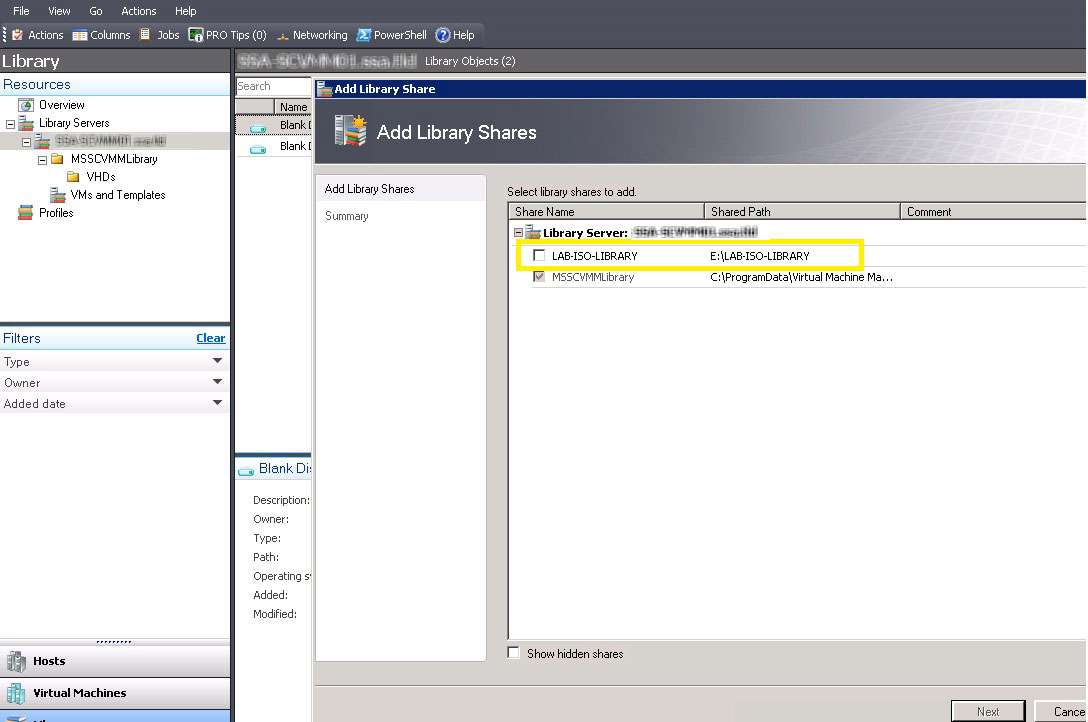 |
Figure 1. Creating a dedicated file share will allow SCVMM to place a library for virtual media files. (Click image to view larger version.) |
Once the new share is created, copy over CD-ROM .ISO files to the new library. You may need to induce a refresh of the contents by clicking the library settings button to turn off the refresh, and turn it back on. Once that is completed, the .ISO files are now visible in the library (see Fig. 2).
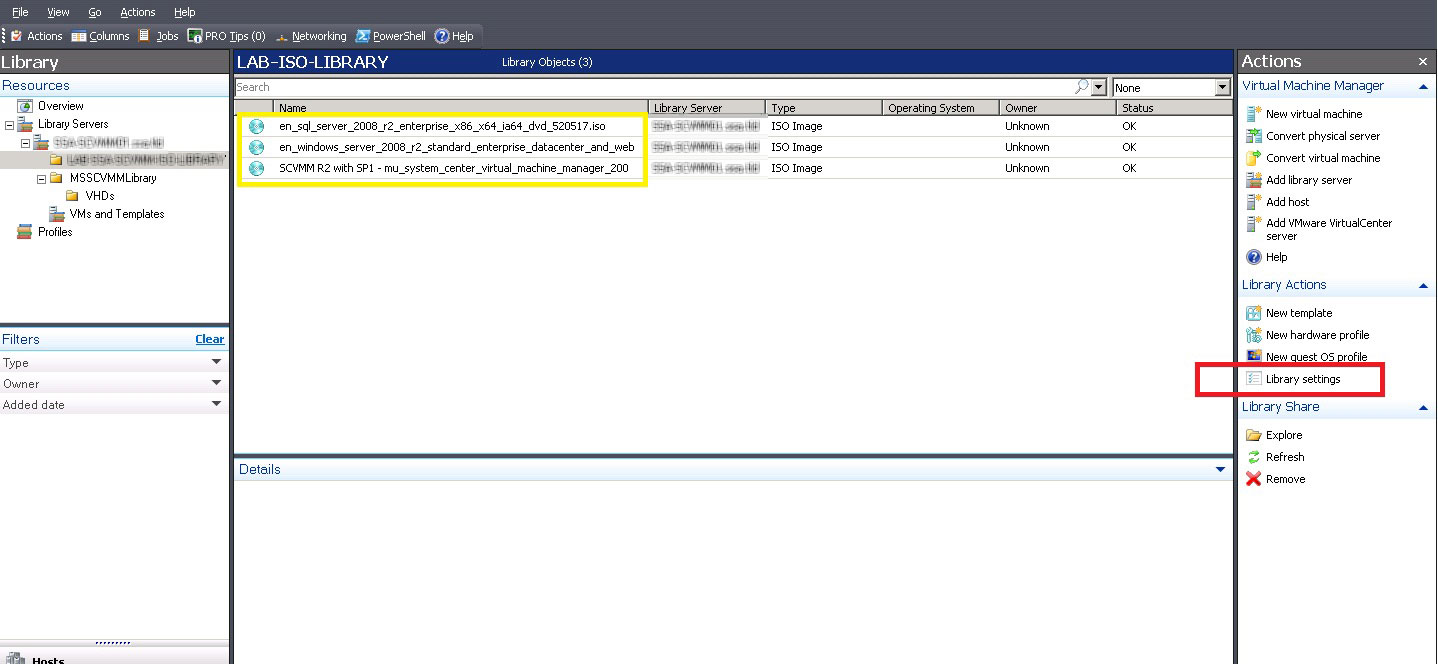 |
Figure 2. The virtual media files are now present in the library. (Click image to view larger version.) |
At this point, a new virtual machine can be created leveraging these virtual media files. They will access the CD-ROM .ISO files over the share that was created, and be installed directly on the Hyper-V host. Depending on the I/O patterns of CD-ROM .ISO files, it may be desirable to put these resources on a dedicated file server instead of on the SCVMM server. The options are effectively the same, except a library server is added with SCVMM to then add a designated share with the CD-ROM .ISO files.
What tricks have you employed in configuring library shares within SCVMM? Share your comments here.
Posted by Rick Vanover on 08/09/2011 at 12:48 PM