VMFS-3 to VMFS-5 Upgrades and Cleanup Tips
VMware vSphere 5 ushers in a number of critical features which are very dependent on storage. So much so, that it has been dubbed the "storage release." One of the critical things to make the storage features come alive is VMFS-5.
VMFS-3 volumes are very much in play in today's vSphere environments. So much so, that the upgrade process may seem quite daunting to some. While we can simply right-click on a VMFS-3 datastore and update it to VMFS-5, we may be doing ourselves a disservice and missing out on this opportunity to perform some important housekeeping on our most critical resource: vSphere storage. The easy upgrade is shown in Fig. 1.
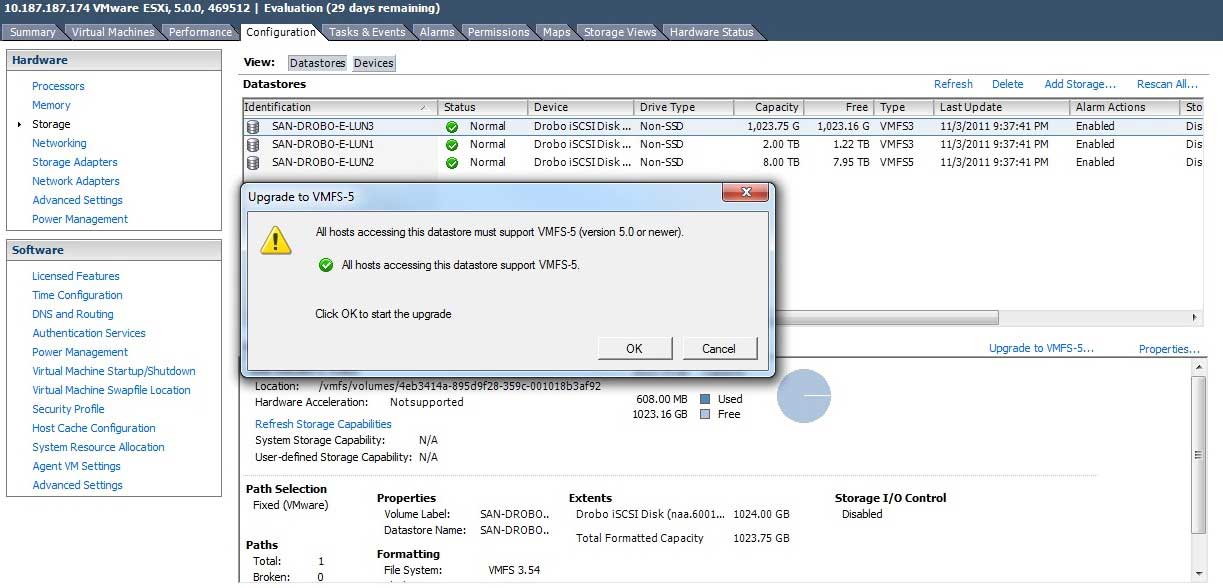 |
Figure 1. A datastore can be upgraded, even with running VMs in place within the vSphere Client. (Click image to view larger version.) |
The migration to VMFS-5 offers a wonderful opportunity to knock out any configuration issues and inconsistencies with our storage that have been passed along thus far in our vSphere experience. So, I've collected some tips (and why they are important) to help make our transition to vSphere 5 a bit easier. I'm further making two assumptions that can make these tips easy to implement. The first of which is that we have some amount of transient vSphere storage. Secondly, we'll need some sort of storage migration technique. This is most commonly done through Storage vMotion or scheduled downtime and the migration task within the vSphere Client.
Now that those ground rules are out to set the assumptions, the next step is to identify the steps to make the upgrade to VMFS-5 volumes the cleanest.
The single biggest recommendation is to re-format each LUN to VMFS-5 rather than upgrade it. This will fix a number of issues, including:
- Mismatched block size: VMFS-5 introduces the 1 MB unified block size. We would be wise to avoid VMFS-5 LUNs with 2, 4 or 8 MB block sizes looking forward.
- Adjust geometry: We now won't be constrained to previous size provisioning. Further, we can resize LUNs on the storage processor to usher in new features such as storage pools.
- Correct zoning: This also is the right time to ensure that all WWPN or IQN access that's in place is still correct. Chances are that for old LUNs there may have been hosts removed from the cluster, yet they may still be zoned in the storage processor or switch fabric to the LUNs.
Reformatting each LUN to VMFS-5 with the correct zoning, a consistent 1 MB block size and "the right size decision right now" for each LUN will set the tone for a clean infrastructure from the storage perspective that can go along with the upgrade. This of course means that VMs will have to be evacuated from existing VMFS-3 volumes via a technology such as Storage vMotion to a (possibly) temporary LUN.
Outside of the storage provisioning metrics above, this is also a great way to clean up miscellaneous unused data on the VMFS-3 datastore. This can be VMs out of inventory, a forgotten ISO library or use of the VMFS filesystem for something other than holding a virtual machine.
It will definitely take some work to clean up VMFS-3 volumes in preparation for the best experience with the vSphere 5 features (such as Storage DRS). But, I believe it is worth it for any sizable SAN environment.
Do you see the upgrades worth the effort? Share your comments here.
Posted by Rick Vanover on 12/01/2011 at 12:48 PM