VMware Brings Horizon Nearer
VMware and Citrix simultaneously launched their enterprise mobility management suites last week and if you are a follower of this blog you will know that I have been singing the tune of an end-user computing strategy for a while now that includes physical and virtual desktop management, MDM/MAM/MIM and collaboration. VMware and Citrix both are coming very close to realizing this strategy except they both are insisting on ignoring collaboration for some reason.
Today, we are going to tackle what the VMware suite offers and we will revisit the Citrix some time later. It is no big secret that I am an adamant believer in VMware’s vision, its products and its impressive, consistent ability to execute on that vision. That being said, I am a bit disappointed in this release of Horizon. Let’s take a look!
Horizon suite is comprised of three main components: Horizon View, Horizon Mirage and Horizon Workspace. The first thing you may have noticed is the name change for these products. Quite frankly, the renaming is a good move to unify the products under the Horizon brand. Horizon View is now at version 5.2 with some really cool new features:
- HTML 5 Support: This has been a long time in the making since we saw AppBlast at VMworld a few years ago. You will note that the word “App” has disappeared and VMware now simply uses Blast to refer to the launching of Windows desktops using any supported HTML 5 browser. While Blast is a welcome feature it is very limited in that it has no multimedia capabilities, no local resources redirect, no ThinPrint etc. -- it is simply a Windows desktop. Helpful for when you are in a jam and need to get something done, but most definitely not what you can use as an alternative to PCoIP.
- NVidia Hardware Accelerated 3D graphics support: More accurately, it's the NVidia Virtual Graphics Platform, which will allow remoting of 3D applications.
- Project AppShift: The gesture-oriented interface is aimed at improving and simplifying the Windows user experience with tablet devices.
- Support for Microsoft Lync.
As far as Horizon Mirage is concerned, I am truly disappointed that Mirage has not been integrated with View yet. This has really dragged considering how long it has been since VMware acquired Wanova, but I remain hopeful that integration will happen soon as integration is an imperative requirement for the suite.
In this release of Horizon Mirage, integration with ThinApp is now supported. But the more interesting feature is that Horizon Mirage now supports a multi-layered approach whereas as prior to this release, it only supported three layers, it now has the ability to isolate applications in their own dedicated layers, definitely a very cool and welcome feature that is very similar to the Unidesk approach, except Unidesk does it for VDI whereas Mirage does it for physical machines (even though it is capable of doing it for VDI as well, just not supported). Finally, Horizon Mirage now also integrates with VMware Fusion to extend Windows VMs on Apple MACs. I don’t understand how it was able to integrate with Fusion and delivery Windows VMs but can’t integrate with View, but oh well.
To aggregate and tie all these pieces together, VMware introduced Horizon Workspace, a self-service end-user portal for consuming enterprise mobility services. VMware organized Horizon Workspace into three tabs:
- Files is the integration of the much-awaited “Project Octopus,” VMware’s enterprise DropBox like tool for file syncing. This is a great addition to the suite and VMware has done a really good job integrating it. You can whitelist which applications can open files from Horizon Data, a very welcome feature for enterprises. The only drawback is that as of this release, it does not integrate with existing file storage systems that are present in all enterprises. VMware has promised it will not be long before that is a supported capability.
- Applications is where you aggregate your SaaS, mobile and Windows applications so your end users have a one-stop shop to request and consume these applications. This is obviously where VMware is also implementing its Mobile Application Management platform, which at this point is also very limited to simply presenting these applications. We were also promised that a quick post-release will add significant functionality, but more on that later.
- Computers is where Horizon stores all the Horizon View Windows VDI instances that a user has access to. When you click on a View desktop, your connection will be initiated using the VMware View client which remains a separate application. If no client is detected, your desktop is launched using the HTML 5 client within a browser.
Single sign-on capabilities is very cool in that you only need to sign on to Workspace once and get access to all the resources that are presented to you.
Now what really annoyed me is lack of integration with SocialCast, which would have been the better “Workspace.” Why not add the tabs to SocialCast? You would end up with a Social tab, a Files tab, an Applications tab and a Computers tab. Moreover, why not integrate SocialCast with Horizon Data so that I can insert and collaborate on a file within SocialCast? And why not even add a link to launch a WebEx meeting? VMware could have also very easily integrated the functionality of the SocialCast mobile application into the Horizon app and again created a tab or icon for social where all things SocialCast could have lived.
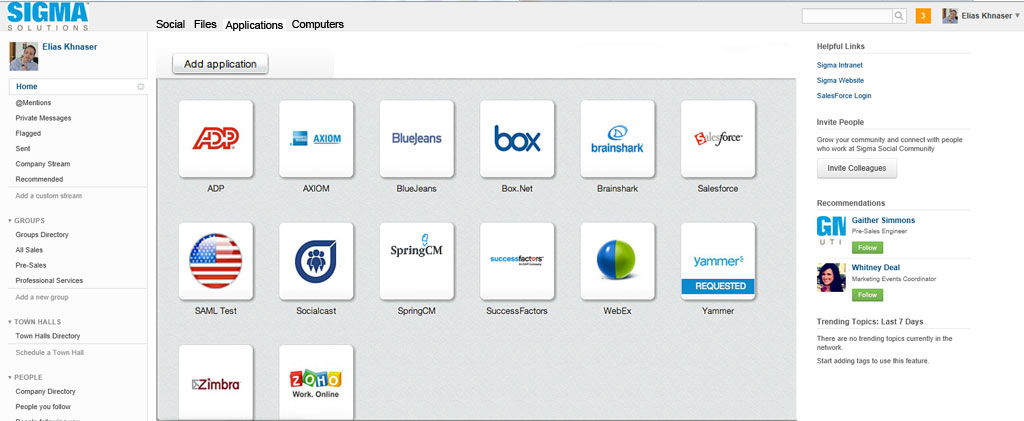 |
Figure 1. Socialcast, reimagined in my world. (Click image to view larger version.) |
Horizon Suite puts VMware well on its way to execute on its vision for enterprise mobility management, bu VMware needs to reinforce the product with acquisition. I think VMware will exhaust its resources trying to create a mobile virtualization platform to deliver a VM to Android devices, while it pursues a different strategy for iOS devices in the form of application wrapping. All the while, we still have to deal with mobile Windows apps and even BlackBerry at some point and who knows what else? The inconsistency of approaching these platforms is a distraction. Moreover, I believe that VMware’s bet that MDM will not be relevant will be very short-lived and it will realize very quickly that in order to have an end-to-end enterprise mobility strategy, MDM is necessary. All that being said, I think VMware should acquire an MDM company which also has a Mobile Application Management strategy. This will significantly reinforce the platform and unify the vision for iOS, Android and other platforms and if VMware still thinks that Mobile Virtualization Platform is a value-add then make it a feature but at least it will have a consistent way across all platforms.
I also think it's high time for VMware to acquire a Remote Desktop Session Host -- aka a Terminal Services company like Ericom -- in order to provide seamless Windows applications. Instead of dancing around the topic and one second creating an integration point for Citrix XenApp, another creating a direct PCoIP connection to RDSH, why not just own that technology? The time it will take to build the Blast product to be able to support Windows applications with all the required functionality is huge. Frankly, it's also unnecessary. There are 80 million users of RDSH worldwide; a highly successful acquisition in this space would resonate among the VMware customer base.
In a future blog, I'll look Citrix XenMobile. In the mean time, I am interested in hearing your views on some of the issues that I raised here.
Posted by Elias Khnaser on 02/25/2013 at 12:49 PM