My Own Private Cloud, Part 2: Software Options
Last time, we looked at the hardware I chose to build my cloud; this time, we'll look at the software that runs it.
Last time, we looked at the hardware I chose to build my cloud, this week we'll look at the software.
So with two servers, each with a quad core CPU and 32 GB of RAM, and a total of six network ports (I added a couple of normal PCI network cards to each server) I set to work to build the foundation for my cluster. First I set up the third box with Windows Server 2008 R2 SP1 and installed the domain controller role. Because Windows Failover Clustering relies on Active Directory, it's crucial to have at least one domain controller that's separate from the cluster. Otherwise, you end up in a chicken and egg situation where if you restart your entire cluster, the cluster can't come up because it doesn't have access to AD and the VM that's the DC can't start because the cluster isn't running.
My DC box also runs Systems Center Virtual Machine Manager 2012 (the release candidate version as of this writing, which I'll update with a newer version in time). While SCVMM 2012 can configure a Hyper-V cluster (even install the host OS on brand new hardware), I wanted to do it the manual way for practice, following this document from Microsoft.
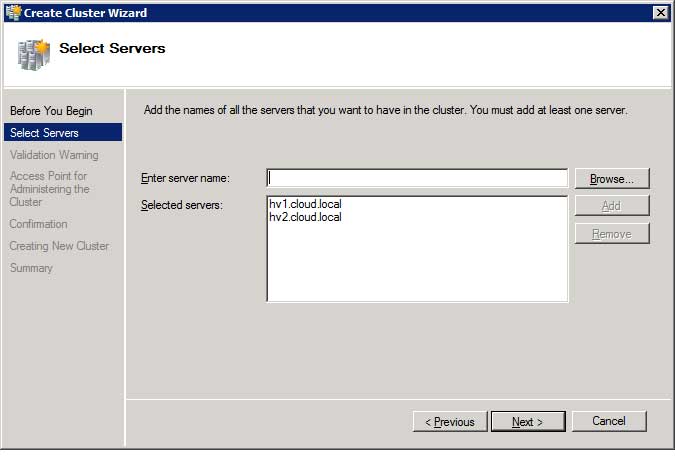 |
Figure 1. Setting up a cluster in Windows Server 2008/2008 R2 is much easier than in earlier versions. (Click image to view larger version.) |
Setting up StarWind Native SAN proved to be the easiest part, with an excellent step-by-step document guiding me through first creating a quorum disk (500 MB) and then creating the volume to hold the actual vhd files for the VMs. Since this last volume is a rather large 1.7 TB, the synchronization takes several hours. This storage solution works very well and I see this as a great solution for smaller deployments or branch offices where a single hypervisor box presents too high a risk (all eggs in one basket) but a full-blown, two-node cluster with redundant shared storage is too costly. The only downside I've seen in a lab environment is that a restart of either node triggers a resynchronization which can take a long time. On the upside, the VMs run quite happily while synching takes place.
I haven't tested the maximum capacity of this cluster yet, but I fully expect each platform to run 10-15 servers each with dynamic memory support in Windows Server 2008 R2 SP1. Be aware that two-node clusters are difficult to architect -- to guarantee high availability, you can only use half of the resources (memory) on each node, as a single node must be able to run all the VMs in case of planned or unplanned downtime of one node.
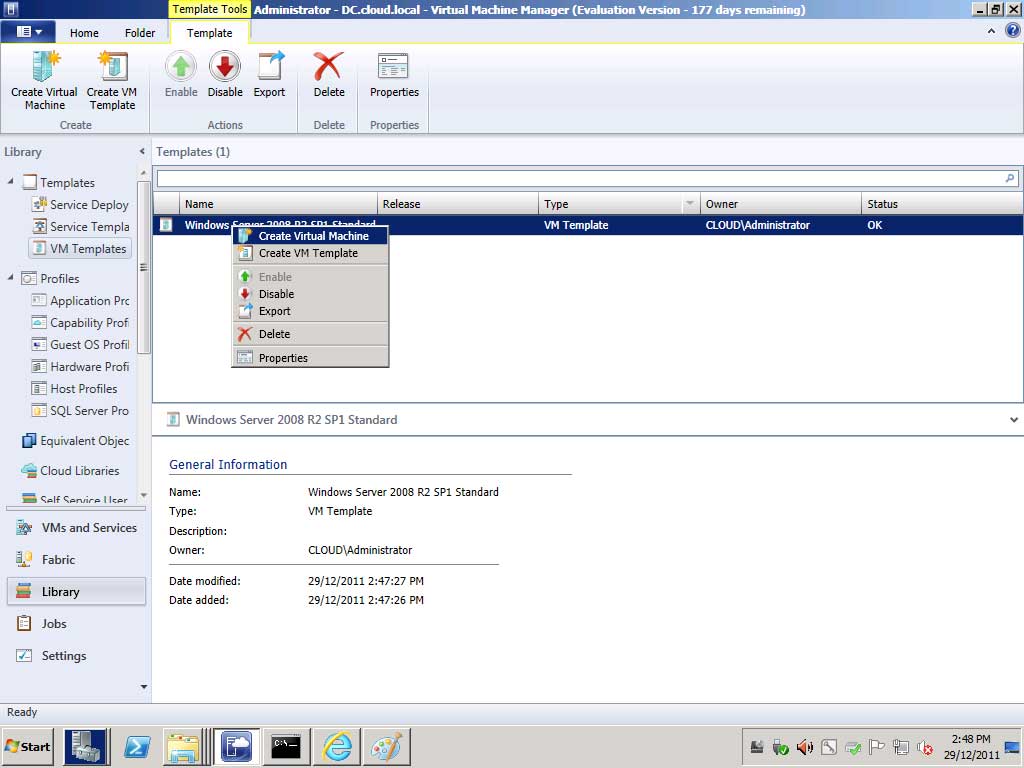 |
Figure 2. Systems Center Virtual Machine Manager 2012 is a crucial product to further Microsoft's market share in virtualization and private cloud. (Click image to view larger version.) |
The secret sauce to really test out the private cloud concept and provide a self-service portal for my students is Systems Center Virtual Machine Manager 2012 RC. While I've been a fan of this solution since its earliest incarnations, the version I tested here takes it to a whole new level. SCVMM manages Hyper-V clusters, Citrix Xen Server and, of course, ESX and vSphere 5 implementations, all from one console. Add to this deep storage integration and network virtualization along with fabric abstraction for easy private cloud deployments and you have a really exciting product, which I'll cover in depth in a forthcoming article.
A nifty and free command line utility worth mentioning is WIM2VHD that lets you create "syspreped" VHD files directly from installation media which speeds up the creation of templates in SCVMM.
Conclusion
Future plans for this cluster includes adding two more nodes to run ESX to provide my students exposure to that environment, as well as testing the cross-platform capabilities of SCVMM. I'll also upgrade to Windows Server 2012 when its Hyper-V implementation is supported by SCVMM 2012. I also plan to add another low-powered server for a second SCVMM node; the 2012 version comes with built-in clustering of the management system.
Building my own private cloud was fun. It's been some time since I've built my own systems, and fiddling hands-on with network configurations and cluster foundations has been enjoyable. I see Hyper-V and SCVMM as a great pair of products and, with the added support of StarWind's Native SAN, it can be a cost-effective solution for many situations.
About the Author
Paul Schnackenburg has been working in IT for nearly 30 years and has been teaching for over 20 years. He runs Expert IT Solutions, an IT consultancy in Australia. Paul focuses on cloud technologies such as Azure and Microsoft 365 and how to secure IT, whether in the cloud or on-premises. He's a frequent speaker at conferences and writes for several sites, including virtualizationreview.com. Find him at @paulschnack on Twitter or on his blog at TellITasITis.com.au.