In-Depth
vCloud: The Essentials
VMware turns the cloud inside-out and covers every conceivable way you might work within the cloud. Here's what you need to know to map out a fundamental cloud strategy with its vCloud suite of solutions.
- By Eric Beehler
- 08/01/2013
Virtualization administrators have been working hard to preach the benefits of the virtual platform. From consolidation to greater uptime, the upsides are many. Now cloud computing has become a question asked by C-level executives above and IT professionals below. How are you going to go the next step and provide cloud services without breaking the current platform investment?
VMware Inc. is hoping you'll look to its vCloud product to be the answer to the cloud question. Beyond a name that has "cloud" in it, what makes this option cloud-enabled? Is it product double-speak or does it really hold true to the promise of cloud computing?
The Cloud Layer vCloud is many things, so instead of thinking of it as a component like your virtual switches or monitoring systems, think of it as layer that sits between you and nearly all of your IT infrastructure. Just as virtualization broke down the barrier of machines as hardware, the cloud layer aims to virtualize everything, from networking to storage. VMware calls this Infrastructure as a Service (IaaS). Even though your physical switches and disk drives won't exist in a VM, the physical pieces that come into contact with your VMware environment are just as important to manage from the same space -- with the same automation -- to achieve the same kinds of efficiencies.
The aim of all this is to break down the pillars of control that are still scattered among different teams and tools to provide a centralized point of automation. Provisioning a server will now be a completely automated process, from switches to storage as well as the templates that configure the server. A distinct goal of any cloud base is to automate, and lifecycle management, applications and datacenters should all be part of the effort.
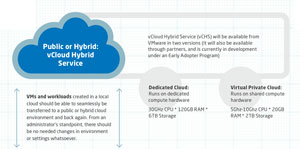 [Click on image for larger view.]
[Click on image for larger view.]
Tracking the Environment
The first things that come to mind with public cloud services, such as Amazon Elastic Compute Cloud (EC2) instances, are the low up-front costs and pay-as-you-go model. In essence, that's what you'll build with a private cloud, but instead of consuming public resources, you'll create a way to account and charge for your IT resources that's much easier than is possible without intense auditing.
In addition, that automation allows you to step beyond VM templates and initiate all of the infrastructure necessary for an application, from the front-end to the storage to the virtual local area networks (VLANs), all with a self-service portal for the application developers to initiate if you so choose while you track usage and charge-backs. Developers can continue to launch new development environments by tracking their predefined allocations and overages. Allocations are defined by resources such as an allocation pool of CPU of 10GHz, memory at 20GB, and storage of 100GB, thin-provisioned and all attached to an allocation pool.
Going Public
The vCloud infrastructure is not just transformative for your datacenter. It will allow you to establish a hybrid cloud by using public clouds that plug into the vCloud Connector. This may seem like a lock to VMware, but there are dozens of vCloud partners. Once you're committed to VMware for your datacenter virtualization, it's usually a priority to maintain the investment with compatibility with your existing VMs. There are plenty of ways to roll your own public-side cloud solution, but the emphasis from vCloud on integration with the existing toolsets that are familiar to your administrators means less training and less overall frustration for IT.
Expanding out to a public provider is the step the CIO is asking about, and it's possible to run pretty much any VM in the public cloud using the vCloud Hybrid Service. There are plenty of questions to overcome when it comes to design and security, but the continued move toward ease of access to public cloud services means everything -- from predictable billing to migration -- becomes much easier. If you're looking to embrace the familiar, this is a great way to bring the public cloud to the party. Do you need extra compute capacity? Stretch-deploy using your VM templates and vApps hosted with your cloud provider and bring those resources up to the public cloud when needed.
 [Click on image for larger view.]
[Click on image for larger view.]
The Security Question
As cloud becomes more ubiquitous and the battle lines of your networks are no longer defined by the edge firewall, how can you ensure security from your cloud? VMware put much of this load on the familiar concept of role-based management and enacting different logical security zones. This all depends on underlying technologies such as a VMware-specific Single Sign-On (SSO) server, vCloud Networking and Security virtual appliances, and a move from VLANs toward Virtual Extensible LANs (VXLANs) to virtualize networks on a software-defined networking (SDN) model. Site-to-site VPNs, firewalls, and even data policies scanning for sensitive data such as credit cards or Social Security numbers via vShield are handled by your vCloud. This reduces the walls surrounding manual configurations that rely on isolating clusters and infrastructure.
The Cloud Waits for No One
The vCloud story is being written on a predictable cadence. First, virtualize beyond the server to networking, storage and datacenters; introduce orchestration tools to automate deployments; and implement proper charge-back. Address security through control of networks by replacing VLANs, and control load balancing, VPNs and firewalls. Finally, extend that toward public cloud providers through tight integration that allows you to take your VMs as-is to a multi-tenant environment while maintaining security and providing tools that are familiar.
VMware vCloud provides what an enterprise should want: innovative technologies proven by the cloud trailblazers in a way that will cooperate with existing tools and knowledge.
About the Author
Eric Beehler currently has certifications from CompTIA (A+, N+, Server+) and Microsoft (MCITP: Enterprise Support Technician and Consumer Support Technician, MCTS: Windows Vista Configuration, MCDBA SQL Server 2000, MCSE+I Windows NT 4.0, MCSE Windows 2000 and MCSE Windows 2003). He has authored books and white papers, and co-hosts CS Techcast, a podcast aimed at IT professionals. He now provides consulting, managed services and training through his co-ownership in Consortio Services LLC.