How-To
Tips for Managing VDI, Part 3: Performance & Cost
So far in this series of articles around VDI I gave a brief overview about why VDI is so important and how monitoring and optimizing logon duration and response time is critical to an end user's experience. In this article I will look at some techniques that VDI uses to increase the performance and decrease the cost of VDI.
Cloned Desktops
In the early days of VDI, each user had a dedicated virtual machine (VM) associated with them. This was wholly inefficient from a management and resource perspective. From the management point of view, each VM was managed as an individual object, which was inefficient as they were, for the most part, based on the same OS and had the same applications. This also played into being inefficient from a resource standpoint.
Today, modern VDI desktops are cloned from a single gold image, with the most advanced cloning techniques only saving changes to the gold image. This can reduce disk space usage by as much as 80 percent. It can also increase security, as these images can be recreated every time a user logs in, giving the user a clean image to work. Any virus or other non-intentionally added software will no longer be present on a user's desktop.
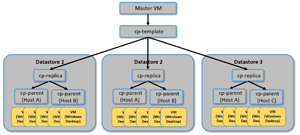 [Click on image for larger view.]
[Click on image for larger view.]
Cloned virtual desktops are a best practice for VDI because this approach allows you to generate the exact same desktop from a gold virtual machine. By doing this, you can be assured that each employee will have the same suite of pre-configured applications and that it has been fully tested.
Creating clones extremely quickly is more than just a "gee-wiz, that's cool" feature. The ability to spin up clones in seconds translates into some interesting business possibilities. The business case I find most interesting is "just-in-time" and "disposable" virtual desktops. One of the problems with desktops -- either virtual or physical -- is the amount of patching an OS requires and the baggage (for example, viruses and registry entries) a desktop collects over time. By using clones, a new, fresh desktop with all the latest updates and patches can be spun up every time a user logs on.
By using clones in conjunction with application abstraction, persistent applications and data can be attached to this new desktop, which can all happen in a matter of seconds. When the user logs out, the desktop retains the user's customization, persona and user-installed apps using application abstraction and a user environment manager, even though the desktop itself is destroyed.
Streaming Applications
Individual desktops are fine, but computing has always been about applications -- all computer hardware and software is dedicated to running and delivering applications. Remote Desktop Session Host (RDSH) plays a huge role in this regard by allowing users to stream just applications, to a device of their choosing: a tablet, VDI client, cell phone or even a macOS or Linux PC.
The point is that it doesn't matter where an application is located, just that end-users have access to it.
Application streaming just streams the application to the VDI client, not the whole desktop. As such, it doesn't consume the resources that a full desktop does. It can elevate many of the problems of a full desktop such as viruses and users installing unsecured applications
One major advantage of streaming applications is that you can deploy applications to users quicker because these applications are installed, updated and patched in a central location rather than on individual desktops. Furthermore, data-intensive applications can be located closer to the data source, reducing data access latency.
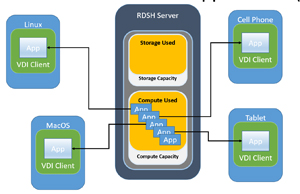 [Click on image for larger view.]
[Click on image for larger view.]
Application streaming has been around for a long time, and VDI vendors have realized the benefits of application publishing or streaming early on, and they've enabled their products to stream desktops and applications.
Other Streaming Technologies
Many companies focus on using RDSH, which entails using a Microsoft Windows Server to stream applications; however, Linux and Windows 10 can also stream applications. Linux is an attractive alternative for streaming applications, such as web browsers, as they do not require Windows Server and RDSH licensing.
Streaming Windows 10 applications allows for access to applications that fall into a number of unique circumstances, including those that: don't run well in RDSH; need to use a different version of .NET; run Windows 10 Universal Windows Platforms (UWP) applications; or run applications that need drivers that aren't supported by RDSH or Windows Server. Many VDI vendors support the brokering of both Windows 10 hosted applications and streaming Linux applications.
In this article we looked at some of the ways that companies deliver applications to their users. Many companies choose to deliver full desktops for the flexibility that it gives their users, but I am finding more and more companies are choosing to stream the applications that their workers use. This is a win-win situation for both the users and IT department: Users can access these Windows applications on the device and in the location of their choosing, and IT departments do not need to support the applications on individual desktops.
In the next article in this series, I will look at some interesting VDI technology that enhance modern end users' experience and how they are monitoring the availability of remote resources.
About the Author
Tom Fenton has a wealth of hands-on IT experience gained over the past 30 years in a variety of technologies, with the past 20 years focusing on virtualization and storage. He previously worked as a Technical Marketing Manager for ControlUp. He also previously worked at VMware in Staff and Senior level positions. He has also worked as a Senior Validation Engineer with The Taneja Group, where he headed the Validation Service Lab and was instrumental in starting up its vSphere Virtual Volumes practice. He's on X @vDoppler.