How-To
Tips for Managing VDI, Part 4: UC, Monitoring and SD-WAN
Tom looks at ways to offload UC processes from datacenter CPUs to VDI clients, monitoring remote assets and the benefits of using SD-WAN.
With the advent of our work-from-anywhere culture, virtual desktop infrastructure (VDI) has become de rigueur at many companies. Some companies choose to supply their users with full remote desktops while others choose to just stream applications to them.
Regardless of the VDI methodology companies choose to use, there are certain steps that can be taken to ensure that these remote resources are available and run smoothly.
In this article I will look at some steps you can take with regards to unified communications (UC) and ensure that the remote assets (virtual desktop, streamed applications, SaaS applications, and so on) are available. If you haven't already done so, I suggest that you look at the other articles that I have written around tips for VDI (part 1 is here).
Unified Communications
As I have written about UC in the past, this will be just a summary of the information in that article. UC applications such as Slack, Teams or Zoom can be the closest thing a remote worker has to truly interacting with their teammates, which is a vital part of the employee experience. When those applications do not perform well it can greatly reduce an employee's effectiveness.
One way around performance issues with UC application is by using Multimedia Redirection (MMR), which runs the UC process on the client rather than on the VM.
Without MMR, a UC session such as Zoom runs on the virtual desktop. When a Zoom process is running on the virtual desktop it is taking CPU power from the system that it is running on and then the video and audio are being transferred to the VDI client. With MMR, the process runs on the VDI client. Offloading UC applications, such as Zoom, from the virtual desktop to the device relieves the hypervisor of that burden and allows more virtual desktops to reside on it. This increased guest density decreases the cost of each virtual desktop.
 [Click on image for larger view.]
[Click on image for larger view.]
This diagram below shows that the Zoom process running on a VM is consuming more than half of its CPU capacity and is stressing the machine.
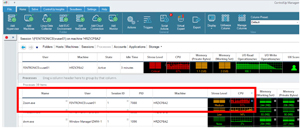 [Click on image for larger view.]
[Click on image for larger view.]
The diagram below shows that MMR transfers the burden of the Zoom session from the virtual desktop to the VDI device.
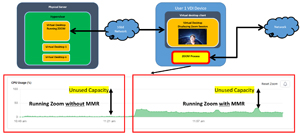 [Click on image for larger view.]
[Click on image for larger view.]
Most VDI devices are so powerful that the VDI client only uses a small fraction of their resources. By using offloading techniques, we can more fully use the VDI client's capabilities.
Synthetic Monitoring
Another issue we need to concern ourselves with is if the remote applications that we are trying to use are available and that we can reach them from our geographical location. By using synthetic monitoring, we can constantly monitor remote resources and be alerted if they become unavailable.
About two years ago Azure had an outage and a colleague of mine that was monitoring it was alerted before it was reported to the general public.
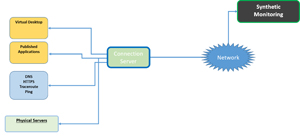 [Click on image for larger view.]
[Click on image for larger view.]
Besides testing applications and desktop, you should be able to also test gateways, connections servers and the network services such as DNS Servers
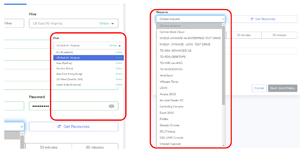 [Click on image for larger view.]
[Click on image for larger view.]
Home Networking
One of the biggest headaches we have seen during the work-from-home transition is home networking. We went from 3,000 people working from three locations to 3,00 people at 3,000 locations. This brought all sorts of challenges; no, let's call them what they are: headaches for technical support.
When an application becomes unreachable or sluggish, workers assume that it is on the back end, not that they have a 10-year-old, consumer-grade Wi-Fi router. Even worse, that router might not support the latest encryption standards, so traffic is flowing to it unencrypted. Yes, most VDI connections use their own encryption, but what about other web sites and resources? Someone else could be monitoring that Wi-Fi transmission and capturing sensitive data.
There are tools that allow monitoring a VDI client and how it connects to a Wi-Fi router and measures the latency to remote assets and SaaS applications.
 [Click on image for larger view.]
[Click on image for larger view.]
The example above is from one of these monitoring tools. It shows that the Wi-Fi strength is 81 with an abnormally high latency of 219ms and a latency of 362ms to the virtual desktop. It does look like the back end has some issues as well, as it is about 110ms slower than the known good site (8.8.8.8), but the majority of the latency is coming from inside the house.
SD-WAN
For critical workers you may want to use software-defined wide-area networking (SD-WAN) as it allows different network media to be used for the transmission of data if one fails or becomes unresponsive. Transport options include MPLS, internet, cable broadband, 3G/4G/5G wireless and so on.
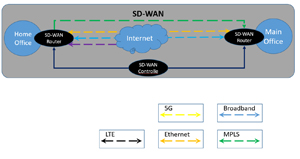 [Click on image for larger view.]
[Click on image for larger view.]
SD-WANs may have Intelligent Path Selection (IPS) that allows routing to occur dynamically based on the state of the transport connections. Application Aware Routing (AAR) is the ability to recognize and act upon different applications, which allows the ability to tie applications, users, policies and security together across the network. Additional security features include encryption of control, data and management planes.
Some companies may want to use inexpensive SD-WANs with QoS and AAR features to ensure that business-related traffic gets priority over less critical traffic such as gaming and video streaming.
In this article we looked at ways to offload UC processes from datacenter CPUs to VDI clients, monitoring remote assets and the benefits of using SD-WANs. In the next article I will discuss the different ways VDI can be delivered.
About the Author
Tom Fenton has a wealth of hands-on IT experience gained over the past 30 years in a variety of technologies, with the past 20 years focusing on virtualization and storage. He previously worked as a Technical Marketing Manager for ControlUp. He also previously worked at VMware in Staff and Senior level positions. He has also worked as a Senior Validation Engineer with The Taneja Group, where he headed the Validation Service Lab and was instrumental in starting up its vSphere Virtual Volumes practice. He's on X @vDoppler.