How-To
Inovato Quadra Review, Part 2: Browsing, Office Apps and Photo Editing
In a previous article, I looked at the Inovato Quadra, an extraordinarily low-priced ($29) and small (3.62" x 3.62" x 0.86") computing device primarily intended to act as a lightweight or light-use desktop system for the hobbyist who can't, or doesn't want to, pay for a more expensive desktop or laptop computer.
In my testing, I found that it was easy to set up; I plugged in the power supply, keyboard, and mouse, connected to the network, and I was ready to go. Yes, it was that simple!
In this article, I will explore using the Quadra for some of its intended purposes: browsing the internet, using office applications and editing photos.
Browsing the Internet
After I logged on to the device, I brought up Firefox and was able to browse and open web pages in multiple tabs.
 [Click on image for larger view.]
[Click on image for larger view.]
The browser wasn't quite as responsive as my laptop, but all the web sites that I visited rendered correctly, and I didn't encounter any problems.
Office Applications
One of the use cases of the Quadra is editing office documents. To test this function, I downloaded a Word document to the device.
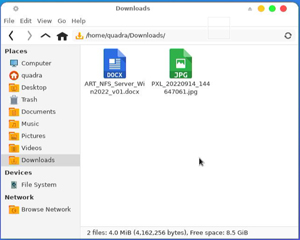 [Click on image for larger view.]
[Click on image for larger view.]
To edit the document, I selected AbiWord from the Office drop-down menu.
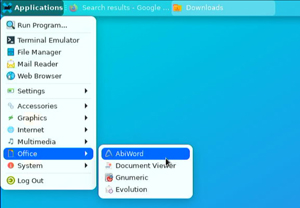 [Click on image for larger view.]
[Click on image for larger view.]
When I edited the document in AbiWord, I found that while it did have a dictionary and I could do basic formatting, the document did not render the headings correctly.
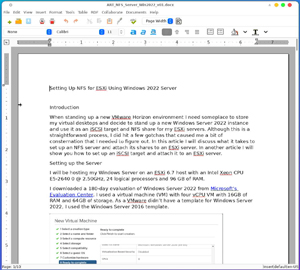 [Click on image for larger view.]
[Click on image for larger view.]
Whereas AbiWord is a basic lightweight word processor, LibreOffice is the default word processor in almost every Linux distribution, and it's more compatible with MS Word.
I installed LibreOffice by bringing up a terminal window and entering apt install libreoffice. Then, I launched LibreOffice by selecting LibreOffice Writer from the Office drop-down menu.
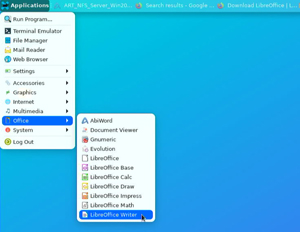 [Click on image for larger view.]
[Click on image for larger view.]
Writer brought up the document, and I verified that the various headers in the document were formatted correctly. The editor was responsive, and I found the menu to be intuitive and very usable.
 [Click on image for larger view.]
[Click on image for larger view.]
Photo Editing
First released in 1996, GIMP (GNU Image Manipulation Program) has become the de facto standard for image editing on Linux and continues to be widely used by both home and professional users alike with a huge community behind and supporting it. I have used GIMP in the past and have found the learning curve to be somewhat tough, but I believe that curve pays off in spades once you have it mastered.
I launched GIMP by selecting GNU Image Manipulation Program from the Graphics drop-down menu.
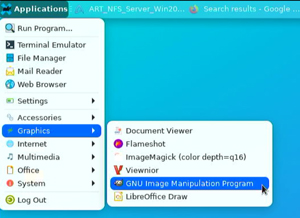 [Click on image for larger view.]
[Click on image for larger view.]
It took just a few seconds for the program to load.
 [Click on image for larger view.]
[Click on image for larger view.]
I was then able to successfully open a photo.
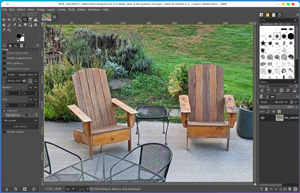 [Click on image for larger view.]
[Click on image for larger view.]
When I applied the Sharpen filter to the photo, the system hung and needed to be rebooted to become usable again.
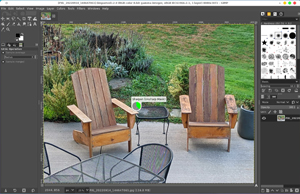 [Click on image for larger view.]
[Click on image for larger view.]
After the system came back up, I reopened GIMP. I was able to apply the Sharpen and other filters to the photo without incident. I monitored the temperature of the device and noticed that it did get up to 204 degrees, but the system did not shut down.
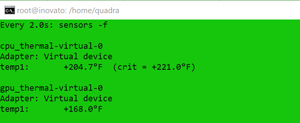 [Click on image for larger view.]
[Click on image for larger view.]
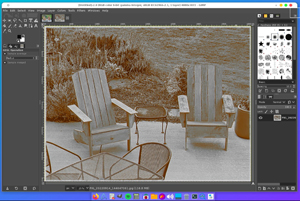 [Click on image for larger view.]
[Click on image for larger view.]
Online Videos
One of the more punishing tests you can run on a desktop system is to stream videos, due to the stress this puts upon the CPU, GPU and network. I wanted to see how the Quadra would perform in this regard, so I launched Firefox and watched a Red Bull video for a few minutes. The video, though slightly jerky, initially displayed well, but eventually the system hung and required me to power it down and up again.
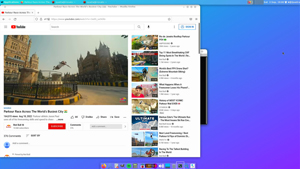 [Click on image for larger view.]
[Click on image for larger view.]
Summary
I found that I could use the Quadra for its intended use cases with only a few issues. It hung twice: once while streaming a video, and another time while editing a photo. I also found that the default word processor did not support all the formatting features of MS Word. However, I was able to see all formatting in my Word document by using LibreOffice.
I continue to be impressed with the Quadra. Yes, it does seem to have some heat management issues, but for the price it seems to be a real value for the hobbyist who doesn't have the money or desire to pay hundreds of dollars to do basic computing.
See part 3 here.
About the Author
Tom Fenton has a wealth of hands-on IT experience gained over the past 30 years in a variety of technologies, with the past 20 years focusing on virtualization and storage. He previously worked as a Technical Marketing Manager for ControlUp. He also previously worked at VMware in Staff and Senior level positions. He has also worked as a Senior Validation Engineer with The Taneja Group, where he headed the Validation Service Lab and was instrumental in starting up its vSphere Virtual Volumes practice. He's on X @vDoppler.