How-To
Inovato Quadra Review, Part 3: A Deeper Dive & Performance Testing
Tom finds it won't do 720p video streaming but is still impressed with the value of the $29 Raspberry Pi alternative.
In two previous articles, I've looked at the Inovato Quadra, a low-cost alternative to a Raspberry Pi (RPi). At $29, the Quadra is about half the price of an equivalent RPi 3 or 4 once you factor in the price of a case and power supply.
While the lack of a 40-pin GPIO header does limit the Quadra's connectivity and expandability, it still is a good value if the unit's two USB ports can suit your connectivity needs. In this article, I will do a deeper dive deeper into the Quadra and do some performance testing on it.
Reinstalling the OS
Before continuing my work with the Quadra, I wanted to start with a fresh OS install, which Inovato said could be done by downloading the OS, writing it to a microSD drive, and booting the device off of it. After downloading the OS to my laptop, I copied it onto a microSD using Balena Etcher. This took less than 15 minutes to complete.
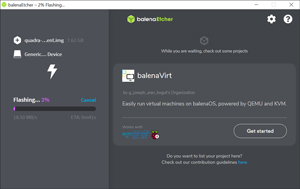 [Click on image for larger view.]
[Click on image for larger view.]
Next, I placed the SSD in the Quadra, unplugged the monitor, mouse and keyboard, and then plugged the power back in. The front panel LED turn red while it was booting and flashing the internal ROM. After about 7 minutes, the LED turned blue, and I unplugged the device. Then, after plugging back in the monitor, mouse, keyboard, and power, I logged in using the default password (1n0v@t0) and confirmed the fresh OS install had completed.
Preparing the Device for Testing
To prepare the Quadra for testing, I wanted to update the software, enable SSH and set it up for monitoring.
I updated the device's OS (Debian Bullseye 64-bit), which was installed on the internal eMMC by launching a console and entering sudo apt update && sudo apt upgrade. It took a little more than five minutes to update.
I find it useful to SSH into a system from a remote system, such as my laptop, to run commands. SSH is enabled by default. I obtained the IP address by entering ip a in a terminal window on the device. I then went to my laptop, opened a console window and entered ssh [email protected], where "quadra" is the user. I was able to successfully connect to the device.
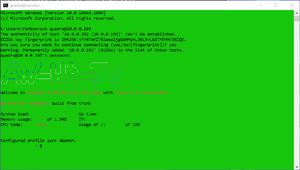 [Click on image for larger view.]
[Click on image for larger view.]
Retesting Video Playback
In my testing on the Quadra so far, one of the issues that I've noticed is that when I've tried to stream a YouTube video, it became slightly jerky and then the system hung. I wanted to see if the root cause of this issue was the CPU or the network, so I launched the device's built-in performance monitoring tool by selecting System > System Monitoring Center from the Application drop-down menu.
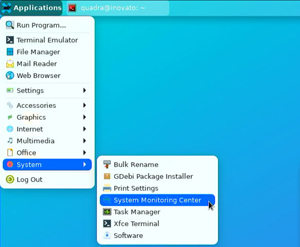 [Click on image for larger view.]
[Click on image for larger view.]
I then replayed a YouTube video. While the video was playing, the CPU usage reached 98 percent and the download speed got as high as 2.6MiB/s.
 [Click on image for larger view.]
[Click on image for larger view.]
After running for a few minutes, the device shut itself down.
 [Click on image for larger view.]
[Click on image for larger view.]
After the system came back online, I played the same video while monitoring it, and it rebooted itself again. I brought up the video for a third time, but without the monitoring tool. The video played a little bit longer, but it did eventually reboot the system. When I touched the device, it seemed a little bit warm.
I thought the problem might be related to using Wi-Fi, so I disabled the Wi-Fi and used a wired connection instead. I attempted to play the video once more, only to find that it rebooted yet again.
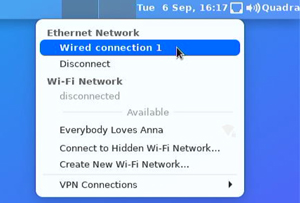 [Click on image for larger view.]
[Click on image for larger view.]
I brought up System Monitoring Center and monitored the temperature of the processor while the video was playing. I noticed that the CPU temperature reached 225 degrees before rebooting.
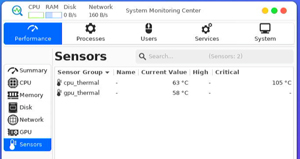 [Click on image for larger view.]
[Click on image for larger view.]
Unfortunately, System Monitoring Center only saves the high-water mark for the CPU, not for the GPU or the temperature. As a work-around, I monitored the temperature of the system from my SSH connection. To do this, I installed and ran lm-sensors by entering:
apt install lm-sensors
sensors-detect
sensors
watch sensors
The watch command will run every two seconds and update the command-line screen with its latest values.
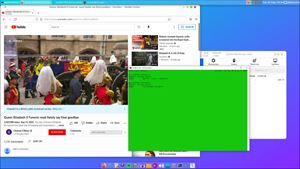 [Click on image for larger view.]
[Click on image for larger view.]
I was able to run a less-intense video without any issues for longer before it reset itself. These are the messages that I received right before it went down:
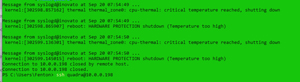 [Click on image for larger view.]
[Click on image for larger view.]
I asked Inovato about this issue via the help dialog on their web site, and within an hour I was emailed back this reply: "That is why we say more than short videos aren't where it excels. It will do better with a fan, and we are working on a 3D printable stand with space for a fan. Hope to have that out late next week."
When I went back to their web site, I did see this blurb in the FAQ:
 [Click on image for larger view.]
[Click on image for larger view.]
Thus, streaming a video at 720p was beyond the Quadra's intended workload.
Installing Edge DX
I wanted to monitor the device remotely and see how third-party products work with it. As I work for ControlUp, I installed Edge DX on the device, which I was able to do without any issues. You can read my review of Edge DX here.
 [Click on image for larger view.]
[Click on image for larger view.]
I was able to see the device on the Edge DX dashboard, thereby allowing me to monitor the device's performance metrics remotely.
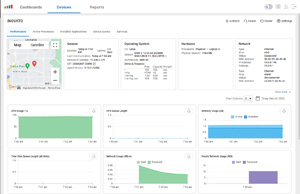 [Click on image for larger view.]
[Click on image for larger view.]
I could even launch the remote console from Edge DX without difficulty.
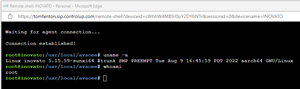 [Click on image for larger view.]
[Click on image for larger view.]
Summary
In this article, I further tested the Quadra and found some limits around its video playback capabilities, which I am hoping will be alleviated by adding a fan. I updated the OS on the device, installed an application (lm-sensors) using apt and a third-party monitoring solution without problems. I am still impressed with the value that this product gives to its users.
In my next article, I will explore the device even further by running some network tests, installing external storage and testing its performance.
About the Author
Tom Fenton has a wealth of hands-on IT experience gained over the past 30 years in a variety of technologies, with the past 20 years focusing on virtualization and storage. He previously worked as a Technical Marketing Manager for ControlUp. He also previously worked at VMware in Staff and Senior level positions. He has also worked as a Senior Validation Engineer with The Taneja Group, where he headed the Validation Service Lab and was instrumental in starting up its vSphere Virtual Volumes practice. He's on X @vDoppler.