In-Depth
Baseline Performance Testing the SimplyNUC Moonstone Mini-PC
In this series of articles, I will look at running VMware Workstation on a high-powered, extremely small PC. In my last article, I discussed VMware Workstation and introduced the system on which I will run it on -- a SimplyNUC Moonstone CBM3r9MS. This is from a family of small (4-inch x 4-inch x 2-inch) PCs from SimplyNUC that are powered by AMD Ryzen 7000 processors that support up to 64GB of RAM, have a Gen 4 NVMe M.2 drive slot, and a 2.5GbE NIC.
In this article, I will benchmark this device to have a baseline to compare the virtual machines (VMs) I will run on it after installing Workstation.
Installing Third-Party Monitoring Software
To better understand the system's hardware and remotely monitor it, I installed ControlUp Edge DX on it. As a disclaimer, I work for ControlUp.
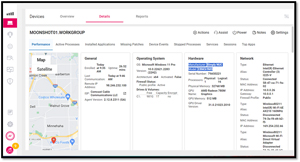 [Click on image for larger view.]
[Click on image for larger view.]
Benchmarking Using SPECworkstation 3.1
To get a feel for the device's overall performance, I benchmarked it using SPECworkstation 3.1.
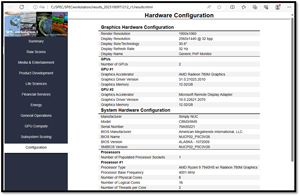 [Click on image for larger view.]
[Click on image for larger view.]
SPECworkstation measures performance based on over 140 tests based on 30 different workloads that exercise the CPU, graphics, I/O and memory. It reported the following scores:
- Media and Entertainment (#d animation, rendering) -- 2.35
- Product Development (CAD/CAM/CAE) -- 2.65
- Life Sciences (medical, molecular) -- 2.91
- Financial Services -- 3.6
- Energy (oil and gas) -- 1.59
- GPU Compute 1.53
The General Operations test errored out, which I have seen before, and is not a reflection on the device.
This is the highest test result I have ever experienced for a 4-inch x 4-inch mini-PC. These scores indicate that it could easily handle all the tasks and workloads that a home user or small business would place on it, and I am excited to see how well Workstation will perform on it.
By comparison, the Intel NUC 13 Pro, an excellent system with its 12-core i7-1360P processor (four Performance and eight Efficient cores), had the following.
- Media and Entertainment (#d animation, rendering) -- 2.11
- Product Development (CAD/CAM/CAE) -- 2.14
- Life Sciences (medical, molecular) -- 2.81
- Financial Services -- 2.81
- Energy (oil and gas) -- 2.36
- GPU Compute 0.22
Cinebench Benchmarks
To benchmark the device, I then used Cinebench, a free and widely used tool to test a system's CPU and GPU performance. Where SPECWorkstation tests the compute and storage, Cinebench only tests the CPU and GPU of a system. Each test only takes 10 minutes to run.
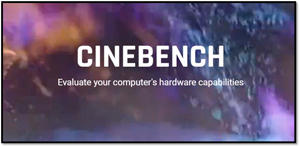 [Click on image for larger view.]
[Click on image for larger view.]
When I ran Cinebench, it scored 15195 and a single core score of 1820.
 [Click on image for larger view.]
[Click on image for larger view.]
The Moonstone had a score of 15208. By comparison, the NUC 13 Pro, which I had previously tested, had a score of 12189.
Moonstone Performance
The device did not fail to meet my expectations regarding its CPU performance, and I was happy with its benchmark results. I was impressed by SimplyNUC's selection of RAM and SSD as I have reviewed other mini-PCs that tend to go with the cheapest components they can source; this was not the case with SimplyNUC as they use quality parts from well-known vendors.
As it sits, this device would work out great for a worker who uses typical office applications and may need to do light video editing. At its price point, it is excellent value.
With its exceptional CPU performance, it would be an excellent candidate to run VMware Workstation on it, so in my next article, I will install it on it and test how well it performs.
About the Author
Tom Fenton has a wealth of hands-on IT experience gained over the past 30 years in a variety of technologies, with the past 20 years focusing on virtualization and storage. He previously worked as a Technical Marketing Manager for ControlUp. He also previously worked at VMware in Staff and Senior level positions. He has also worked as a Senior Validation Engineer with The Taneja Group, where he headed the Validation Service Lab and was instrumental in starting up its vSphere Virtual Volumes practice. He's on X @vDoppler.