How To Guy
Virtualization Tools That Cost Nothing But Download Time
Flings, SDKs, open source stuff ... there's more to free tools than ESXi and the vSphere client.
You'll see numerous promotions for free third-party tools for VMware vSphere, but are you taking advantage of the free tools already offered directly from VMware? Let's look at what those tools are, how they can help you, and how to get started using them.
Flings from VMware Labs
With the advent of VMware "flings" the number of free tools from VMware has skyrocketed. I wrote about "flings" about six months ago and since then, VMware has increase the number of free flings offered at Labs.VMware.com.
If you aren't familiar with flings, they are free but unsupported tools that VMware's engineers offer to the community in hopes of getting user feedback. While many of the tools are oriented to development, a handful are powerful admin tools that you simply must have in your tool belt.
Free Tools from The Company
If I asked you to think of free software from VMware, likely you would suggest the free ESXi or the vSphere client that goes along with it. Yes, these are correct answers, but what if like most VMware Admins you're already using a paid version of vSphere? Well, besides those two, VMware offers a number of other free tools in the following categories:
Web-Based:
VMware Go -- I covered VMware Go in this Virtualization Review article. Since that article was posted, VMare has updated it with more features. Go was designed to lure small businesses into virtualization by making the process of installing ESXi free and performing P2Vs easy.
Initially, Go wasn't very useful once you had converted to ESXi. Now, Go has added patch scanning on Windows VMs, ESXi host update, and even a helpdesk ticket tracking system (to name just a few features). Also, VMware is now offering Go Pro ($29.95 per admin per month) which also offers software license management, hardware asset management, patch deployment, and email support.
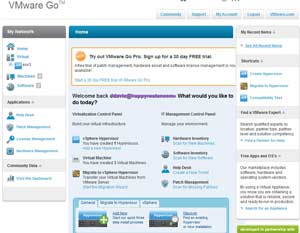 |
Figure 1. VMware Go gives SMBs a good excuse to virtualize systems. (Click image to view larger version.) |
GUI-Based:
VMware Guest Console--The most popular (and my personal favorite) VMware fling, VGC is used to administer the virtual machines running in your vSphere infrastructure. With VGC you can connect to the console of a VM, run scripts on a VM, or run a script across all VMs. Without VGC, there are certain common problems that would otherwise take a long time to resolve. For example, with VGC you can get a consolidated process list of every process, running on every VM, in the infrastructure. From there, you can sort it and kill a process or group of processes.
 |
Figure 2. VMware Guest Console can be used to manage VMs in your vSphere infrastructure. (Click image to view larger version.) |
vCenter Mobile Access--Available as an installable download or even as an OVF-based appliance (my favorite), vCMA gives you a mobile-friendly Web interface for monitoring your virtual infrastructure from a mobile phone.
esxPlot--The most powerful performance tool for vSphere is esxtop. Now you can get that command-line tool in a very nice GUI format with esxPlot. You can download it from the VMware Labs Web site.
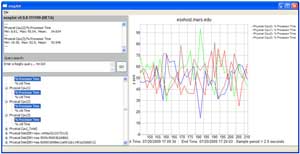 |
Figure 3. esxPlot, a GUI for the command-line based esxtop. (Click image to view larger version.) |
Command Line Interface-Based:
vSphere Management Assistant--A a Linux-based virtual appliance that VMware recommends as the centralized service console for ESXi servers. After you import this VM, you can access a command prompt used to run scripts across all hosts.
PowerCLI--The recommended way to run scripts across your virtual infrastructure, PowerCLI uses Windows PowerShell to automate, report and troubleshoot both ESX and ESXi servers in ways you can't otherwise. The more servers you have, the more you need to learn PowerCLI to perform mass administration and automation. Most admins use PowerCLI along with the free third-party tools: PowerGUI and PowerCLI Community PowerPack.
Onyx--When it comes to learning and creating PowerCLI, this fling from VMware Labs is invaluable. As you perform a task in the vSphere Client (a GUI), it shows you what that same task would look like in PowerCLI. You can then save that PowerCLI for later use. One word for this: WOW!
SDK for Developers:
VI-Java--Here's one of the most popular SDKs, which comes as a fling from Steve Jin. It allows you to write programs in Java that interact with vSphere. Many independent developers and large companies use it.
SpringSource Tools--Ffor Java developers, you should be aware that the SpringSource division of VMware offers many free development tools, like the SpringSource Tool Suite, and the pieces that make up the new VMware vFabric (tc Server, Hyperic opensource edition, and RabbitMQ)
Other SDKs--Want to write apps for vSphere? There are a lot of different SDKs for VMware, all free. Learn more about coding and how to download the SDKs in the vSphere developer community.
VMware Has Open Source Tools
Too
I knew VMware had developed a number of their products as open source projects, but I was a bit surprised when I ran across the VMware Open Source Program Web site, where they have 10 different open source projects ready for download.
Third-Party Free Tools
At VMworld North America and Europe, along with Kendrick Coleman I spoke about free tools for vSphere. There was tremendous interest and we announced a contest to pick the most popular. You can find the results of the free tools contest along with links to just about every free third-party tool available for vSphere at my Web site.
I hope that VMware will continue to support their flings and offer free vSphere tools. This is an excellent way for them to get feedback on potential new features and a great way for VMware admins, like us, to gain access to free tools.
Before you take the bait from a third-party company offering free vSphere tools in return for your e-mail address, make sure you check out the ones for vSphere first.
About the Author
David Davis is a well-known virtualization and cloud computing expert, author, speaker, and analyst. David’s library of popular video training courses can be found at Pluralsight.com. To contact David about his speaking schedule and his latest project, go to VirtualizationSoftware.com.