How-To
Inovato Quadra Review, Part 1: A Raspberry Pi Competitor?
Over the past couple years, I have written a spate of articles on Raspberry Pi (RPi) devices, which are small, Arm-based single-board computers (SBCs) developed in the United Kingdom by the Raspberry Pi Foundation. For me, the RPis have served many purposes; I've used them as ESXi hosts (RPi 4B+), inexpensive edge devices to monitor temperature (RPi Zero) and even for video capture (RPi 3). So far, they have performed flawlessly, and I have been very happy with them.
Great products will attract imitators, and this has happened with RPis. In fact, there are currently countless low-cost, non-Raspberry Arm-based SBC products on the market. I have thought about looking at them in the past, but many of these companies looked a little bit sketchy or had long delivery times. I then came across the Inovato Quadra.
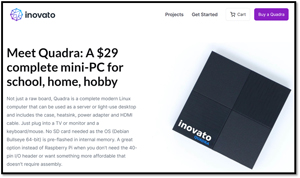 [Click on image for larger view.]
[Click on image for larger view.]
After spending some time on Inovato's web site, I found that this U.S.-based company imports T95 Mini TV boxes and installs Debian Bullseye 64-bit on it. They have two models for the Quadra: the less expensive model ($29) comes with a heatsink, case, power supply and HDMI cable; the more expensive model ($39) has everything that the other one does with the addition of 6x faster Wi-Fi, Bluetooth 4.2 and a USB hub. Shipping is about another $10.
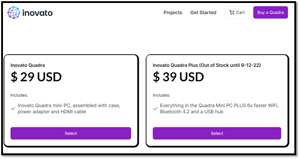 [Click on image for larger view.]
[Click on image for larger view.]
Because it does not come with a 40-pin GPIO header, all external connectivity will need to be done via its two USB connections. Below is a layout of the connections on the device.
 [Click on image for larger view.]
[Click on image for larger view.]
Comparison
The table below compares the Inovato Quadra to some of the various RPi systems I have used as well as the first personal computer I used, a Radio Shack TRS-80, back in the early 1980s. I included the TRS-80 to show how far we have come with respect to price and performance in the last four decades.
|
System
|
Processor
|
Memory
|
Connectivity
|
Price
|
|
|
|
|
|
|
|
Inovato Quadra
|
Allwinner H6 quad-core A53
ARM v8 64-bit SoC, 1.7ghz
|
2GB DRAM
|
Wired and wireless
|
$29
|
|
Raspberry Pi
Zero 2 W
|
BCM2710A1 @
1GHz
(4 cores)
|
512 MB
|
Wireless
|
$15
|
|
Raspberry Pi
3 B+
|
BCM2837B0 @
1.2GHz
(4 cores)
|
1GB
|
Wired and
wireless
|
$35
|
|
Raspberry Pi
4 B
|
BCM2711
@1.5GHz
(4 cores)
|
1-8GB
|
Wired and wireless
|
$35-$75
|
|
RadioShack
TRS-80
|
Zilog Z80 @ 1.774 MHz
(Single core)
|
64 kB
|
Cassette tape
drive
|
$399 (1980
USD)/
$1350 (2022
USD)
with monitor
and keyboard
|
What You Get for $29
The chart above shows that the Quadra is slightly less expensive than the Pi 3 B+, but it does come with more RAM and a case, heatsink, power supply and HDMI cable.
The Inovato web site has a nice chart that compares the Quadra to an unspecified RPi, which I suspect is the 3 or 4.
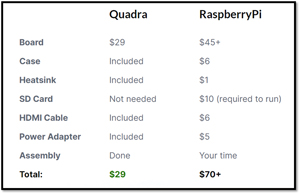 [Click on image for larger view.]
[Click on image for larger view.]
Specifications
Below is a list of the components that make up the Quadra:
- CPU: Cortex-A53 (four cores; 32-bit and 64-bit capable; ARMv7 + ARMv8-A support)
- GPU: Mali-T720 MP2 @ 600Mhz
- RAM: 2GB DRAM
- Storage: 16GB eMMC (ROM)
- MicroSD slot: Not used for the OS, but has been shown to work with 1TB cards.
- HDMI port: standard HDMI
- WLAN and Bluetooth: 802.11b/g/n; Bluetooth 4.2/BLE
- USB: x2 (1x3.0 & 1x2.0)
- Power supply: 5V 2A power adapter included
- Size: 92mm x 92mm x 22mm tall (3.62" x 3.62" x 0.86")
- 40-pin GPIO header: NONE
What Came in the Box
The device was shipped the same day that I ordered it, and it came two days later via USPS Priority Mail. I was pleasantly surprised to see that it was shipped from inside the U.S., in fact from Portland, Ore.
The box contained the device, power supply, HDMI cable and instruction sheet thanking me for the order and providing basic instructions and a link to the device's Getting Started web site.
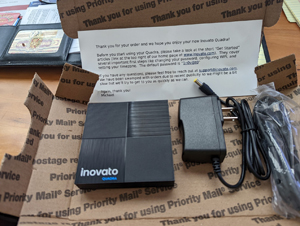 [Click on image for larger view.]
[Click on image for larger view.]
The case that the device came in was black plastic with ventilation holes on the sides and bottom.
To get a better look at the device, I removed the bottom by pulling off the four rubber pads and removing the screws under them, which revealed the bottom of the board. A sticker on the board identified it as a T95 MINI.
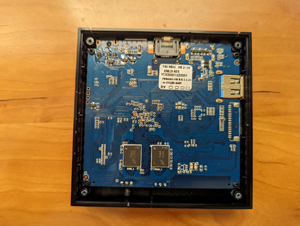 [Click on image for larger view.]
[Click on image for larger view.]
I removed four additional screws to free the board from the case.
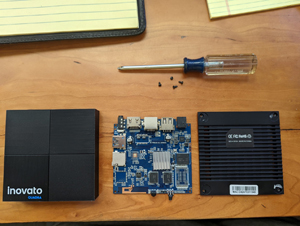 [Click on image for larger view.]
[Click on image for larger view.]
On the top of the motherboard, I found the CPU with a heat sink on it, a Samsung-branded 16GB eMMC and various other components. All the traces and soldering were clean.
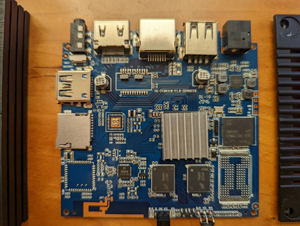 [Click on image for larger view.]
[Click on image for larger view.]
Initial Bootup
I reassembled the device, plugged it into a 4K monitor, plugged in the USB adapter for my Lenovo wireless keyboard and mouse, and plugged in the power adapter to the device.
Although I had a 4K monitor, the device will default to 1080p mode and will automatically set this on the monitor. It uses 1080p as the @GB of RAM is shared with the display, and a 4K resolution would leave very little memory for other applications.
After I booted up the device, an Armbian splash screen appeared for a few seconds.
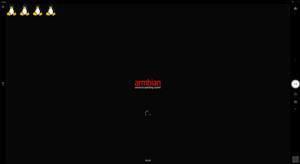 [Click on image for larger view.]
[Click on image for larger view.]
I was then presented with the Inovato screen and prompted for a password.
 [Click on image for larger view.]
[Click on image for larger view.]
After entering the password (1n0v@t0), the desktop appeared.
 [Click on image for larger view.]
[Click on image for larger view.]
Following the instructions in the Getting Started guide, I was able to change the password, connect the device to my wireless network and launch a few applications without any issues.
Conclusion
For a $29 price point, I was very impressed with the Inovato Quadra. When you factor in the components -- the case, power supply and heat sink -- it is actually cheaper than a comparable RPi. However, it does have some drawbacks. The two that come to mind are the lack of GPIO or camera header, which limits its usefulness to tinkerers, and the power supply's short cord with a 100v plug. I think a USB power cord would be more useful as it would give it more flexibility with regards to powering it.
I also like Inovato's philosophy behind device; they are very upfront about what the device is, what it isn't and why an RPi is better for some use cases.
This article is the first in a series on the Quadra. In my next articles, I will take a closer look at the device by doing some testing, adding storage and attempting to install remote monitoring software -- all to see if it can act as a very low-priced VDI client.
About the Author
Tom Fenton has a wealth of hands-on IT experience gained over the past 30 years in a variety of technologies, with the past 20 years focusing on virtualization and storage. He currently works as a Technical Marketing Manager for ControlUp. He previously worked at VMware in Staff and Senior level positions. He has also worked as a Senior Validation Engineer with The Taneja Group, where he headed the Validation Service Lab and was instrumental in starting up its vSphere Virtual Volumes practice. He's on X @vDoppler.