In-Depth
Performance of VMware Workstation 17 VMs on a SimplyNUC Mini-PC
In this series of articles, I looked at SimplyNUC's latest AMD-powered mini-PC, the Moonstone. I found that it was a very powerful and well-built 4-inch x 4-inch PC with outstanding performance capabilities. I also looked at VMware Workstation 17 and some of its capabilities.
In this article, I will look at the performance of Workstation VMs running on the Moonstone system.
Cloning VMs
VMware Workstation supports two mechanisms to create copies of VMs: full and linked clones.
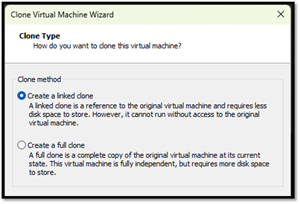 [Click on image for larger view.]
[Click on image for larger view.]
A full clone makes an exact copy of the files that make up the VM. In theory, a fully cloned VM will perform slightly better than a cloned VM; this will be tested.
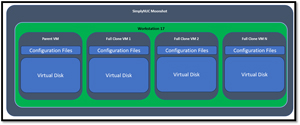 [Click on image for larger view.]
[Click on image for larger view.]
A linked clone shares the virtual disks with the parent VM and keeps track of the changes made to the linked clone machine. Linked clone machines can be created in seconds, taking up considerably less disk space. A snapshot needs to be taken of the parent VM before a link clone can be made from it.
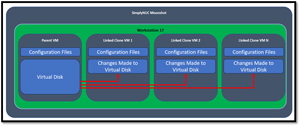 [Click on image for larger view.]
[Click on image for larger view.]
For my testing, I created a Basic Windows 10 VM to use as a basis for my full and linked clones.
Performance of a Very, Very Large VM
The first VM I created was a Windows 10 PRO VM with 16 CPU cores and the maximum recommended memory (27.3 GB) of RAM. I chose 16 vCPUs as VMware documentation states that a VM cannot have more vCPUs than logical (not physical) cores on a system.
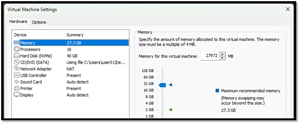 [Click on image for larger view.]
[Click on image for larger view.]
I powered on the VM, logged into it, and installed the Edge DX agent on it to monitor the VM's performance and the host systems.
As I was primarily concerned with the processors' performance, I ran Cinebench on it. It reported a score of 14264 using all the cores in the VM and a score of 1755 when using a single core.
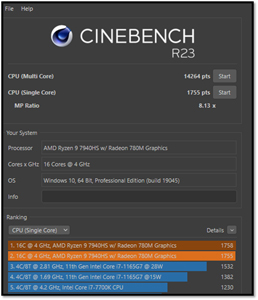 [Click on image for larger view.]
[Click on image for larger view.]
While running the test, Edge DX showed that the VM used 100 percent of the VM CPU power.
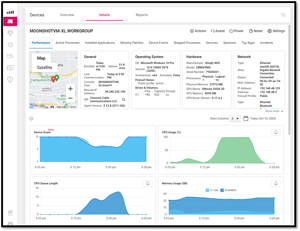 [Click on image for larger view.]
[Click on image for larger view.]
Edge DX showed that the physical system used 97 percent of its CPU power.
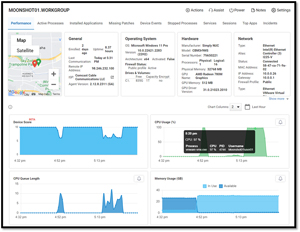 [Click on image for larger view.]
[Click on image for larger view.]
Fully Cloned Small Windows VMs
I wanted to see how efficient it would be with smaller VMs, as smaller VMs are what I will be mainly using.
I shut down the system and created a full VM with four vCPUs and 2GB of RAM.
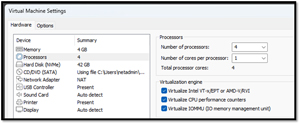 [Click on image for larger view.]
[Click on image for larger view.]
I powered on the VM, logged into it and ran Cinebench. It reported a score of 5115 using all four VM cores and 1661 when using a single core.
 [Click on image for larger view.]
[Click on image for larger view.]
Edge DX showed that the VM used 100 percent of its CPU power during the multi-core and 26 percent during the single-core tests.
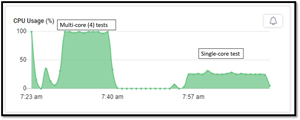 [Click on image for larger view.]
[Click on image for larger view.]
Edge DX showed that the physical system used 20 percent of its CPU during the multi-core test and 4 percent of CPU power during the single-core test.
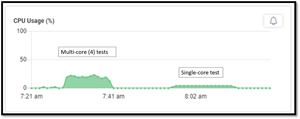 [Click on image for larger view.]
[Click on image for larger view.]
Linked Cloned Small Windows VMs
To see what would happen when I overcommitted the CPUs, I created six linked cloned VMs with the same profile (4 vCPUs and 2GB of RAM) to determine what would happen. This made 24 VCPUs (4 vCPUs x 6 VMs) committed to the VMs. It took less than 30 seconds to create all the linked clones.
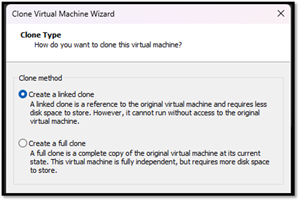 [Click on image for larger view.]
[Click on image for larger view.]
I powered on the VMs and logged into them. During this action, the CPU usage reached 75 percent, and the CPU queue length reached 19 during the login process.
 [Click on image for larger view.]
[Click on image for larger view.]
I could start and run Cinebench on all the VMs without any issues. The VMs reported 1144, 1169, 1146, 3588, 1268 and 2228 scores. The highest score came from the parent VM, while the lower scores came from the linked systems.
 [Click on image for larger view.]
[Click on image for larger view.]
Edge DX showed that the physical system used 100 percent of its CPU and had a CPU queue length of 29 when Cinebench ran.
Performance Comparison
I compared the data from running Cinebench on Moonstone to two other small form factor (SFF) PCs I had previously tested: the Intel NUC 13 Pro and the Acemagic AD15.
The Intel NUC 13 is the standard bearer for the NUC system and has a 13th-generation Intel Core i7-1360P processor with 12 cores, four of which are performance (P) and eight efficient (E). It has a total thread count of 16.
The Acemagic AD15 is a low-cost mini-PC with an 11th-generation Intel Core i7-11800H processor with eight cores and 16 threads.
The Moonstone has an AMD Ryzen 9-7940HS processor with eight cores and 16 threads.
The Moonstone stood out when I ran Cinebench on the system's base OS.
The graph below shows that the Moonstone was the most performant of these systems.
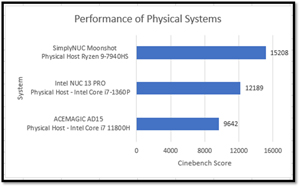 [Click on image for larger view.]
[Click on image for larger view.]
The chart below compares the Cinebench score I ran on the three physical systems and the VMs running on them.
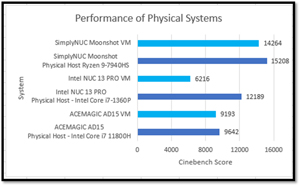 [Click on image for larger view.]
[Click on image for larger view.]
The SimplyNUC outperformed the other two systems when running VMs.
I also calculated the overhead of running VMs when running VMs. The AceMagic had slightly less overhead than the Moonstone. I think the relatively large overhead of the NUC 13 was due to its hybrid processor architecture, which has both E and P cores.
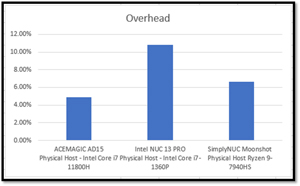 [Click on image for larger view.]
[Click on image for larger view.]
As a caveat, I need to note this was ad-hoc testing, but it mirrors what I have heard about the low overhead of Workstation.
Conclusion
In this series of articles, I discussed my experience using VMware Workstation 17 on a SimplyNUC Moonstone mini-PC with its AMD Ryzen 9-7940HS processor. This was brought on by my role as a Technical Marketing Engineer at ControlUp, where I regularly use various desktop OSes using multiple hardware profiles. I sought an alternative approach that wouldn't necessitate using one of my costly ESXi licenses running on an enterprise-grade server. The alternative I explored was the feasibility of utilizing VMware Workstation on a powerful yet diminutive mini-PC.
I covered various aspects in this series of articles, including the background of VMware Workstation, hardware specifications of the Moonstone mini-PC, the features of Workstation, and my performance tests of the physical machine and the VMs running on Workstation. I discussed memory and CPU overcommitment, virtual networking options, storage, snapshots and passing hardware devices to VMs in Workstation Pro.
I experimented with various setups, testing both hefty Windows 10 VMs and smaller ones. I compared the performance of the VMs running on the Moonstone mini-PC with that of other systems and found that it easily outperformed them. Additionally, I observed that running VMware Workstation on this system, equipped with the AMD Ryzen 9-7940HS processor, resulted in remarkably low overhead.
The Moonstone is an extremely powerful and well-built PC with outstanding performance even when running demanding applications and VMs. If you are a developer, power user or even a home user who needs a powerful PC of high quality, I highly recommend that you look at the SimplyNUC Moonstone PC. As an added bonus, it will only take minimal real estate on your desk.