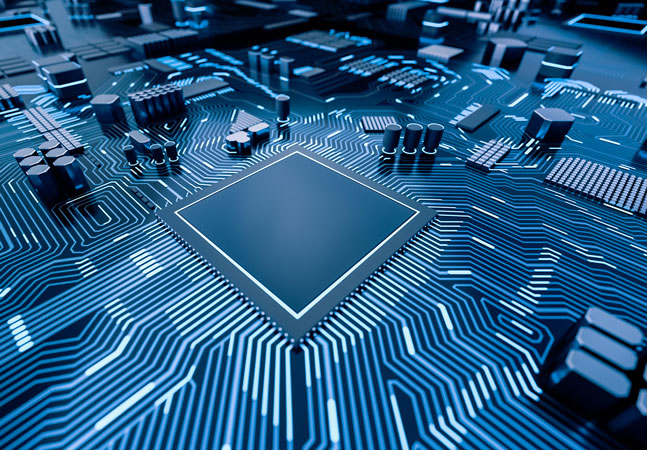
After previously installing Linux on VMs in three systems, Tom installs the VMware Horizon native client on them to see how they perform.
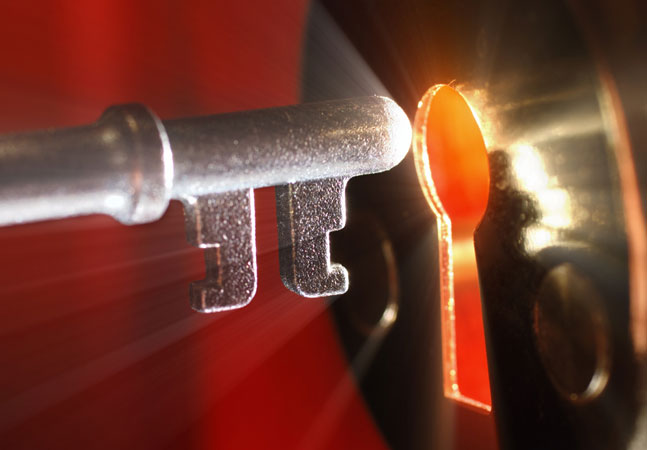
As hybrid home/office workplace schemes become the new normal, more organizations are replacing the traditional VPN approach with Zero Trust architectures and remote desktop tech, a new survey indicates.

A ransomware consultant remembers a particular Monday morning: 'And so we actually got to watch our infrastructure start disappearing in front of our very own eyes.'

Tom shows how to install Ubuntu 20.04 on a wide range of systems, install the Horizon native client and use the systems to connect to remote desktops.

While it would be a bad idea to host a mission-critical workload on spot instances, they're great for dev/test environments or for workloads that do not have strict SLAs.

Reaffirming that it's good to be the boss, the 2021 edition of the Dice salary report shows pay for cybersecurity analysts has skyrocketed, but top-level executives still make much more money.

Developer-centric research firm SlashData published a quarterly report that illustrates the increasing importance of cloud computing in the development and deployment of games.
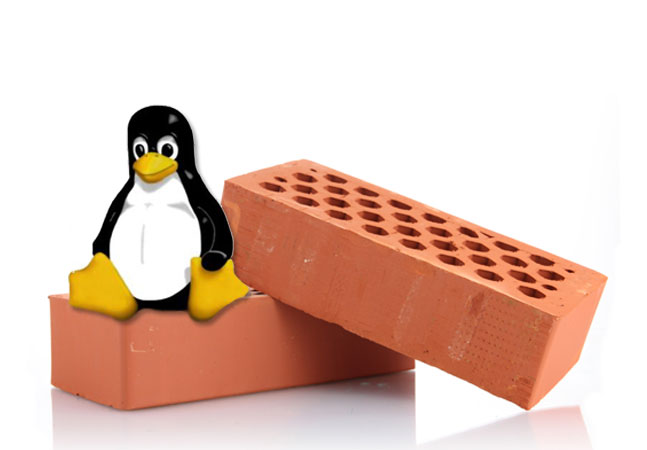
After earlier detailing how to use a .bat file to launch the Horizon client to a Horizon desktop and then adding start-up functionality to the taskbar and Start menu, Tom Fenton turns to Linux.

Expressing amazement that SQL injection is STILL a top data security threat, expert Karen Lopez predicted that the longstanding problem will be overtaken by users planting data on open storage buckets like AWS S3 and Azure Data Blob.

The foundational technology powering new AI coding assistants and other next-gen offerings based on natural language models is going to become an Azure cloud service.

The point of AVNM is to give you a centralized way to manage connectivity and security policy, scoped to subscriptions or management groups for your entire Azure estate.
- By Paul Schnackenburg
- 11/03/2021

Brien walks through the process of creating an IAM role for the AWS Fault Injection Simulator in order to find out what happens when an EC2 spot instance is interrupted.

The 2022 cloud computing predictions have started, and analyst firm Forrester Research is in with an early entry consisting of only three items.

After earlier showing how to launch the Horizon Client to a Horizon desktop using a .bat file, Tom explores what else can be done with it.
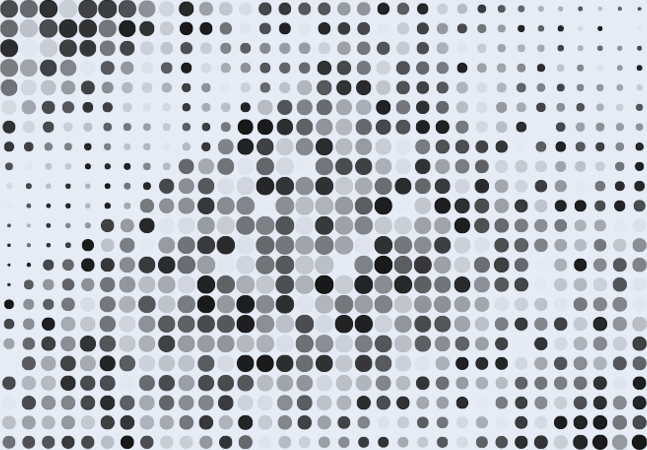
A new cloud security study shows that despite the recent surge in ransomware attacks, few organizations are encrypting their sensitive data, which is one of the most recommended best practices to mitigate such attacks.
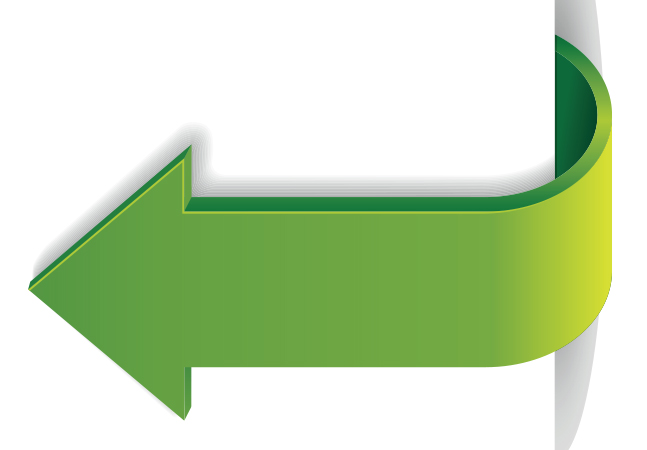
If an organization uses spot instances as a means of providing extra capacity for EC2 workloads, it must consider what will happen if a spot instance is interrupted.

"Our goal is to give the global developer ecosystem one place to go to see where to focus their open-source development efforts when developing for specific use cases related to multicloud development."

Microsoft blamed Russia for new attacks against U.S. supply chain infrastructure, saying the Russia-backed nation-state actor Nobelium has changed its tactics this time.

With cloud data security all over the news these days, experts Joey D'Antoni and Allan Liska recently answered user questions about the latest trends in ransomware and other current threats, best practices for cloud data protection and more.
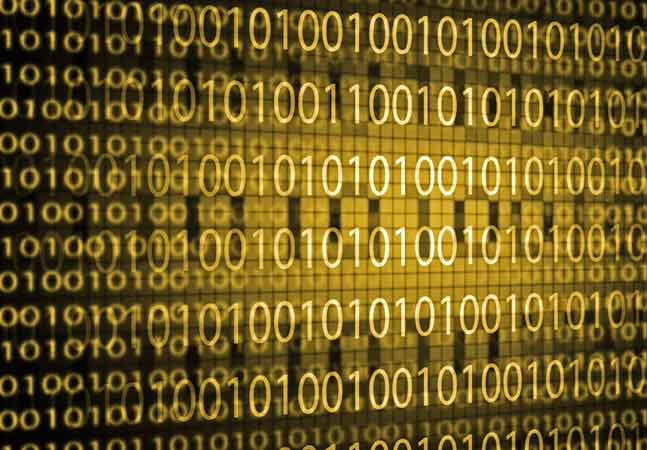
Developing a long-term data strategy is critical for organizations to thrive in a post-pandemic world, a new report says.