
Tom Fenton provides a comprehensive buyer's guide for thin-client and zero-client solutions, examining vendor strategies, security considerations, and the key factors organizations must evaluate when selecting endpoint devices for VDI and DaaS environments.

A look at how thin clients evolved from dumb terminals to modern cloud-connected endpoints, and how recent acquisitions by Citrix, IGEL, and others are reshaping the endpoint landscape.

Tom Fenton evaluates how 10ZiG RepurpOS handles real-world VDI, SaaS, and dual-monitor workloads, finding that repurposed Windows 10 hardware can deliver smooth Horizon VDI performance, strong unified communications support, and a local browser experience comparable to Windows 11.

Tom Fenton explains how to repurpose an "obsolete" Windows 10 laptop into a capable thin client using 10ZiG RepurpOS, covering hardware requirements, installation, management, and real-world RDP performance that shows aging PCs can still deliver an excellent remote desktop experience.

VMware’s newly renamed Workstation Pro 25H2 introduces calendar-based versioning, automation tools, and expanded hardware and OS support, signaling a renewed focus on the long-running desktop hypervisor.

At VMware Explore 2025, questions about whether the event will continue overshadowed sessions showcasing VMware Cloud Foundation 9.0, AI-native private cloud advances, and new security integrations, as attendance and expo size shrink under Broadcom ownership.

Tom Fenton recounts how EUC World Amplify 2025’s final "unconference" day featured candid, vendor-neutral discussions on app packaging, hypervisor strategy amid VMware licensing shifts, and modernization tradeoffs, plus updates from Parallels, Nerdio, Dizzion, Google, and IGEL, with talk of a Melbourne expansion.

EUC World Amplify 2025 lived up to its billing as the must-attend end-user computing event of the year. Across keynotes, panels, and sponsor sessions, the first two days showcased the industry’s vendor-agnostic spirit, deep dives into AI’s practical role in VDI, new strategies around virtualization, and bold product announcements.

Gartner's 2025 Magic Quadrant for Desktop as a Service (DaaS) finds adoption expanding beyond remote work to include cost, operational and sustainability drivers. Strategic planning assumptions project that by 2027, virtual desktops will be cost-effective for 95% of workers.

Ever since VMware sold its End User Computing business, VMware has effectively excluded EUC sessions from VMware Explore, its annual conference. says Tom Fenton, who as a result has been searching for a conference to replace it.

Tom Fenton tests MacStadium's remote macOS desktops and finds a smooth, high-performance experience -- despite Apple's virtualization hurdles.

Longtime IT pro Tom Fenton was disappointed -- along with many others -- when Broadcom discontinued the free version after acquiring VMware, but he's excited it's back.
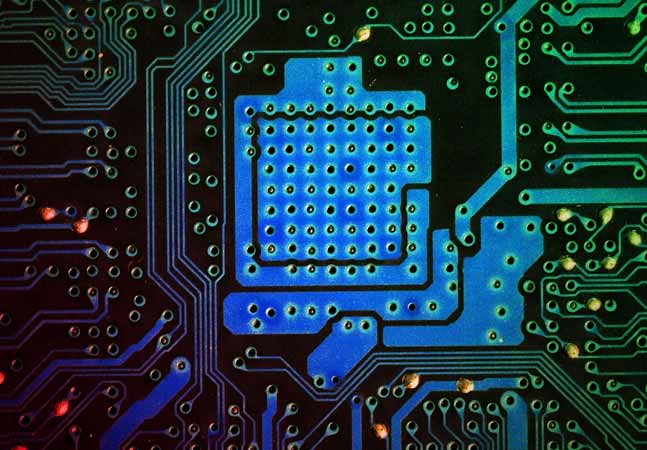
Concluding his series, Tom Fenton provides step-by-step instructions for creating a VM from different Linux distributions and discusses issues with running Windows on it.

After it catches his attention at KubeCon, where it was accepted by the Cloud Native Computing Foundation as an incubating project, Tom Fenton tackles deployment.

It just became free for commercial use along with earlier permission for personal use, so Tom Fenton shares some of the cool things you can do with this venerable virtualization platform.