
A new free community edition of VMware Tanzu was unveiled during this week's VMworld 2021 online event, where a slew of news emerged about the jack-of-all-trades tool.

The company describes Tanzu Application Service as a modern runtime for microservices, targeting organizations that want to securely deploy and run microservices whether in the cloud or on-premises.

Microsoft announced Azure VM Image Builder has reached general availability, providing a managed service that reduces the complexity of manually creating virtual machines images -- with associated workflows and pipelines -- for Windows and Linux.
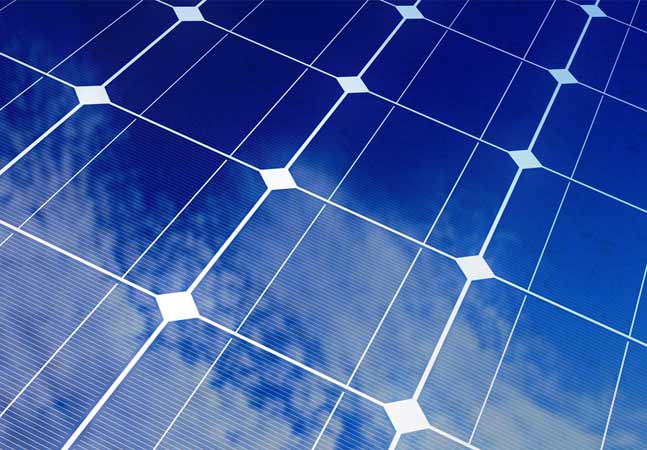
Subnets are used for many AWS tasks (like creating an EC2 VM), so Brien Posey sheds some light on common errors to end some of the frustration around subnetting.
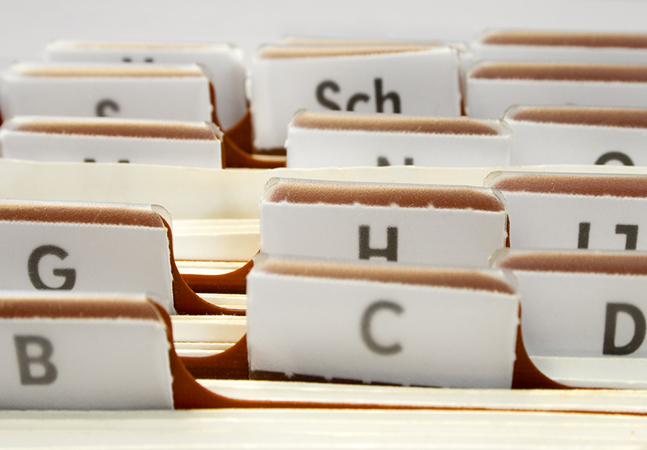
With more interest in cloud-based file servers, Brien Posey details the integral process of migrating existing files to the cloud to get started, here focusing on the final configuration steps.

With more interest in cloud-based file servers, Brien Posey details the integral process of migrating existing files to the cloud to get started.

Paul Schnackenburg looks at the tool for monitoring all your Azure IaaS and PaaS services, plus your own applications and code, explaining what it can do, how to design and configure it and how to connect your workloads.
- By Paul Schnackenburg
- 03/01/2021

Finishing up his 4-part series on setting up a QNAP TP-431K network appliance to replace a failed ESXi server, Tom Fenton adds a caching drive to the device, uses the command line on it and sets it up as an NFS file share on it for vSphere before sharing his final thoughts on it.

Tom Fenton works with some of the QNAP applications for streaming and sharing data, and then adds another disk to this device for storage.
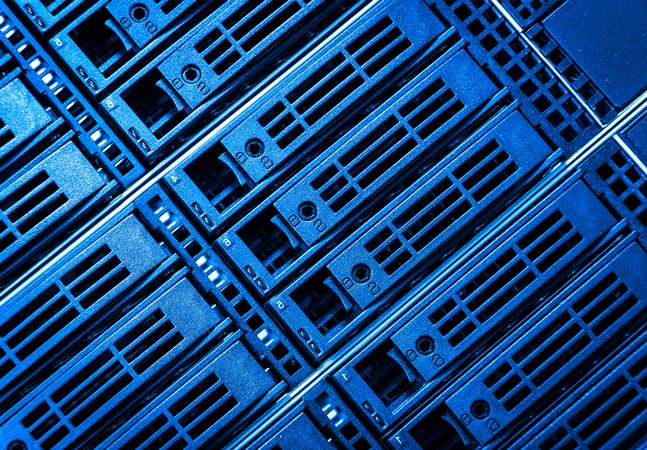
Tom Fenton, as part of a project to recover from an ESXi server failure, details how, after earlier introducing his QNAP TS-431K replacement, he set up the device and put an iSCSI target on it.

After an ESXi server failure trashed a dozen of Tom Fenton's VMs, he looked for a replacement that would let him replace Dropbox and act as a streaming server for his home entertainment media. In this series of articles, he details what he came up with.

Tom Fenton offers up his personal, time-saving, 94-line bash script, complete with code on GitHub.

Tom Fenton enables a Windows server to stream applications, configures VMware Horizon to broker these applications to specific users and shows how to monitor streaming applications.

After detailing the need for dedicated hosts, how to handle quotas and creating instances, Brien Posey walks you through the instance connection process.

After covering the need for dedicated hosts and how to handle quotas, Brien Posey walks you through the instance creation process.