
Tom Fenton enables a Windows server to stream applications, configures VMware Horizon to broker these applications to specific users and shows how to monitor streaming applications.
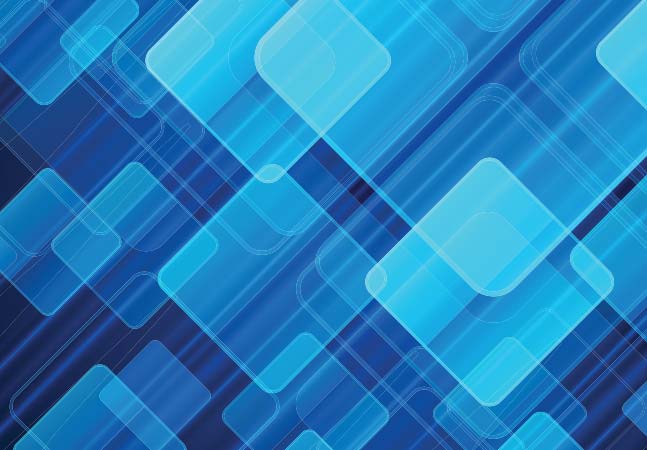
Tom Fenton believes that multiple desktops will increase your productivity and decrease the clutter on your desktop as it allows you to group your desktops by different workflows.
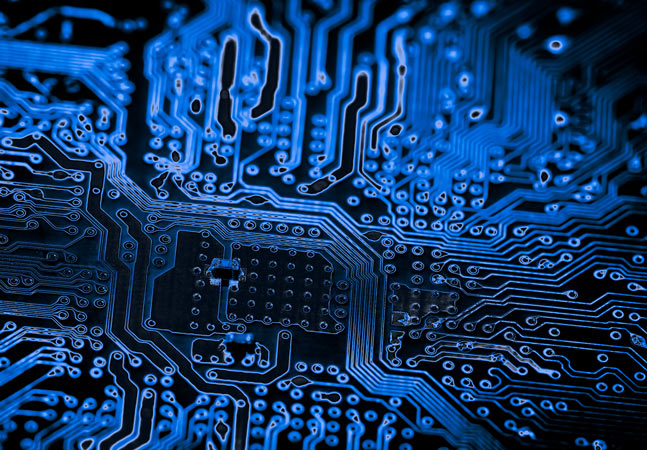
Brien Posey shows how to deploy an AWS based Active Directory infrastructure, and how to then create a Desktop-as-a-Service (DaaS) deployment that leverages that cloud-based directory.

VMware recently announced the availability of what is probably the last release of Horizon 7: Horizon 7.13. The EOL of Horizon 7 is to be expected as Horizon 8 was released earlier this year.
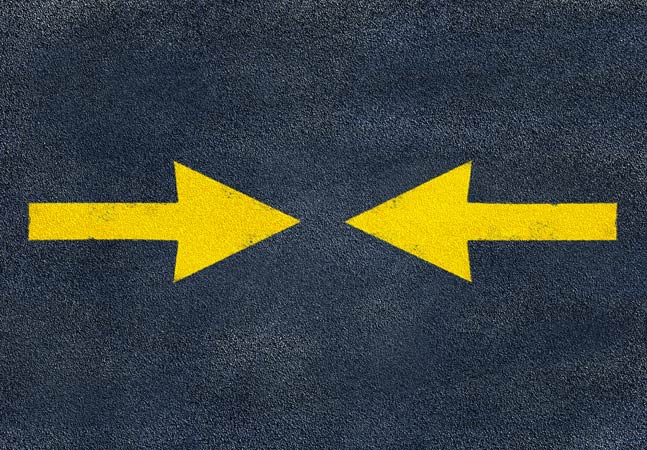
Amid the massive work-from-home surge, Tom Fenton says organizations planning for long-term remote work may be better off with VDI, while those who will see workers returning to their offices may like an HDI scheme.

Virtualization kingpin VMware was quick to tout its wares for the remote work explosion caused by the COVID-19 pandemic, but its recent messaging has shifted to a "return-to-office" theme in a sign that the company may be looking forward to a recovery period soon.
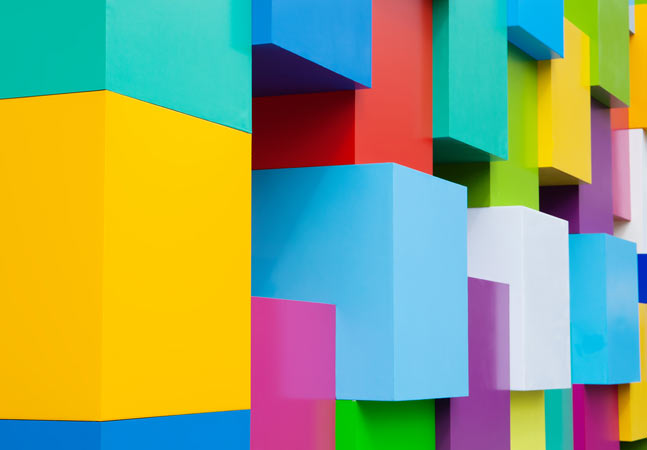
This release of VMware's virtual desktop infrastructure software is huge, says our local VMware expert Tom Fenton, who details the new offering here and explains how VMware is going all in with their HTML5-based Horizon Console and is giving a definitive deadline for the retirement of their Flash-based Horizon.

Tom Fenton goes under the hood of Windows Terminal (currently only available in Preview Mode).

The software version of the WAN emulator hardware appliance Netropy is installed as a virtual appliance on vSphere, has a GUI interface, and can inject jitter, latency, and packet loss into a network stream. Here's how to get started.

Tom Fenton takes the new release for a spin to look at the new and enahnced features, along with what's missing from making it completely comparable to Horizon Administrator.

Using the pcoip.admx file, you can change the behavior of your PCoIP connection between a virtual desktop and a VDI client.

With enough real estate to work with multiple documents, you can attach multiple different computers and VDI clients, as well as wireless and wired keyboards and mice with no issues.

If you work with multiple computers and you're looking to declutter your desktop, you might want to investigate using a monitor like Dell's 38-inch curved display.

In this second article of a two-part series, Tom Fenton takes you step-by-step to create a temporary desktop environment with Windows Sandbox.

Run untrusted or new software in Windows Sandbox without affecting your host desktop.